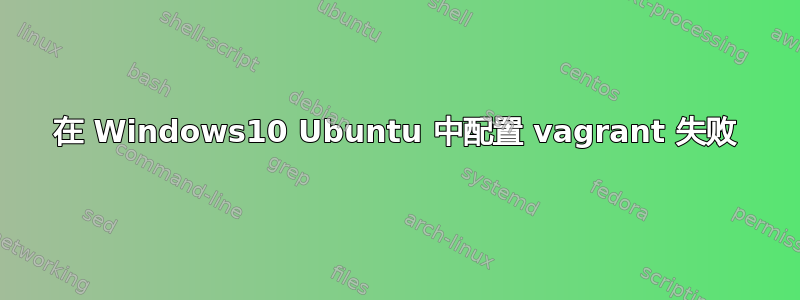
我正在尝试配置变压变流在 Windows 上的 Ubuntu 中,但是我收到了错误
denis@Denis-PC:/mnt/e/vagrant-local$ vagrant up --provision
/mnt/e/vagrant-local/Vagrantfile:9: warning: Insecure world writable dir /mnt/c/ProgramData/Oracle/Java in PATH, mode 040777
__ ___ ___ __ ____
\ \ / \ \ / \ \ / / |___ \
\ \ / / \ \ / / \ \ / / __) |
\ V / \ V / \ V / / __/
\_/ \_/ \_/ |_____|
Varying Vagrant Vagrants v2.1.0-master
Docs: https://varyingvagrantvagrants.org/
Contribute: https://github.com/varying-vagrant-vagrants/vvv
Dashboard: http://vvv.test
VirtualBox is complaining that the installation is incomplete. Please
run `VBoxManage --version` to see the error message which should contain
instructions on how to fix this error.
denis@Denis-PC:/mnt/e/vagrant-local$ sudo apt-get install linux-headers-`uname -r`
Reading package lists... Done
Building dependency tree
Reading state information... Done
E: Unable to locate package linux-headers-4.4.0-43-Microsoft
E: Couldn't find any package by regex 'linux-headers-4.4.0-43-Microsoft'
denis@Denis-PC:/mnt/e/vagrant-local$ sudo dpkg-reconfigure virtualbox-dkms
------------------------------
Deleting module version: 4.3.36
completely from the DKMS tree.
------------------------------
Done.
Loading new virtualbox-4.3.36 DKMS files...
dpkg: warning: version '*-*' has bad syntax: version number does not start with digit
It is likely that 4.4.0-43-Microsoft belongs to a chroot's host
Module build for the currently running kernel was skipped since the
kernel source for this kernel does not seem to be installed.
initctl: Unable to connect to Upstart: Failed to connect to socket /com/ubuntu/upstart: Connection refused
runlevel:/var/run/utmp: No such file or directory
invoke-rc.d: policy-rc.d denied execution of restart.
denis@Denis-PC:/mnt/e/vagrant-local$
我无法得到linux-headers-4.4.0-43-Microsoft所以dpkg-reconfigure virtualbox-dkms将会失败。
我尝试了一切这个问题,但没有任何效果。
有没有什么办法可以解决这个问题?
答案1
显然它在 -Microsoft 部分阻塞了。我通过执行以下操作使其正常工作:
sudo apt-get install linux-headers-4.4.0-43


