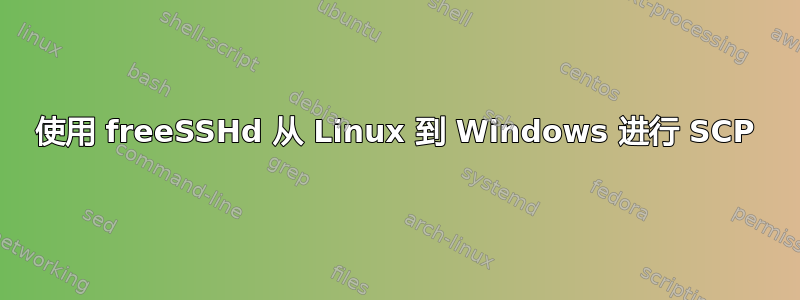
我需要在我的 Linux 机器上运行一个脚本,以便能够在 Windows 服务器虚拟机上运行一些命令。其中一个命令包括 scp,但我遇到了一些困难。
我在 Windows 机器上安装了 freeSSHd,它可以帮助我授予 SSH 访问权限。当 ssh 运行时,我应该能够 scp 吧?我在 Windows VM 上还安装了 WinScp。当我尝试 scp 时,我得到了以下输出,
$ scp runIOmeter.bat perf@<window's server ip>:C:\Users\perf\Documents
FIPS mode initialized
perf@<window's server ip>'s password:
runIOmeter.bat 100% 116 477.5KB/s 00:00
但是当我检查 Windows 服务器上的 C:\Users\perf\Documents 时,该文件没有出现在那里。我不确定我在这里遗漏了什么。
答案1
'C:\Users\perf\Documents' 中的反斜杠字符在 Linux Shell 中被解释为“C:\UsersperfDocuments”。尝试使用 C:\Users\perf\Documents。(假设 freesshd 或任何软件实际上会解释 Windows 样式路径)。
答案2
转到 freesshd SFTP 选项卡。这里有你的主路径设置,我想你会在这个路径下找到你的 runIOmeter.bat。


