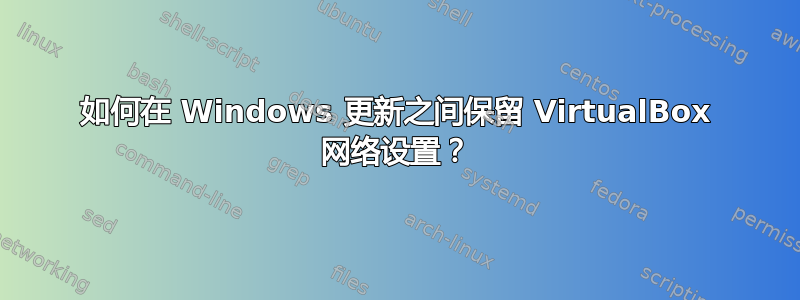
我有一台 Windows 10(笔记本电脑)主机,在 VirtualBox 5.2.8 VM 中运行 Ubuntu 16.04。最初安装 VM 时,我使用 NAT 作为网络适配器 1,并使用仅主机适配器作为 #2。在 Windows 更新之前,这一直很有效。
为了重新创建仅主机适配器(尝试保留之前分配的 IP),我遵循了以下步骤:
Goal: Access VM at 192.168.56.101
1. In Global settings - Create new Host Only network adapter
2. Set Manual configured IP to 192.168.56.201 (or some other non-conflicting IP, on the same subnet)
3. On DHCP Server tab, Set DHCP address to 192.168.56.1 (or some other non-conflicting IP, on the same subnet)
4. Set upper/lower bound to 192.168.101 (this is the IP you want the VM to be accessible by from the host)
5. Enable "Configure Automatically"
6. Configure vm to use NAT for network 1, new Host only network for network 2
7. Reboot windows
这有效,我现在可以从我的 Ubuntu VM 访问互联网,也可以从我的 Windows 主机(Web、MySQL、ssh 等)访问 VM。但是,按照 Windows 更新的频率执行此操作有点麻烦。那么...有没有办法在 Windows 更新后防止此配置发生变化?


