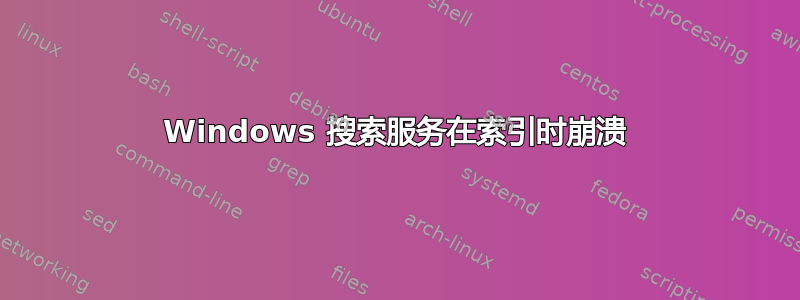
我的问题与该问题中提出的问题非常相似:Windows 服务 SearchIndexer.exe 在索引时崩溃,但是提问者好像已经放弃了,因此我重新发了一篇。
基本上,当我检查 Windows 错误报告时,我发现 Windows Indexing 每 5 分钟崩溃一次。我也无法在 Outlook 2013 中搜索我的邮件。我发现了这个问题,wermgr.exe因为经常从其他应用程序窃取焦点。
事件查看器中崩溃的详细信息:
<Event xmlns="http://schemas.microsoft.com/win/2004/08/events/event">
- <System>
<Provider Name="Application Error" />
<EventID Qualifiers="0">1000</EventID>
<Level>2</Level>
<Task>100</Task>
<Keywords>0x80000000000000</Keywords>
<TimeCreated SystemTime="2018-03-26T07:35:20.000000000Z" />
<EventRecordID>122369</EventRecordID>
<Channel>Application</Channel>
<Computer>my.host.name</Computer>
<Security />
</System>
- <EventData>
<Data>SearchIndexer.exe</Data>
<Data>7.0.7601.23930</Data>
<Data>59deb9ab</Data>
<Data>KERNELBASE.dll</Data>
<Data>6.1.7601.23915</Data>
<Data>59b94f2a</Data>
<Data>c0000005</Data>
<Data>000000000000ca53</Data>
<Data>484</Data>
<Data>01d3c4d4fd3f0697</Data>
<Data>C:\Windows\system32\SearchIndexer.exe</Data>
<Data>C:\Windows\system32\KERNELBASE.dll</Data>
<Data>3bfd5da3-30c8-11e8-bdaf-c85b760b9951</Data>
</EventData>
</Event>
我按照指示magicandre1981从另一个线程获取了崩溃转储,摘要如下。如果需要完整转储,我可以将其上传到某个地方。
Dump Summary
------------
Dump File: SearchIndexer.exe.1156.dmp : C:\Localdumps\SearchIndexer.exe.1156.dmp
Last Write Time: 26/03/2018 09:35:23
Process Name: SearchIndexer.exe : C:\Windows\System32\SearchIndexer.exe
Process Architecture: x64
Exception Code: 0xC0000005
Exception Information: The thread tried to read from or write to a virtual address for which it does not have the appropriate access.
Heap Information: Present
System Information
------------------
OS Version: 6.1.7601
CLR Version(s):
Modules
-------
Module Name Module Path Module Version
----------- ----------- --------------
SearchIndexer.exe C:\Windows\System32\SearchIndexer.exe 7.0.7601.23930
ntdll.dll C:\Windows\System32\ntdll.dll 6.1.7601.23915
verifier.dll C:\Windows\System32\verifier.dll 6.1.7600.16385
kernel32.dll C:\Windows\System32\kernel32.dll 6.1.7601.23915
KERNELBASE.dll C:\Windows\System32\KERNELBASE.dll 6.1.7601.23915
sysfer.dll C:\Windows\System32\sysfer.dll 12.1.7004.6500
advapi32.dll C:\Windows\System32\advapi32.dll 6.1.7601.23915
msvcrt.dll C:\Windows\System32\msvcrt.dll 7.0.7601.17744
sechost.dll C:\Windows\System32\sechost.dll 6.1.7600.16385
rpcrt4.dll C:\Windows\System32\rpcrt4.dll 6.1.7601.23915
user32.dll C:\Windows\System32\user32.dll 6.1.7601.23594
gdi32.dll C:\Windows\System32\gdi32.dll 6.1.7601.23914
lpk.dll C:\Windows\System32\lpk.dll 6.1.7601.23930
usp10.dll C:\Windows\System32\usp10.dll 1.626.7601.23894
ole32.dll C:\Windows\System32\ole32.dll 6.1.7601.23889
oleaut32.dll C:\Windows\System32\oleaut32.dll 6.1.7601.23775
tquery.dll C:\Windows\System32\tquery.dll 7.0.7601.23930
shlwapi.dll C:\Windows\System32\shlwapi.dll 6.1.7601.17514
mssrch.dll C:\Windows\System32\mssrch.dll 7.0.7601.23930
esent.dll C:\Windows\System32\esent.dll 6.1.7601.17514
imm32.dll C:\Windows\System32\imm32.dll 6.1.7600.16385
msctf.dll C:\Windows\System32\msctf.dll 6.1.7601.23915
psapi.dll C:\Windows\System32\psapi.dll 6.1.7600.16385
shell32.dll C:\Windows\System32\shell32.dll 6.1.7601.23893
profapi.dll C:\Windows\System32\profapi.dll 6.1.7600.16385
CRYPTBASE.dll C:\Windows\System32\CRYPTBASE.dll 6.1.7601.23915
secur32.dll C:\Windows\System32\secur32.dll 6.1.7601.23915
sspicli.dll C:\Windows\System32\sspicli.dll 6.1.7601.23915
credssp.dll C:\Windows\System32\credssp.dll 6.1.7601.23915
clbcatq.dll C:\Windows\System32\clbcatq.dll 2001.12.8530.16385
msidle.dll C:\Windows\System32\msidle.dll 6.1.7600.16385
cryptsp.dll C:\Windows\System32\cryptsp.dll 6.1.7601.23471
rsaenh.dll C:\Windows\System32\rsaenh.dll 6.1.7600.16385
RpcRtRemote.dll C:\Windows\System32\RpcRtRemote.dll 6.1.7601.17514
mssprxy.dll C:\Windows\System32\mssprxy.dll 7.0.7601.23930
propsys.dll C:\Windows\System32\propsys.dll 7.0.7601.17514
ntmarta.dll C:\Windows\System32\ntmarta.dll 6.1.7600.16385
Wldap32.dll C:\Windows\System32\Wldap32.dll 6.1.7601.23889
vssapi.dll C:\Windows\System32\vssapi.dll 6.1.7601.17514
atl.dll C:\Windows\System32\atl.dll 3.5.2284.0
vsstrace.dll C:\Windows\System32\vsstrace.dll 6.1.7600.16385
samcli.dll C:\Windows\System32\samcli.dll 6.1.7601.17514
samlib.dll C:\Windows\System32\samlib.dll 6.1.7601.23677
netutils.dll C:\Windows\System32\netutils.dll 6.1.7601.17514
es.dll C:\Windows\System32\es.dll 2001.12.8530.16385
apphelp.dll C:\Windows\System32\apphelp.dll 6.1.7601.17514
cfgmgr32.dll C:\Windows\System32\cfgmgr32.dll 6.1.7601.17514
wtsapi32.dll C:\Windows\System32\wtsapi32.dll 6.1.7600.16385
winsta.dll C:\Windows\System32\winsta.dll 6.1.7601.18540
userenv.dll C:\Windows\System32\userenv.dll 6.1.7601.17514
sxs.dll C:\Windows\System32\sxs.dll 6.1.7601.17514
Query.dll C:\Windows\System32\Query.dll 6.1.7601.23930
ELSCore.dll C:\Windows\System32\ELSCore.dll 6.1.7600.16385
elslad.dll C:\Windows\System32\elslad.dll 6.1.7600.16385
NaturalLanguage6.dll C:\Windows\System32\NaturalLanguage6.dll 6.1.7601.17514
crypt32.dll C:\Windows\System32\crypt32.dll 6.1.7601.23769
msasn1.dll C:\Windows\System32\msasn1.dll 6.1.7601.17514
NLSData0007.dll C:\Windows\System32\NLSData0007.dll 6.1.7600.16385
NLSLexicons0007.dll C:\Windows\System32\NLSLexicons0007.dll 6.1.7600.16385
NLSData0009.dll C:\Windows\System32\NLSData0009.dll 6.1.7600.16385
NLSLexicons0009.dll C:\Windows\System32\NLSLexicons0009.dll 6.1.7600.16385
NLSData0018.dll C:\Windows\System32\NLSData0018.dll 6.1.7600.16385
NLSLexicons0018.dll C:\Windows\System32\NLSLexicons0018.dll 6.1.7600.16385
答案1
好吧,我解决了我的问题。但是,我不确定最后一步是否真的对我有帮助,所以我将列出我为让它再次正常工作而采取的所有步骤。
- 我尝试重建搜索索引 - 但没用
- 已安装英特尔快速存储驱动程序 - 无变化
- 在两个硬盘上运行了 chkdsk - 没有帮助
- 取消选中允许在 C: 驱动器和子目录上建立索引的复选框,然后再次选中 - 没有帮助
- 从控制面板中的索引选项中删除了除“Microsoft Outlook”和“收藏夹”之外的所有条目,然后再次重建索引 - 似乎暂时有所帮助,但很快就停止工作(Outlook 中没有搜索,但错误报告也停止了)
- 在 Outlook 中禁用我的帐户的缓存 Exchange 模式 - 搜索似乎又可以正常工作了,现在连续一天都没有中断。
不确定这是否对未来的访问者有帮助,因为我没有确定根本原因,但到目前为止,Outlook 搜索正在运行,我很满意。感谢评论中的所有建议。


