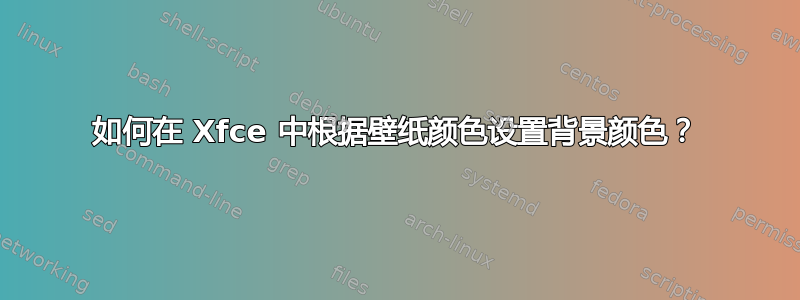
我有一个文件夹,里面有数百张(可能数千张)图片,我用它来循环显示 Xfce 中的壁纸。唯一的问题是,当图片设置为“缩放”时,它们看起来最好,对于某些图片,这会产生“信箱”效果,即用纯色背景填充其余区域。
我的问题是,上述背景颜色是否可以随着图像动态变化,使其看起来不那么空洞并与图像相适应,例如有多少漫画观众喜欢麦克米克斯怎么做?如果您不明白我在说什么,简短的解释是:如果图像大部分是白色,我希望纯色背景颜色为白色;如果图像大部分是黑色,我希望纯色背景颜色为黑色;等等。
答案1
经过一番思考,我决定编写一个 Python 脚本(Python 3),使用我找到的一些信息来监控last-image这个方便的实用程序的变化xfconf-query这里(稍微修改一下,只获取边框像素)。
您需要安装(最好使用 pip)numpy 和 Pillow:
pip3 install Pillow
pip3 install numpy
接下来,创建一个包含此脚本的 .py 文件;我将其命名为“change-bg-with-color.py”:
#!/usr/bin/python3
from PIL import Image
from subprocess import Popen, PIPE
import numpy as np
import os
import traceback
# Edit to point to your workspace
WORKSPACE = "/backdrop/screen0/monitor2/workspace0"
# Choose your flavor! Average...
def compute_average_image_color(img):
width, height = img.size
r_total = 0
g_total = 0
b_total = 0
a_total = 0
count = 0
# Get top and bottom borders
for y in [0,height-1]:
for x in range(0, width):
r, g, b, a = img.getpixel((x,y))
r_total += r
g_total += g
b_total += b
a_total += a
count += 1
# Get left and right borders
for x in [0,width-1]:
for y in range(0, height):
r, g, b, a = img.getpixel((x,y))
r_total += r
g_total += g
b_total += b
a_total += a
count += 1
return (np.uint16(r_total/count * 65535.0/255.0), np.uint16(g_total/count * 65535.0/255.0), np.uint16(b_total/count * 65535.0/255.0), np.uint16(a_total/count * 65535.0/255.0))
# or Mode
def compute_mode_image_color(img):
width, height = img.size
pixel_bins = {}
# Get top and bottom borders
for y in [0,height-1]:
for x in range(0, width):
pixel = img.getpixel((x,y))
if pixel in pixel_bins:
pixel_bins[pixel] += 1
else:
pixel_bins[pixel] = 1
# Get left and right borders
for x in [0,width-1]:
for y in range(0, height):
pixel = img.getpixel((x,y))
if pixel in pixel_bins:
pixel_bins[pixel] += 1
else:
pixel_bins[pixel] = 1
pixel = (255,255,255,255)
mode = 0
for p,m in pixel_bins.items():
if m > mode:
pixel = p
return (np.uint16(pixel[0] * 65535.0/255.0), np.uint16(pixel[1] * 65535.0/255.0), np.uint16(pixel[2] * 65535.0/255.0), np.uint16(pixel[3] * 65535.0/255.0))
# Start the monitor for changes to last-image
process = Popen(["xfconf-query", "-c", "xfce4-desktop", "-p", os.path.join(WORKSPACE, "last-image"), "-m"], stdout=PIPE)
while True:
try:
# Get the initial BG image from the workspace
p2 = Popen(["xfconf-query", "-c", "xfce4-desktop", "-p", os.path.join(WORKSPACE, "last-image")], stdout=PIPE)
(filename, err) = p2.communicate()
exit_code = p2.wait()
# Next, open the image
img = Image.open(filename.decode('utf-8').strip()).convert("RGBA")
# Determine and set the color (CHOOSE YOUR FLAVOR HERE)
color = compute_mode_image_color(img)
p2 = Popen(["xfconf-query", "-c", "xfce4-desktop", "-p", os.path.join(WORKSPACE, "color1"), "-s", str(color[0]) , "-s", str(color[1]), "-s", str(color[2]), "-s", str(color[3])], stdout=PIPE)
(output, err) = p2.communicate()
p2.wait()
# Wait for next line
line = process.stdout.readline()
if line == '' and process.poll() is not None:
break
except Exception as e:
print(e)
traceback.print_exc()
pass
选择您的风格(平均或模式)。务必修改字段WORKSPACE以指向您的工作区。您通常可以通过查看 ~/.config/xfce4/xfconf/xfce-perchannel-xml/xfce4-desktop.xml 找到它(感谢 Dial!)
只需运行脚本,背景颜色就会立即改变。当然,您可以将其配置为在启动时运行,但为了简单起见,省略了这些细节。这对我来说很有效!


