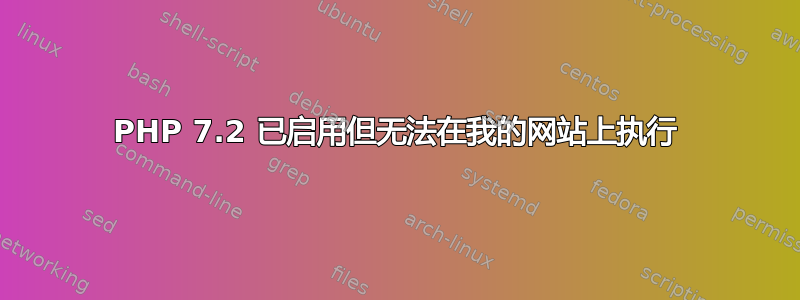
我刚刚重新安装了 Ubuntu 16.04,我想在上面放 2 个网站。我安装了 Apache2、PHP 7.2
我的网站安装在以下路径上:/var/www/html/benshepherd.me
我已将此文件 (benshepherd.me.conf) 添加到/etc/apache2/sites-available/
<VirtualHost *:80>
ServerName benshepherd.me
ServerAlias www.benshepherd.me
DocumentRoot "/var/www/html/benshepherd.me"
CustomLog /var/log/apache2/benshepherd.me-access.log common
ErrorLog /var/log/apache2/benshepherd.me-error.log
<Directory /var/www/html/benshepherd.me>
AllowOverride All
</Directory>
</VirtualHost>
我已经跑了a2ensite benshepherd.me,我已经跑了a2enmod php7.2
我已经创建了一个可以运行phpinfo()并且可以正常工作的文件。
然而,当我访问我的网站时,该代码行<?php include('includes/styles.php'); ?>不会执行,而是以 html 输出的形式出现。
答案1
我是一个白痴。
我在与 index.php 相同的目录中有一个 index.html 文件
:|
答案2
确保您的 apache 配置(主配置或者根据您的服务器平台包含的各种子配置)有如下一行:
AddType application/x-httpd-php .php


