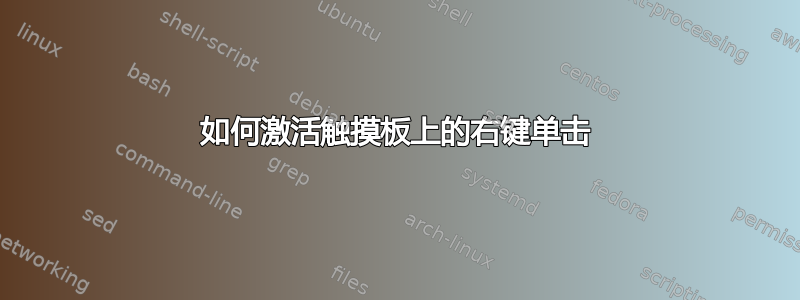
我有一台装有 Debian 9 的 Acer Aspire 7 A715-71G-75B3。
触摸板上的右键单击不起作用。
我尝试将其添加到文件 50-synaptics.conf(我创建的):
Section "InputClass"
Identifier "Default clickpad buttons"
MatchDriver "synaptics"
Option "ClickPad" "true"
Option "EmulateMidButtonTime" "0"
Option "SoftButtonAreas" "50% 0 82% 0 0 0 0 0"
Option "SecondarySoftButtonAreas" "58% 0 0 15% 42% 58% 0 15%"
EndSection
但它仍然不起作用。
此命令:
egrep -i 'synap|alps|etps' /proc/bus/input/devices
没有给我任何答案。
和这个 :
xinput list "$(egrep -i 'synap|alps|etps' /proc/bus/input/devices |cut -d'"' -f2)"
回答:
unable to find device
我能做些什么 ?


