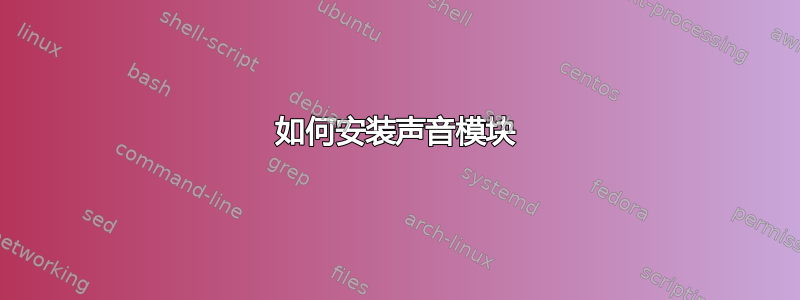
我在 Windows 10 上运行 Ubuntu 16.04 LTS bash。当我安装命令行音乐播放器时,它无法播放任何曲目 -Error: unable to play audio.
命令aplay -l显示aplay: device_list268: no soundcards found.因此看起来我需要安装声音模块。我该怎么做?我试过这个:
$ sudo apt-get install linux-restricted-modules-uname -r linux-generic
Reading package lists... Done
Building dependency tree
Reading state information... Done
E: Unable to locate package linux-restricted-modules-4.4.0-43-Microsoft
E: Couldn't find any package by glob 'linux-restricted-modules-4.4.0-43-Microsoft'
E: Couldn't find any package by regex 'linux-restricted-modules-4.4.0-43-Microsoft'
此外,运行命令时lspci -nnk | grep -A3 -Fe '[0403]'会显示以下内容:
pcilib: Cannot open /proc/bus/pci
lspci: Cannot find any working access method.
答案1
由于您无法访问内核的那部分,因此目前在 WSL 下无法实现这一点。
WSL 使用 Pulse Audio,因此如果您有一个使用该音频的播放器,它就可以工作。
有关此问题和可能的解决方法的详细信息,请参见:


