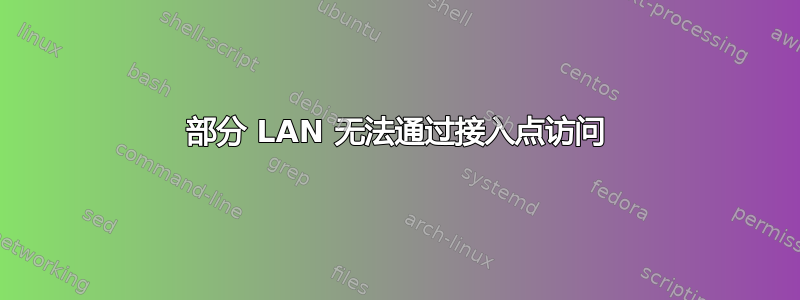
我有以下情况:
- ISP 调制解调器,也是路由器 + 无线
- 连接到路由器的一组设备(有线和无线)
- 用作客户端的接入点
- 我的台式电脑已(有线)连接到接入点
台式电脑(有线连接到 AP => 路由器): - 可以访问互联网。 - 可以 ping 我的路由器(192.168.1.1) - 可以 ping Raspberry Pi(有线连接到路由器) - 无法 ping 我的 NAS(也有线连接到路由器)
我有一台笔记本电脑,它只是网络上的另一个客户端,但不必通过接入点(因为它直接连接到无线路由器)并且可以 ping 我的 LAN 中的每个设备,包括 AP 和台式电脑。
当我在笔记本电脑上运行高级 IP 扫描器时,它会列出我的 LAN 中的所有设备。当我在台式机上运行高级 IP 扫描器时,它不会列出所有设备。但它确实列出了连接到路由器的几个设备(有线和无线)。
IPConfig /all 台式电脑
C:\Users\baspr>ipconfig /all
Windows IP Configuration
Host Name . . . . . . . . . . . . : PC-BAS
Primary Dns Suffix . . . . . . . :
Node Type . . . . . . . . . . . . : Hybrid
IP Routing Enabled. . . . . . . . : Yes
WINS Proxy Enabled. . . . . . . . : No
DNS Suffix Search List. . . . . . : home
Ethernet adapter Ethernet:
Connection-specific DNS Suffix . : home
Description . . . . . . . . . . . : Realtek PCIe GBE Family Controller
Physical Address. . . . . . . . . : 6C-62-6D-3C-08-17
DHCP Enabled. . . . . . . . . . . : Yes
Autoconfiguration Enabled . . . . : Yes
IPv6 Address. . . . . . . . . . . : 2a02:a456:26ec:1:85c4:14ab:8a77:7209(Preferred)
Temporary IPv6 Address. . . . . . : 2a02:a456:26ec:1:c80:6c16:b4eb:c767(Preferred)
Link-local IPv6 Address . . . . . : fe80::85c4:14ab:8a77:7209%8(Preferred)
IPv4 Address. . . . . . . . . . . : 192.168.1.17(Preferred)
Subnet Mask . . . . . . . . . . . : 255.255.255.0
Lease Obtained. . . . . . . . . . : Wednesday, May 30, 2018 10:10:35 PM
Lease Expires . . . . . . . . . . : Thursday, May 31, 2018 10:10:37 PM
Default Gateway . . . . . . . . . : fe80::7e39:53ff:fec1:1b36%8
192.168.1.1
DHCP Server . . . . . . . . . . . : 192.168.1.1
DHCPv6 IAID . . . . . . . . . . . : 40657517
DHCPv6 Client DUID. . . . . . . . : 00-01-00-01-1F-14-D0-52-6C-62-6D-3C-08-17
DNS Servers . . . . . . . . . . . : fe80::7e39:53ff:fec1:1b36%8
195.121.1.34
195.121.1.66
NetBIOS over Tcpip. . . . . . . . : Enabled
IPConfig /所有笔记本电脑:
C:\Windows\system32>ipconfig /all
Windows IP Configuration
Host Name . . . . . . . . . . . . : JAV14941
Primary Dns Suffix . . . . . . . : IAI.nl
Node Type . . . . . . . . . . . . : Hybrid
IP Routing Enabled. . . . . . . . : No
WINS Proxy Enabled. . . . . . . . : No
DNS Suffix Search List. . . . . . : IAI.nl
home
Wireless LAN adapter WiFi:
Connection-specific DNS Suffix . : home
Description . . . . . . . . . . . : Intel(R) Dual Band Wireless-AC 8260
Physical Address. . . . . . . . . : B8-8A-60-A6-01-D0
DHCP Enabled. . . . . . . . . . . : Yes
Autoconfiguration Enabled . . . . : Yes
IPv6 Address. . . . . . . . . . . : 2a02:a456:26ec:1:c15f:43b4:d1b:330a(Preferred)
Temporary IPv6 Address. . . . . . : 2a02:a456:26ec:1:56b:56a3:802e:48f5(Preferred)
Link-local IPv6 Address . . . . . : fe80::c15f:43b4:d1b:330a%19(Preferred)
IPv4 Address. . . . . . . . . . . : 192.168.1.117(Preferred)
Subnet Mask . . . . . . . . . . . : 255.255.255.0
Lease Obtained. . . . . . . . . . : 31 May 2018 15:10:45
Lease Expires . . . . . . . . . . : 01 June 2018 15:10:45
Default Gateway . . . . . . . . . : fe80::7e39:53ff:fec1:1b36%19
192.168.1.1
DHCP Server . . . . . . . . . . . : 192.168.1.1
DHCPv6 IAID . . . . . . . . . . . : 280529504
DHCPv6 Client DUID. . . . . . . . : 00-01-00-01-21-E1-19-EC-30-E1-71-E7-F0-7A
DNS Servers . . . . . . . . . . . : fe80::7e39:53ff:fec1:1b36%19
195.121.1.34
195.121.1.66
NetBIOS over Tcpip. . . . . . . . : Enabled
我真的不明白为什么某些设备似乎无法通过我的台式电脑访问。
我尝试以不同的“模式”(接入点、桥接器、客户端)设置接入点,但似乎没有什么能够解决问题。
这是一个常见的问题吗?有人能解释一下哪里出了问题吗?可以解决吗?
答案1
只是一个想法,我不是网络专家:您的 AP 实际上是 wifi 路由器吗?如果是,那么(据我所知)它无法工作,因为软件会将 ARP 数据包发送到 LAN 来检测设备,但这些数据包(据我所知)永远不会通过路由器的 WAN 接口。我错了吗?



