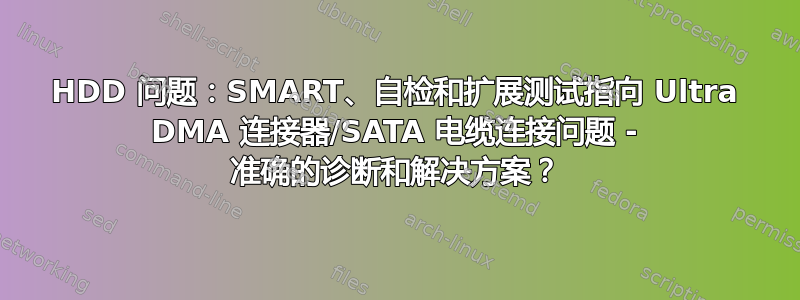
- 我知道默认的提示是请备份您的数据 - 我已经备份了,如果这个“连接”允许的话,我会再次尝试备份。对于那些玩过分区/分区表、坏块和深度硬盘工具的人来说,这是显而易见的。
- 当我发布非常具体的技术细节时,请不要用业余的回应来回应,我会用来自各种深度技术硬盘工具和实用程序的更多信息来更新
- 我希望听取对此有更深理解并能专注于所呈现的技术细节的人的意见;并且最好有同样的经验(连接器/电缆通信问题可以通过重新安装或更换电缆来解决)和/或以某种方式解决它。
CHKDSK 输出:
使用以下 HDD 工具进行诊断之前运行了 CHKDSK。
The type of the file system is NTFS.
Volume dismounted. All opened handles to this volume are now invalid.
Volume label is W81_SP_CP2_GPT.
Stage 1: Examining basic file system structure ...
Deleting corrupt attribute record (128, "")
from file record segment 1089332.
Deleting corrupt attribute record (128, "")
from file record segment 1089363.
1184768 file records processed.
File verification completed.
6772 large file records processed.
0 bad file records processed.
Stage 2: Examining file name linkage ...
Correcting error in index $I30 for file 3617.
CHKDSK discovered free space marked as allocated in the bitmap for index $I30 for file 3617.
Sorting index $I30 in file 3617.
Deleting index entry f_001cd5 in index $I30 of file 3617.
Deleting index entry f_00358b in index $I30 of file 3617.
Deleting index entry f_00358c in index $I30 of file 3617.
Deleting index entry f_00358f in index $I30 of file 3617.
Deleting index entry f_003593 in index $I30 of file 3617.
Deleting index entry f_003594 in index $I30 of file 3617.
Deleting index entry f_003595 in index $I30 of file 3617.
Deleting index entry f_00379b in index $I30 of file 3617.
Deleting index entry f_00379c in index $I30 of file 3617.
Deleting index entry f_00379d in index $I30 of file 3617.
Deleting index entry f_00379e in index $I30 of file 3617.
Deleting index entry f_0037b3 in index $I30 of file 3617.
Deleting index entry f_0037c7 in index $I30 of file 3617.
Deleting index entry f_0037db in index $I30 of file 3617.
Deleting index entry 000004.log in index $I30 of file 6759.
Deleting index entry LOG in index $I30 of file 359474.
Deleting index entry LOG.old in index $I30 of file 359474.
1399772 index entries processed.
Index verification completed.
CHKDSK is scanning unindexed files for reconnect to their original directory.
Recovering orphaned file LOG.old (4637) into directory file 359474.
Recovering orphaned file f_0037ad (21599) into directory file 3617.
Recovering orphaned file f_00361b (26764) into directory file 3617.
Recovering orphaned file LOG (33890) into directory file 359474.
Recovering orphaned file f_0035bf (44070) into directory file 3617.
Recovering orphaned file f_0035d3 (214922) into directory file 3617.
Recovering orphaned file f_0037a4 (604470) into directory file 3617.
Recovering orphaned file f_0035f8 (604522) into directory file 3617.
Recovering orphaned file f_0035ef (604527) into directory file 3617.
Recovering orphaned file f_0035fb (819870) into directory file 3617.
Skipping further messages about recovering orphans.
59 unindexed files scanned.
58 unindexed files recovered to original directory.
CHKDSK is recovering remaining unindexed files.
1 unindexed files recovered to lost and found.
Lost and found is located at \found.001
Stage 3: Examining security descriptors ...
Security descriptor verification completed.
Inserting data attribute into file 1089332.
Inserting data attribute into file 1089363.
107505 data files processed.
CHKDSK is verifying Usn Journal...
Usn Journal verification completed.
Correcting errors in the master file table's (MFT) BITMAP attribute.
Correcting errors in the Volume Bitmap.
Windows has made corrections to the file system.
No further action is required.
396296191 KB total disk space.
290621640 KB in 988287 files.
494764 KB in 107505 indexes.
0 KB in bad sectors.
1262567 KB in use by the system.
65536 KB occupied by the log file.
103917220 KB available on disk.
4096 bytes in each allocation unit.
99074047 total allocation units on disk.
25979305 allocation units available on disk.
高清调谐专业版 5.60
HD Tune Pro: ST500DM002-1BD142 Health
ID Current Worst ThresholdData Status
(01) Raw Read Error Rate 111 99 6 30537504 ok
(03) Spin Up Time 100 98 0 0 ok
(04) Start/Stop Count 99 99 20 1429 ok
(05) Reallocated Sector Count 100 100 36 0 ok
(07) Seek Error Rate 87 60 30 500295343 ok
(09) Power On Hours Count 84 84 0 14547 ok
(0A) Spin Retry Count 100 100 97 0 ok
(0C) Power Cycle Count 99 99 20 1463 ok
(B7) SATA Downshift Count 100 100 0 0 ok
(B8) End To End Error Detection 100 100 99 0 ok
(BB) Uncorrectable Error Count 100 100 0 0 ok
(BC) Command Timeout 100 1 0 4295035605 ok
(BD) Unknown Attribute 100 100 0 0 ok
(BE) Airflow Temperature 58 51 45 5068619818 ok
(C2) Temperature 42 49 0 140737488355370 ok
(C3) Hardware ECC Recovered 46 37 0 30537504 ok
(C5) Current Pending Sector 100 100 0 0 ok
(C6) Offline Uncorrectable 100 100 0 0 ok
**(C7) Interface CRC Error Count 200 119 0 10843 attention**
(F0) Head Flying Hours 100 253 0 24558623010203 ok
(F1) Unknown Attribute 100 253 0 -1133036663 ok
(F2) Unknown Attribute 100 253 0 345706263 ok
Health Status : ok
HD Tune Pro: ST500DM002-1BD142 Health
ID Current Worst ThresholdData Status
(01) Raw Read Error Rate 117 99 6 161640440 ok
(03) Spin Up Time 100 98 0 0 ok
(04) Start/Stop Count 99 99 20 1435 ok
(05) Reallocated Sector Count 100 100 36 0 ok
(07) Seek Error Rate 87 60 30 505023506 ok
(09) Power On Hours Count 84 84 0 14720 ok
(0A) Spin Retry Count 100 100 97 0 ok
(0C) Power Cycle Count 99 99 20 1468 ok
(B7) SATA Downshift Count 100 100 0 0 ok
(B8) End To End Error Detection 100 100 99 0 ok
(BB) Uncorrectable Error Count 100 100 0 0 ok
(BC) Command Timeout 100 1 0 4295042332 ok
(BD) Unknown Attribute 100 100 0 0 ok
(BE) Airflow Temperature 57 51 45 5086249003 ok
(C2) Temperature 43 49 0 140737488355371 ok
(C3) Hardware ECC Recovered 50 37 0 161640440 ok
(C5) Current Pending Sector 100 100 0 0 ok
(C6) Offline Uncorrectable 100 100 0 0 ok
(C7) Interface CRC Error Count 200 1 0 26952 attention
(F0) Head Flying Hours 100 253 0 59541131636295 ok
(F1) Unknown Attribute 100 253 0 1173736671 ok
(F2) Unknown Attribute 100 253 0 1420407677 ok
Health Status : ok
硬盘哨兵专业版 5.01
**Extended Self Test**
Problems occurred between the *communication of the disk and the host* **10843 times.**
In case of sudden system crash, reboot, blue-screen-of-death, inaccessible file(s)/folder(s), it is recommended to verify data and power cables, connections - and if possible try different cables to prevent further problems.
More information: http://www.hdsentinel.com/hard_disk_case_communication_error.php
No actions needed.
**Extended Self Test**
Problems occurred between the *communication of the disk and the host* **26952 times.**
In case of sudden system crash, reboot, blue-screen-of-death, inaccessible file(s)/folder(s), it is recommended to verify data and power cables, connections - and if possible try different cables to prevent further problems.
More information: http://www.hdsentinel.com/hard_disk_case_communication_error.php
No actions needed.
http://www.hdsentinel.com/hard_disk_case_communication_error.php- 揭示了:
硬盘盒:通信错误
硬盘和主机之间的通信出现问题此示例显示三星 SATA 硬盘的状态。已报告硬盘问题
硬盘被用于不同的计算机系统,没有硬盘监控
没有报告重大问题:硬盘运行正常
首先检查硬盘
最初报告的硬盘健康状况为 100%。文字描述显示硬盘没有问题,但显示通信问题:磁盘与主机的通信出现问题122次。
硬盘电缆和连接问题
根据文本描述,发现了大量数据传输(通信)问题。在大多数情况下,这实际上与硬盘无关,而是与连接和/或数据线有关。例如,SATA 电缆连接松动经常会导致此问题。
建议检查连接到硬盘的电源线和数据线。如果发现插头插不紧,则应更换另一根数据线,例如使用金属夹固定连接的 SATA 线:
带金属闩锁的 SATA 硬盘电缆 - 图像
错误计数器会统计硬盘使用寿命期间发现的所有错误。这意味着错误不会自动重置修复或更换电缆后。因此,如果情况有所改善,错误计数器将不会进一步增加(当前错误数量仍会报告)。
如果问题得到解决,可以手动重置错误计数器在硬盘哨兵中:
打开SMART 页面硬盘驱动器
找到#199 Ultra ATA CRC 错误计数属性
找到偏移列对于此属性,单击 - 和 + 之间的 0,并输入文本描述中报告的错误计数值,但带有负号。
这会将错误计数器重置为零。因此,错误文本将从文本描述中删除,并且只有当发现新的此类问题时才会再次显示。
(跳过重置错误计数的示例)继续..
建议
检查硬盘和 SSD 的数据线和电源线以及连接
考虑使用高质量电缆,例如带有 SATA 6G 标识的 SATA 电缆(特别是如果您喜欢使用 SATA 6G 设备)
避免使用电源线延长器、分离器
IDE/ATA 硬盘:确保正确连接硬盘电缆。使用 80 芯标准电缆(不是圆形电缆),较长的一端应连接到主板,较短的一端连接到主设备,中间的连接器应连接到从设备。如果同一根电缆上有光驱,则应始终将硬盘设置为主设备,而光驱应为从设备。
磁盘菜单 -> 表面测试功能会导致硬盘和控制器(主机)之间传输大量流量。这样,它们就可以有效地用于检查是否存在进一步的数据通信错误。磁盘菜单 -> 表面测试 -> 刷新数据区是最好的测试方法之一,因为它会通过将“刷新”后的扇区内容与原始内容进行比较来自动执行验证。
其他系统因素(例如一般过热、电源不稳定、超频)也可能导致数据通信问题。建议尽可能验证并消除这些问题。
更新:更换并重新安装 SATA 线缆/端口 >> 7 月 8 日/9 日 - 夜间 - 表面测试
**Surface Test - Report**
Read test
Block
Good: 10000
Damaged: 0
Bad: 0
Hard disk test details
0 new reallocated sectors found
0 new spin retry errors found
0 new pending sectors found
0 new off-line uncorrectable sectors found
**OK**
运行了前一次“扩展自检”的第三轮,以查看上述错误编号是否再次改变,或者仅仅是由于 SATA 连接不良问题造成的。
- 备份磁盘上的重要内容
- 重新安装后,第三轮扩展自检没有显示 SATA CRC 数字有任何变化,所以我猜这个问题已经解决了。
- 我将在接下来的 1-2 周内记录并观察某些参数和数字,看看是否有任何情况变得更糟或保持不变;从而指出 SATA 连接器问题是主要原因。
答案1
HDD 和计算机之间存在通信问题。
笔记本还是塔式机?
如果是塔式机,请尝试使用不同的 SATA 端口,甚至断开 DVD ROM 驱动器并插入 HDD。损坏可能是连接器造成的。
笔记本电脑,我建议使用 SATA 转 USB 适配器。
可能是硬盘板有问题,需要把数据盘放进一个新同类型的硬盘里,而且操作过程中不能有灰尘进入。如果不管怎样你都想取回数据。
答案2
诊断:您有两个不同的问题:(1)SATA 传输不良,(2)您的硬盘出现明显磨损。
您似乎已通过重新安装 SATA 电缆解决了 (1)。请注意,表面测试不会告诉您有关 SATA 传输的任何信息,您需要注意的是Interface CRC Error CountSMART 属性。
对于 (2),请记住 SMART 值已标准化为 100,越低越糟糕。您的寻道错误率很高(这意味着磁头机制存在问题),硬件错误恢复校正率也很高,而且磁盘似乎变得太热。因此,硬盘显示出老化的迹象,虽然它还没有出现故障,但我不会信任它来保存重要数据。重新分配的扇区数为零,所以到目前为止还没有发生任何真正糟糕的事情,这很好。请继续关注这个数字;如果它开始上升,磁盘很快就会出现故障,而且可能是灾难性的。
如果可能的话,尝试改善磁盘的冷却效果。如果这是台式机,那么从现在起,我会用这个磁盘来存储系统文件,然后换一个新磁盘来存储数据。如果继续使用它,现在必须每天备份。
编辑
重复一遍,需要关注的参数是(07) Seek Error Rate和(C3) Hardware ECC Recovered(已经处于“黄色”范围内),然后(01) Raw Read Error Rate是和(BB) Uncorrectable Error Count和(05) Reallocated Sector Count(仍然正常,但如果它们开始下降,则表明问题更加严重)。首先,看看改善冷却效果是否有帮助。当然,任何其他明显低于 100 的参数也值得关注。
更抽象地描述当前的情况:对于现代高密度磁盘,较低级别的错误是可以预料到的,硬盘有纠正这些错误的机制。但是您的硬盘在纠正这些错误时已经付出了比应有的更多的努力(这是磨损的迹象),尽管余量仍然足够大,但并没有发生真正糟糕的事情。


