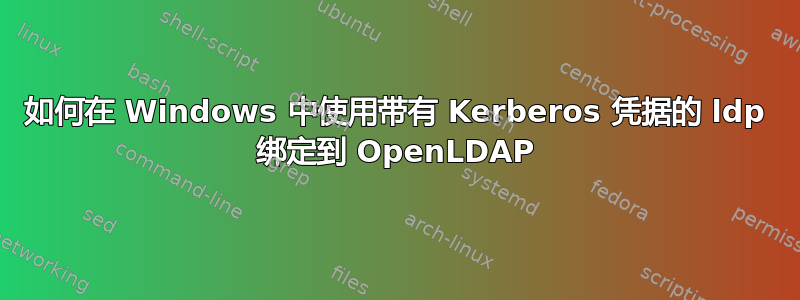
我想从我的 Windows 7 工作站针对我们组织的 OpenLDAP 实例进行 LDAP 搜索。此 OpenLDAP 实例需要 GSSAPI(即 Kerberos)凭据才能运行。
在 Linux 上我这样做:
% kinit johndoe
% Password for [email protected]: <password>
% ldapsearch -h ldap.example.com <my search>
这很好用。
在我的 Windows 工作站上我尝试了类似的事情:
PS C:\Users\johndoe> kinit johndoe
PS C:\Users\johndoe> Password for [email protected]: <password>
PS C:\Users\johndoe> ldp ldap.example.co
该ldp实用程序会弹出一个窗口。有多种绑定选项,包括“绑定为当前登录用户”和“高级 (SASL)”,但我尝试的都不起作用。我得到的只是绑定错误。
OpenLDAP 实例在 Debian Linux 上运行,并根据运行 Heimdal Kerberos(也在 Debian Linux 上运行)的 Kerberos 域进行身份验证。
答案1
LDP.EXE 使用您的 Windows 会话 (LSASS) 的票证缓存。
也可以看看:Windows 身份验证中的凭据流程
如果您使用的是适用于 Windows 的 MIT Kerberos,那么我怀疑它正在使用自己的票证缓存。但据我所知,它可以配置为使用 MSLSA ccache。
也可以看看:ccache 类型


