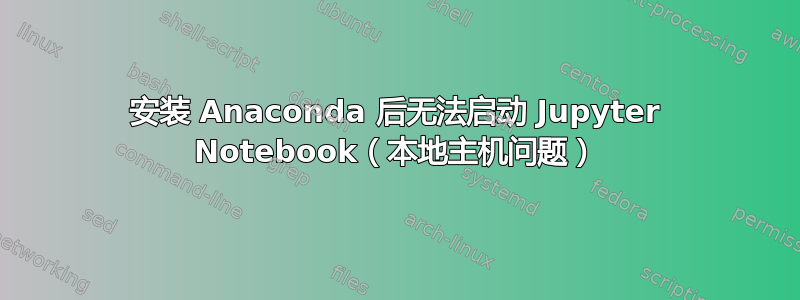
在 Anaconda 运行一切之后,我能够使用这个问题我之前问过。
但是,我刚刚运行了 CCleaner 来清理我的笔记本电脑,因为我已经有一段时间没这样做了。显然,它从 Firefox 中删除了缓存。现在,每当我jupyter-notebook在提示符内运行(以管理员身份)时,它都会显示消息The port 8888 is already in use, trying another port。
我尝试在线搜索解决方法但没有任何效果。
这是我的netstat输出:
TCP 127.0.0.1:51493 license:51494 ESTABLISHED
TCP 127.0.0.1:51494 license:51493 ESTABLISHED
TCP 127.0.0.1:51496 license:51497 ESTABLISHED
TCP 127.0.0.1:51497 license:51496 ESTABLISHED
TCP 127.0.0.1:51500 license:51501 ESTABLISHED
TCP 127.0.0.1:51501 license:51500 ESTABLISHED
TCP 127.0.0.1:51542 license:51543 ESTABLISHED
TCP 127.0.0.1:51543 license:51542 ESTABLISHED
TCP 127.0.0.1:51558 license:51559 ESTABLISHED
TCP 127.0.0.1:51559 license:51558 ESTABLISHED
TCP 127.0.0.1:51588 license:51589 ESTABLISHED
TCP 127.0.0.1:51589 license:51588 ESTABLISHED
TCP 127.0.0.1:51982 license:65000 SYN_SENT
TCP 127.0.0.1:51983 license:65000 SYN_SENT
TCP 127.0.0.1:51984 license:65000 SYN_SENT
TCP 127.0.0.1:51985 license:65000 SYN_SENT
TCP 192.168.1.153:49940 52.230.80.159:https ESTABLISHED
TCP 192.168.1.153:51502 ec2-34-214-201-8:https ESTABLISHED
TCP 192.168.1.153:51609 ti-in-f189:https ESTABLISHED
TCP 192.168.1.153:51880 104.17.110.77:https ESTABLISHED
TCP 192.168.1.153:51884 151.101.129.69:https ESTABLISHED
TCP 192.168.1.153:51955 hkg12s17-in-f5:https ESTABLISHED
TCP 192.168.1.153:51976 hkg12s16-in-f10:https ESTABLISHED
TCP 192.168.1.153:51986 a-0001:https ESTABLISHED
TCP 192.168.1.153:51987 a-0001:https ESTABLISHED
TCP 192.168.1.153:51988 125:http SYN_SENT
jupyter-notebook我的问题是一次性令牌后是否需要保留缓存?
答案1
jupyter-notebook这是 Windows 防火墙的问题。它以某种方式阻止了与本地主机的连接
我只是调整了防火墙的一些规则,让它正常工作


