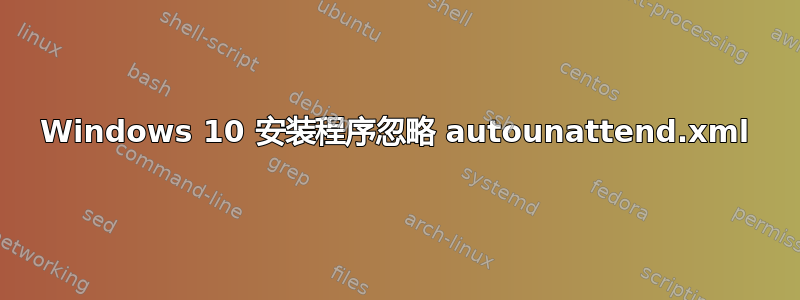
我使用 Windows 系统映像管理器为嵌入式 Windows 10 创建了一个应答文件。Windows 10 安装程序似乎完全忽略了应答文件,并要求我设置机器,而不是无人值守。
我的答案文件基于 annabooks.com 上的“Windows IOT 10 Enterprise 入门指南”第 1-2 章
该图像是使用 ADK 工具准备的,以注入一些自定义驱动程序;除此之外,它只是一个 Windows 10 Enterprise LTSB。
很明显,我可能在某个地方搞乱了设置,但我似乎无法弄清楚在哪里。
编辑:我再次查看了文档,发现遗漏了一些 OOBE 设置。我使用 WSIM 更正了这些设置,但它仍然被忽略。
该文件名为“Autounattend.xml”,位于包含安装文件的 USB 记忆棒的根目录中。
<?xml version="1.0" encoding="utf-8"?>
<unattend xmlns="urn:schemas-microsoft-com:unattend">
<unattend xmlns="urn:schemas-microsoft-com:unattend">
<settings pass="windowsPE">
<component name="Microsoft-Windows-International-Core-WinPE" processorArchitecture="amd64" publicKeyToken="31bf3856ad364e35" language="neutral" versionScope="nonSxS" xmlns:wcm="http://schemas.microsoft.com/WMIConfig/2002/State" xmlns:xsi="http://www.w3.org/2001/XMLSchema-instance">
<InputLocale>en-US</InputLocale>
<SystemLocale>en-US</SystemLocale>
<UILanguage>en-US</UILanguage>
<UILanguageFallback>en-US</UILanguageFallback>
<UserLocale>en-US</UserLocale>
<SetupUILanguage>
<UILanguage>en-US</UILanguage>
</SetupUILanguage>
</component>
<component name="Microsoft-Windows-Setup" processorArchitecture="amd64" publicKeyToken="31bf3856ad364e35" language="neutral" versionScope="nonSxS" xmlns:wcm="http://schemas.microsoft.com/WMIConfig/2002/State" xmlns:xsi="http://www.w3.org/2001/XMLSchema-instance">
<ImageInstall>
<OSImage>
<InstallFrom>
<MetaData wcm:action="add">
<Key>/IMAGE/NAME</Key>
<Value>Windows 10 Enterprise Evaluation</Value>
</MetaData>
</InstallFrom>
</OSImage>
</ImageInstall>
<UserData>
<ProductKey>
<Key>removed</Key>
<WillShowUI>OnError</WillShowUI>
</ProductKey>
<AcceptEula>true</AcceptEula>
</UserData>
</component>
</settings>
<settings pass="specialize">
<component name="Microsoft-Windows-Shell-Setup" processorArchitecture="amd64" publicKeyToken="31bf3856ad364e35" language="neutral" versionScope="nonSxS" xmlns:wcm="http://schemas.microsoft.com/WMIConfig/2002/State" xmlns:xsi="http://www.w3.org/2001/XMLSchema-instance">
<AutoLogon>
<Password>
<Value>cABhAHMAcwB3AG8AcgBkAFAAYQBzAHMAdwBvAHIAZAA=</Value>
<PlainText>false</PlainText>
</Password>
<Username>EcoMixer</Username>
<LogonCount>4294967294</LogonCount>
<Enabled>true</Enabled>
</AutoLogon>
<ComputerName>EcoMixer</ComputerName>
<TimeZone>GMT Standard Time</TimeZone>
</component>
</settings>
<settings pass="oobeSystem">
<component name="Microsoft-Windows-International-Core" processorArchitecture="amd64" publicKeyToken="31bf3856ad364e35" language="neutral" versionScope="nonSxS" xmlns:wcm="http://schemas.microsoft.com/WMIConfig/2002/State" xmlns:xsi="http://www.w3.org/2001/XMLSchema-instance">
<SystemLocale>en-US</SystemLocale>
<UILanguage>en-US</UILanguage>
<UserLocale>en-US</UserLocale>
</component>
<component name="Microsoft-Windows-Shell-Setup" processorArchitecture="amd64" publicKeyToken="31bf3856ad364e35" language="neutral" versionScope="nonSxS" xmlns:wcm="http://schemas.microsoft.com/WMIConfig/2002/State" xmlns:xsi="http://www.w3.org/2001/XMLSchema-instance">
<OOBE>
<HideEULAPage>true</HideEULAPage>
<ProtectYourPC>3</ProtectYourPC>
<HideLocalAccountScreen>true</HideLocalAccountScreen>
<HideOEMRegistrationScreen>true</HideOEMRegistrationScreen>
<HideOnlineAccountScreens>true</HideOnlineAccountScreens>
<HideWirelessSetupInOOBE>true</HideWirelessSetupInOOBE>
</OOBE>
<UserAccounts>
<LocalAccounts>
<LocalAccount wcm:action="add">
<Password>
<Value>cABhAHMAcwB3AG8AcgBkAFAAYQBzAHMAdwBvAHIAZAA=</Value>
<PlainText>false</PlainText>
</Password>
<DisplayName>EcoMixer</DisplayName>
<Name>EcoMixer</Name>
<Group>Administrators</Group>
</LocalAccount>
</LocalAccounts>
</UserAccounts>
</component>
</settings>
<cpi:offlineImage cpi:source="wim:e:/sources/install.wim#Windows 10 Enterprise Evaluation" xmlns:cpi="urn:schemas-microsoft-com:cpi" />
</unattend>
答案1
我刚刚遇到这个问题,所以在这里发布。我遇到了同样的问题,autounattend.xml 无法工作,尽管它在其他 USB 驱动器上都是正确的并且正常工作。看来 Windows 安装程序在某些廉价 USB 驱动器上存在问题,无法从中加载 autounattend.xml 文件。
对我们来说,所有相同类型的驱动器都出现故障。它们会启动 Windows 10 安装过程,但不使用 autounattend.xml。使用实际的“品牌”驱动器(即:金士顿、三星等)没有问题,并且 autounattend.xml 已正确加载。无法正常工作的 USB 驱动器是来自中国的廉价 8GB 驱动器,其标识为“通用 USB 驱动器 5.0”或类似名称。
如果您也遇到这种情况,那么可能不是您的问题,而是廉价的 USB 导致了问题。


