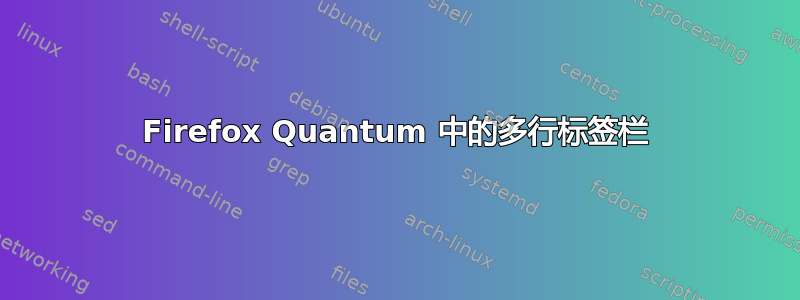
Firefox 量子打破 tab mix plus 和 tab kit. 有没有办法在 Firefox Quantum 中获取多行标签栏?
如果可能的话,我正在寻找一个受支持的、稳定的解决方案,该解决方案不太可能在下一个新版本中出现故障。
答案1
这是更新的 userChrome.css,它显示图标并隐藏选项卡行中丑陋的滚动条
更新:较新的 Firefox 版本再次改变了 userChrome 行为,现在我直接从这里获取脚本(对最大行数和标签宽度进行了微小的更改):https://github.com/MrOtherGuy/firefox-csshacks/blob/master/chrome/multi-row_tabs.css:
/* Source file https://github.com/MrOtherGuy/firefox-csshacks/tree/master/chrome/multi-row_tabs.css made available under Mozilla Public License v. 2.0
See the above repository for updates as well as full license text. */
/* Makes tabs to appear on multiple lines */
/* Tab reordering will not work and can't be made to work */
/* You can use multi-row_tabs_window_control_patch.css to move window controls to nav-bar*/
/* You might want to move tabs-new-tab-button outside tabs toolbar for smoother behavior */
/* Change the --multirow-n-rows to change maximum number of rows before the rows will start to scroll */
:root{
--multirow-n-rows: 6;
--multirow-tab-min-width: 150px;
--multirow-tab-dynamic-width: 1; /* Change to 0 for fixed-width tabs using the above width. */
}
/* Scrollbar can't be clicked but the rows can be scrolled with mouse wheel */
/* Uncomment the next line if you want to be able to use the scrollbar with mouse clicks */
/* #tabbrowser-arrowscrollbox{ -moz-window-dragging: no-drag } */
/* Uncommenting the above makes you unable to drag the window from empty space in the tab strip but normal draggable spaces will continue to work */
#tabbrowser-tabs{
min-height: unset !important;
padding-inline-start: 0px !important
}
@-moz-document url(chrome://browser/content/browser.xhtml){
#scrollbutton-up~spacer,
#scrollbutton-up,
#scrollbutton-down{ display: var(--scrollbutton-display-model,initial) }
scrollbox[part][orient="horizontal"]{
display: flex;
flex-wrap: wrap;
overflow-y: auto;
max-height: calc(var(--tab-min-height) * var(--multirow-n-rows));
scrollbar-color: currentColor transparent;
scrollbar-width: thin;
}
}
#tabbrowser-arrowscrollbox{
overflow: -moz-hidden-unscrollable;
display: block;
--scrollbutton-display-model: none;
}
.tabbrowser-tab{ height: var(--tab-min-height); }
#tabbrowser-tabs .tabbrowser-tab[pinned]{
position: static !important;
margin-inline-start: 0px !important;
}
.tabbrowser-tab[fadein]:not([pinned]){
min-width: var(--multirow-tab-min-width) !important;
flex-grow: var(--multirow-tab-dynamic-width);
/*
Uncomment to enable full-width tabs, also makes tab dragging a tiny bit more sensible
Don't set to none or you'll see errors in console when closing tabs
*/
/*max-width: 100vw !important;*/
}
.tabbrowser-tab > stack{ width: 100%; height: 100% }
#alltabs-button,
:root:not([customizing]) #TabsToolbar #new-tab-button,
#tabbrowser-arrowscrollbox > spacer,
.tabbrowser-tab::after{ display: none !important }
2020 年 7 月 7 日更新:UserChrome 行为对于 FF78+ 再次发生变化,请更新至上述内容或查看 Github 页面以获取源 CSS。
答案2
我也尝试寻找替代方案,但没有找到其他选择,只能使用以下插件组合:
我现在正在使用Tab Mix Plus(WebExtensions)和树样式选项卡附加组件,以及会话同步,通过这些的组合,我可以使标签管理的体验更加舒适。
这树形样式选项卡由于显示器的宽度和当前的分辨率,可以很好地替代多行功能,在侧边栏列出几个选项卡,会话同步通过对窗口会话中的选项卡进行分组来改进管理,tab mix 加上 webextensions允许相关页面停留在同一个窗口中。这显然不是多行设置,但总比没有好。
答案3
支持标签移动的最佳解决方案是: Izheil 的多行标签
答案4
我同意https://superuser.com/a/1480226/460302那Izheil 的多行标签是在 FireFox 中获取多行选项卡最有希望的方法。但是,该答案并未说明如何实施该解决方案。以下是一些背景信息:
首先,Izheil 表示他的基于 JavaScript 的解决方案适用于 Firefox 69-70。我可以确认才不是与...合作Firefox 68.2.0 esr(截至撰写本文时的最新 ESR 为 2019 年 10 月 23 日)在 Windows 10 下。但是,Izheil 为 Windows 安装提供了几种完全自动化的解决方法(见下文)。
其次,Izheil 表示,
Mozilla 最终从 Firefox 中删除了所有 XBL 绑定,因此在删除通过 userchrome.xml 注入 JS 脚本的可能性之前,我决定将修补方法更新为另一种不依赖于此的方法。
基本上,这意味着他不再依赖 userchrome.xml 作为安装方法。要使用新的基于 Javascript 的解决方案进行部署,您需要修补 Firefox 以启用 JS 注入这可能是一项出色的创新,但它确实涉及多个手动步骤,包括清除 FF 启动缓存每次安装后。
但是,如果你希望继续使用 XBL 绑定(这似乎是 69 之前的 FF 版本的唯一选项),你可以自动完成使用 Izheil 存储库中当前包含的几个 Windows 批处理脚本之一。要使用此方法,
下载并解压https://github.com/Izheil/Quantum-Nox-Firefox-Dark-Full-Theme/archive/master.zip
导航到提取的文件的安装程序目录
阅读标题为运行任何批处理文件前请阅读.txt
选择并执行此目录中的一个 .bat 文件
重新启动 FireFox,并在此答案中留下您的结果的评论,包括 Windows 和 FireFox 版本。


