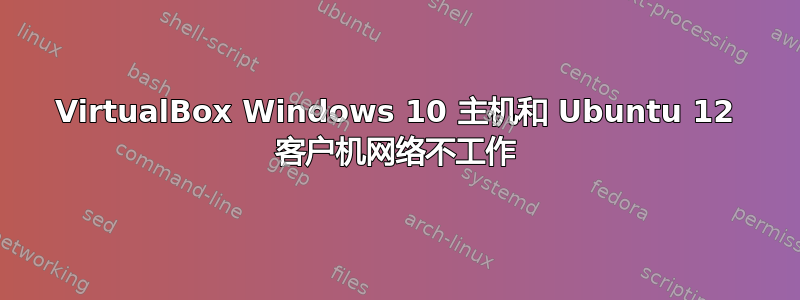
直到上周我还在 Windows 7 上运行这个相同的客户端,现在我升级到 Windows 10 并且客户端无法再连接。
VBOX 版本 5.2.18
奇怪的是,我有另一个 ubuntu 16 客户机,具有相同的配置,并且运行良好。
主机 ipconfig /all
Scheda Ethernet VirtualBox Host-Only Network:
Suffisso DNS specifico per connessione:
Descrizione . . . . . . . . . . . . . : VirtualBox Host-Only Ethernet Adapter
Indirizzo fisico. . . . . . . . . . . : 0A-00-27-00-00-0E
DHCP abilitato. . . . . . . . . . . . : No
Configurazione automatica abilitata : Sì
Indirizzo IPv6 locale rispetto al collegamento . : fe80::24e5:f83:fbe4:4f2f%14(Preferenziale)
Indirizzo IPv4. . . . . . . . . . . . : 10.90.90.3(Preferenziale)
Subnet mask . . . . . . . . . . . . . : 255.255.255.0
Gateway predefinito . . . . . . . . . :
IAID DHCPv6 . . . . . . . . . . . : 403308583
DUID Client DHCPv6. . . . . . . . : 00-01-00-01-23-1D-15-DA-E0-D5-5E-A1-C8-12
Server DNS . . . . . . . . . . . . . : fec0:0:0:ffff::1%1
fec0:0:0:ffff::2%1
fec0:0:0:ffff::3%1
NetBIOS su TCP/IP . . . . . . . . . . : Attivato
Scheda Ethernet Ethernet:
Suffisso DNS specifico per connessione:
Descrizione . . . . . . . . . . . . . : ***
Indirizzo fisico. . . . . . . . . . . : ***
DHCP abilitato. . . . . . . . . . . . : Sì
Configurazione automatica abilitata : Sì
Indirizzo IPv6 locale rispetto al collegamento . : ***
Indirizzo IPv4. . . . . . . . . . . . : 192.168.1.2(Preferenziale)
Subnet mask . . . . . . . . . . . . . : 255.255.255.0
Lease ottenuto. . . . . . . . . . . . : ***
Scadenza lease . . . . . . . . . . . : ***
Gateway predefinito . . . . . . . . . : 192.168.1.1
Server DHCP . . . . . . . . . . . . . : 192.168.1.1
Server DNS . . . . . . . . . . . . . : 192.168.1.1
Server WINS primario . . . . . . . . : 192.168.1.1
Ubuntu 16(工作)网络配置
auto lo
iface lo inet loopback
auto enp0s3
iface enp0s3 inet dhcp
auto enp0s8
iface enp0s8 inet static
address 10.90.90.7
network 10.90.90.0
netmask 255.255.255.0
Ubuntu 12(损坏的)网络配置
auto lo
iface lo inet loopback
auto eth0
iface eth0 inet dhcp
auto eth1
iface eth1 inet static
address 10.90.90.4
network 10.90.90.0
netmask 255.255.255.0
当我启动 ubuntu12 时,我得到了 60 秒的等待网络配置计时器,然后启动后 ifconfig 仅显示环回接口。Ubuntu 16 ifconfig 正确显示所有 3 个接口。
两个虚拟机的配置如下:适配器 1:NAT 适配器 2:仅主机适配器
可能是什么原因造成此情况?
答案1
发生这种情况是因为我更改了网络接口 mac 地址。
删除/etc/udev/rules.d/70-persistent-net.rules解决了我的问题。


