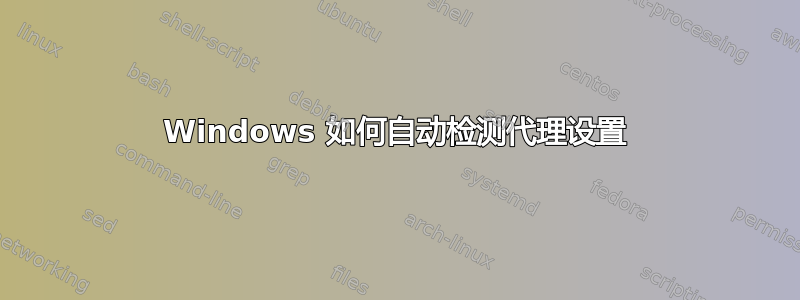
我的网络中有一个代理,它仍然存在,但我不想再使用它了。
我从 DNS 中删除了 wpad 条目,并删除了 DHCP 252 选项。
现在,我的 Windows10 工作站仅标记了“自动检测网络设置”,仍在使用我的代理。我确认,如果我删除该标记,我不会使用代理,但我不知道为什么,但使用该标记我仍然使用代理。
自动配置的其他方法有哪些?
这是我的 HKEY_CURRENT_USER\Software\Microsoft\Windows\CurrentVersion\Internet Settings 的注册表内容:
[HKEY_CURRENT_USER\Software\Microsoft\Windows\CurrentVersion\Internet Settings]
"DisableCachingOfSSLPages"=dword:00000000
"IE5_UA_Backup_Flag"="5.0"
"PrivacyAdvanced"=dword:00000001
"SecureProtocols"=dword:00000800
"CertificateRevocation"=dword:00000001
"User Agent"="Mozilla/4.0 (compatible; MSIE 8.0; Win32)"
"ZonesSecurityUpgrade"=hex:28,73,63,b5,62,ef,d3,01
"WarnonZoneCrossing"=dword:00000000
"EnableNegotiate"=dword:00000001
"MigrateProxy"=dword:00000001
"ProxyEnable"=dword:00000000
"EnableHttp1_1"=dword:00000001
"ProxyHttp1.1"=dword:00000001
"EnableHTTP2"=dword:00000001
"EnablePunycode"=dword:00000001
"UrlEncoding"=dword:00000000
"DisableIDNPrompt"=dword:00000000
"ShowPunycode"=dword:00000000
"WarnonBadCertRecving"=dword:00000001
"WarnOnPostRedirect"=dword:00000001
[HKEY_CURRENT_USER\Software\Microsoft\Windows\CurrentVersion\Internet Settings\Cache]
"Persistent"=dword:00000000
[HKEY_CURRENT_USER\Software\Microsoft\Windows\CurrentVersion\Internet Settings\Connections]
"SavedLegacySettings"=hex:46,00,00,00,7a,47,00,00,09,00,00,00,00,00,00,00,00,\
00,00,00,00,00,00,00,00,00,00,00,00,00,00,00,00,00,00,00,00,00,00,00,00,00,\
00,00,00,00,00,00,00,00,00,00,00,00,00,00
"Connessione LAN"=hex:46,00,00,00,02,00,00,00,01,00,00,00,00,00,00,00,00,00,00,\
00,00,00,00,00,00,00,00,00,00,00,00,00,00,00,00,00,00,00,00,00,00,00,00,00,\
00,00,00,00,00,00,00,00,00,00,00,00
"DefaultConnectionSettings"=hex:46,00,00,00,03,00,00,00,09,00,00,00,00,00,00,\
00,00,00,00,00,00,00,00,00,00,00,00,00,00,00,00,00,00,00,00,00,00,00,00,00,\
00,00,00,00,00,00,00,00,00,00,00,00,00,00,00,00
答案1
最后它是一些缓存。
我必须删除这个键:
HKEY_CURRENT_USER\Software\Microsoft\Windows\CurrentVersion\Internet Settings\Wpad
禁用WinHTTP 自动代理服务重启两次。现在它可以正常工作了。


