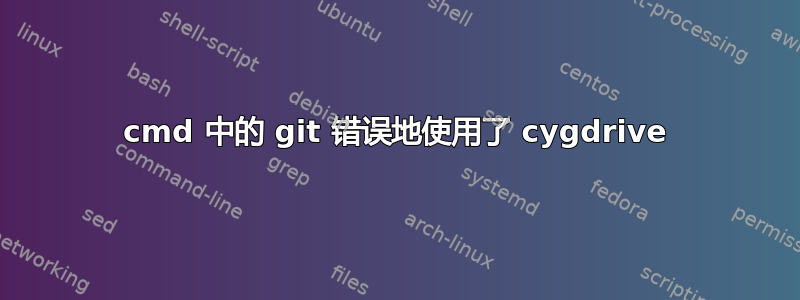
我在 Windows 10 上安装了 Git git version 2.19.1.windows.1。我进入一个D:\Webs\bildresize2git repo 文件夹并调用git fetch。我收到错误:
fatal: 'C:/Program Files/git/cygdrive/d/GIT/bildresize.git' does not appear to be a git repository
fatal: Could not read from remote repository.
Please make sure you have the correct access rights
and the repository exists.
我不明白为什么 git 尝试将路径转换为cygdrive并破坏它。我发现自己在驱动器上的一个文件夹中d:,但是 git 尝试在其自己的文件夹中执行某些操作,然后附加cygdrive/d/GIT完全错误的操作。
有什么设置我可以更改吗?
答案1
最愚蠢的问题。该.git/config文件有以下几行
[remote "origin"]
url = file:///cygdrive/d/GIT/bildresize.git
我在不同的环境中创建了这个 repo,cmd并使用file协议作为远程。


