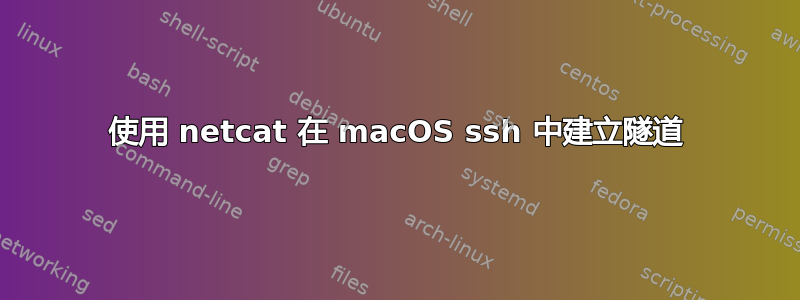
我正在尝试寻找此 ubuntu ssh 隧道脚本的替代命令。不幸的是,据我所知和所见,Mac 上没有 nc.traditional。此命令的替代方案是什么?
ssh -fN -L 2222:layout.uni.edu:22 [email protected]
# Continuous chained tunnel between your laptop and rmworkstation
while true
do
nc.traditional -p 2223 -c "ssh -p 2222 user@localhost nc rmworkstation 22"
done
答案1
我不确定我是否理解正确,但您可能能够通过以下方式获得相同的效果:
ssh -J [email protected] -L 2223:rmworkstation:22 [email protected]
它的作用:使用 ssh 连接到 transit.uni.edu,然后通过隧道将另一个 ssh 连接到 layout.uni.edu,并打开一个 TCP 隧道那从 localhost:2223 到 rmworkstation:22。
ProxyJump ( -J) 选项是在 OpenSSH v7.3 中引入的,因此如果您在客户端 mac 或 transit.uni.edu 上没有该选项,则需要执行更手动的版本,如下所示:
ssh -oProxyCommand="ssh -W %h:%p [email protected]" -L 2223:rmworkstation:22 [email protected]


