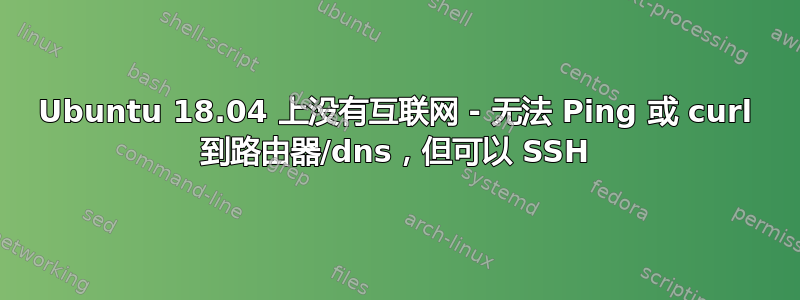
我昨晚更换了路由器,现在电脑和无线都很好。我的开发网络服务器似乎很好,我可以通过 SSH 等访问我的任何网站,但是我注意到我无法访问互联网。
我有一个设置了静态 IP 的 Ubuntu 18.04 实例,但是使用 DHCP 进行了测试,并且遇到了与 SSH 等相同的情况,但无法访问互联网。
我猜我的配置是/etc/netplan不适/etc/network/interfaces用于这个版本的 ubuntu,所以设置了下面的配置,它们似乎给了我一个有效的网络连接(虽然我把两者都设置得和最初一样,但我使用后者,但没有起作用):
/etc/netplan/01-netcfg.yaml:
# This file describes the network interfaces available on your system
# For more information, see netplan(5).
network:
version: 2
renderer: networkd
ethernets:
eth0:
dhcp4: no
dhcp6: no
addresses: [192.168.1.6/24]
gateway4: 192.168.1.254
nameservers:
addresses: [8.8.8.8,8.8.4.4]
ifconfig:
eth0: flags=4163<UP,BROADCAST,RUNNING,MULTICAST> mtu 1500
inet 192.168.1.6 netmask 255.255.255.0 broadcast 192.168.1.255
inet6 fe80::a60:6eff:fee5:e58b prefixlen 64 scopeid 0x20<link>
ether 08:60:6e:e5:e5:8b txqueuelen 1000 (Ethernet)
RX packets 29347 bytes 3199867 (3.1 MB)
RX errors 0 dropped 0 overruns 0 frame 0
TX packets 4103 bytes 484556 (484.5 KB)
TX errors 0 dropped 0 overruns 0 carrier 0 collisions 0
/sbin/route
Kernel IP routing table
Destination Gateway Genmask Flags Metric Ref Use
Iface
default 192.168.1.254 0.0.0.0 UG 0 0 0 eth0
192.168.1.0 0.0.0.0 255.255.255.0 U 0 0 0 eth0
卷曲 192.168.1.254:
curl: (7) Failed to connect to 192.168.1.254 port 80: No route to host
平失败8.8.8.8,但我的网关/路由器却可以连接到网络上的其他设备。我的新 Draytek 似乎不喜欢我的服务器。路由器的系统日志中似乎没有显示与我的服务器相关的任何内容,因此感觉防火墙也没有阻止任何东西。我相信 Ubuntu 上的防火墙也已禁用:
ufw status
Status: inactive
进一步调查显示,从路由器本身我只能 ping 几台机器,不确定这意味着什么,但从 Ubuntu 盒子我可以 ping 不同的机器。
Ping out of Ubuntu 18.04
192.168.1.6 > 192.168.1.20 Ping OK
192.168.1.6 > 192.168.1.254 No Ping
192.168.1.6 > 192.168.1.1 Ping Ok
192.168.1.6 > 192.168.1.53 No Ping
Ping out of Router (Draytek 2960)
192.168.1.254 > 192.168.1.20 No Ping
192.168.1.254 > 192.168.1.6 No Ping
192.168.1.254 > 192.168.1.1 Ping OK
192.168.1.254 > 192.168.1.53 No Ping
Ping out of my Windows Machines
192.168.1.53 > 192.168.1.20 Ping OK
192.168.1.53 > 192.168.1.6 Ping OK
192.168.1.53 > 192.168.1.254 Ping OK
192.168.1.53 > 192.168.1.1 Ping OK
因此 Windows 机器似乎很顺利,只是一些非 Windows 设备似乎无法与路由器配合使用。1.20 是打印机,1.1 是此处的主域服务器。
有没有什么建议可以尝试一下,因为我自己没有主意,而且上面的方法都没有什么意义,为什么每台机器都可以 PING 不同的设备,而 SSH 和 PING HTTP 似乎都根据来源而工作/不工作?


