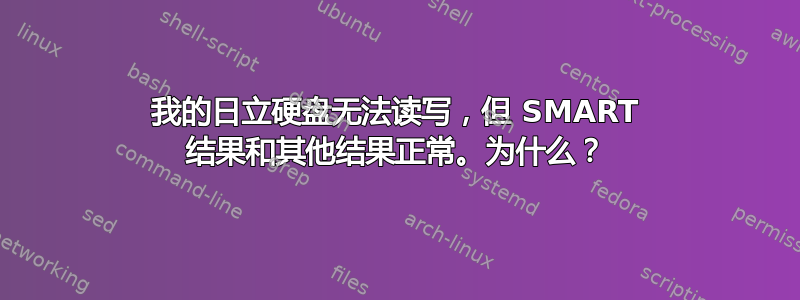
我不关心驱动器上的任何数据,也不打算将来在驱动器上存储重要数据 - 这纯粹是一项学术活动!
尝试读取或写入导致失败:
$sudo dd if=/dev/sda count=1
dd: error reading '/dev/sda': Input/output error
0+0 records in
0+0 records out
0 bytes copied, 0.150944 s, 0.0 kB/s
$sudo dd if=/dev/zero of=/dev/sda count=1
dd: writing to '/dev/sda': Input/output error
1+0 records in
0+0 records out
0 bytes copied, 0.143382 s, 0.0 kB/s
$sudo parted -l
Error: /dev/sda: unrecognised disk label
Warning: Error fsyncing/closing /dev/sda: Input/output error
Retry/Ignore?
dmesg报告以下信息:
[84718.986340] ata2.00: failed command: READ DMA
[84718.986349] ata2.00: cmd c8/00:08:00:00:00/00:00:00:00:00/e0 tag 29 dma 4096 in
res 51/04:08:00:00:00/00:00:00:00:00/e0 Emask 0x1 (device error)
[84718.986353] ata2.00: status: { DRDY ERR }
[84718.986356] ata2.00: error: { ABRT }
[84718.988611] ata2.00: configured for UDMA/133
[84718.988622] ata2: EH complete
[84719.006316] ata2.00: exception Emask 0x0 SAct 0x0 SErr 0x0 action 0x0
[84719.006322] ata2.00: irq_stat 0x40000001
[84719.006327] ata2.00: failed command: READ DMA
[84719.006336] ata2.00: cmd c8/00:08:00:00:00/00:00:00:00:00/e0 tag 14 dma 4096 in
res 51/04:08:00:00:00/00:00:00:00:00/e0 Emask 0x1 (device error)
[84719.006340] ata2.00: status: { DRDY ERR }
[84719.006343] ata2.00: error: { ABRT }
[84719.008482] ata2.00: configured for UDMA/133
[84719.008496] ata2: EH complete
[84719.034310] ata2.00: exception Emask 0x0 SAct 0x0 SErr 0x0 action 0x0
[84719.034315] ata2.00: irq_stat 0x40000001
[84719.034319] ata2.00: failed command: READ DMA
[84719.034327] ata2.00: cmd c8/00:08:00:00:00/00:00:00:00:00/e0 tag 28 dma 4096 in
res 51/04:08:00:00:00/00:00:00:00:00/e0 Emask 0x1 (device error)
[84719.034331] ata2.00: status: { DRDY ERR }
[84719.034333] ata2.00: error: { ABRT }
[84719.036471] ata2.00: configured for UDMA/133
[84719.036481] ata2: EH complete
[84719.054321] ata2.00: exception Emask 0x0 SAct 0x0 SErr 0x0 action 0x0
[84719.054326] ata2.00: irq_stat 0x40000001
[84719.054329] ata2.00: failed command: READ DMA
[84719.054337] ata2.00: cmd c8/00:08:00:00:00/00:00:00:00:00/e0 tag 13 dma 4096 in
res 51/04:08:00:00:00/00:00:00:00:00/e0 Emask 0x1 (device error)
[84719.054341] ata2.00: status: { DRDY ERR }
[84719.054343] ata2.00: error: { ABRT }
[84719.056483] ata2.00: configured for UDMA/133
[84719.056493] ata2: EH complete
[84719.078307] ata2.00: exception Emask 0x0 SAct 0x0 SErr 0x0 action 0x0
[84719.078311] ata2.00: irq_stat 0x40000001
[84719.078314] ata2.00: failed command: READ DMA
[84719.078322] ata2.00: cmd c8/00:08:00:00:00/00:00:00:00:00/e0 tag 30 dma 4096 in
res 51/04:08:00:00:00/00:00:00:00:00/e0 Emask 0x1 (device error)
[84719.078326] ata2.00: status: { DRDY ERR }
[84719.078328] ata2.00: error: { ABRT }
[84719.080521] ata2.00: configured for UDMA/133
[84719.080536] sd 1:0:0:0: [sda] tag#30 FAILED Result: hostbyte=DID_OK driverbyte=DRIVER_SENSE
[84719.080540] sd 1:0:0:0: [sda] tag#30 Sense Key : Illegal Request [current]
[84719.080543] sd 1:0:0:0: [sda] tag#30 Add. Sense: Unaligned write command
[84719.080547] sd 1:0:0:0: [sda] tag#30 CDB: Read(10) 28 00 00 00 00 00 00 00 08 00
[84719.080550] print_req_error: I/O error, dev sda, sector 0
[84719.080555] buffer_io_error: 15 callbacks suppressed
[84719.080557] Buffer I/O error on dev sda, logical block 0, async page read
[84719.080578] ata2: EH complete
它显示为lsblk:
lsblk
NAME MAJ:MIN RM SIZE RO TYPE MOUNTPOINT
sda 8:0 0 465.8G 0 disk
对于这个时代的驱动器来说,SMART 结果非常完美,并且它将顺利地完成完整的自我测试而没有错误:
$sudo smartctl -a /dev/sda
smartctl 6.6 2017-11-05 r4594 [x86_64-linux-4.19.11-1-default] (SUSE RPM)
Copyright (C) 2002-17, Bruce Allen, Christian Franke, www.smartmontools.org
=== START OF INFORMATION SECTION ===
Model Family: Hitachi Travelstar 5K500.B
Device Model: Hitachi HTS545050B9A300
Serial Number: 100329PBN40017GNHJNE
LU WWN Device Id: 5 000cca 5f0c951bf
Firmware Version: PB4OC64G
User Capacity: 500,107,862,016 bytes [500 GB]
Sector Size: 512 bytes logical/physical
Rotation Rate: 5400 rpm
Form Factor: 2.5 inches
Device is: In smartctl database [for details use: -P show]
ATA Version is: ATA8-ACS T13/1699-D revision 6
SATA Version is: SATA 2.6, 3.0 Gb/s
Local Time is: Fri Jan 11 19:39:05 2019 NZDT
SMART support is: Available - device has SMART capability.
SMART support is: Enabled
=== START OF READ SMART DATA SECTION ===
SMART overall-health self-assessment test result: PASSED
General SMART Values:
Offline data collection status: (0x82) Offline data collection activity
was completed without error.
Auto Offline Data Collection: Enabled.
Self-test execution status: ( 0) The previous self-test routine completed
without error or no self-test has ever
been run.
Total time to complete Offline
data collection: ( 645) seconds.
Offline data collection
capabilities: (0x5b) SMART execute Offline immediate.
Auto Offline data collection on/off support.
Suspend Offline collection upon new
command.
Offline surface scan supported.
Self-test supported.
No Conveyance Self-test supported.
Selective Self-test supported.
SMART capabilities: (0x0003) Saves SMART data before entering
power-saving mode.
Supports SMART auto save timer.
Error logging capability: (0x01) Error logging supported.
General Purpose Logging supported.
Short self-test routine
recommended polling time: ( 2) minutes.
Extended self-test routine
recommended polling time: ( 158) minutes.
SCT capabilities: (0x003d) SCT Status supported.
SCT Error Recovery Control supported.
SCT Feature Control supported.
SCT Data Table supported.
SMART Attributes Data Structure revision number: 16
Vendor Specific SMART Attributes with Thresholds:
ID# ATTRIBUTE_NAME FLAG VALUE WORST THRESH TYPE UPDATED WHEN_FAILED RAW_VALUE
1 Raw_Read_Error_Rate 0x000b 100 100 062 Pre-fail Always - 0
2 Throughput_Performance 0x0005 110 110 040 Pre-fail Offline - 4327
3 Spin_Up_Time 0x0007 175 175 033 Pre-fail Always - 2
4 Start_Stop_Count 0x0012 096 096 000 Old_age Always - 7314
5 Reallocated_Sector_Ct 0x0033 100 100 005 Pre-fail Always - 0
7 Seek_Error_Rate 0x000b 100 100 067 Pre-fail Always - 0
8 Seek_Time_Performance 0x0005 120 120 040 Pre-fail Offline - 32
9 Power_On_Hours 0x0012 086 086 000 Old_age Always - 6497
10 Spin_Retry_Count 0x0013 100 100 060 Pre-fail Always - 0
12 Power_Cycle_Count 0x0032 098 098 000 Old_age Always - 3485
191 G-Sense_Error_Rate 0x000a 100 100 000 Old_age Always - 0
192 Power-Off_Retract_Count 0x0032 100 100 000 Old_age Always - 65660
193 Load_Cycle_Count 0x0012 090 090 000 Old_age Always - 105680
194 Temperature_Celsius 0x0002 183 183 000 Old_age Always - 30 (Min/Max 2/47)
196 Reallocated_Event_Count 0x0032 100 100 000 Old_age Always - 0
197 Current_Pending_Sector 0x0022 100 100 000 Old_age Always - 0
198 Offline_Uncorrectable 0x0008 100 100 000 Old_age Offline - 0
199 UDMA_CRC_Error_Count 0x000a 200 200 000 Old_age Always - 0
223 Load_Retry_Count 0x000a 100 100 000 Old_age Always - 0
SMART Error Log Version: 1
No Errors Logged
SMART Self-test log structure revision number 1
Num Test_Description Status Remaining LifeTime(hours) LBA_of_first_error
# 1 Short offline Completed without error 00% 6481 -
# 2 Short offline Completed without error 00% 6453 -
# 3 Extended offline Completed without error 00% 6447 -
# 4 Short offline Completed without error 00% 6445 -
SMART Selective self-test log data structure revision number 1
SPAN MIN_LBA MAX_LBA CURRENT_TEST_STATUS
1 0 0 Not_testing
2 0 0 Not_testing
3 0 0 Not_testing
4 0 0 Not_testing
5 0 0 Not_testing
Selective self-test flags (0x0):
After scanning selected spans, do NOT read-scan remainder of disk.
If Selective self-test is pending on power-up, resume after 0 minute delay.
hdparm报告称没有启用 ATA 安全功能,并且我还能够ata-secure-erase成功运行命令,没有任何变化。
$sudo hdparm -I /dev/sda
/dev/sda:
ATA device, with non-removable media
Model Number: Hitachi HTS545050B9A300
Serial Number: 100329PBN40017GNHJNE
Firmware Revision: PB4OC64G
Transport: Serial, ATA8-AST, SATA 1.0a, SATA II Extensions, SATA Rev 2.5, SATA Rev 2.6; Revision: ATA8-AST T13 Project D1697 Revision 0b
Standards:
Used: unknown (minor revision code 0x0028)
Supported: 8 7 6 5
Likely used: 8
Configuration:
Logical max current
cylinders 16383 16383
heads 16 16
sectors/track 63 63
--
CHS current addressable sectors: 16514064
LBA user addressable sectors: 268435455
LBA48 user addressable sectors: 976773168
Logical/Physical Sector size: 512 bytes
device size with M = 1024*1024: 476940 MBytes
device size with M = 1000*1000: 500107 MBytes (500 GB)
cache/buffer size = 7208 KBytes (type=DualPortCache)
Form Factor: 2.5 inch
Nominal Media Rotation Rate: 5400
Capabilities:
LBA, IORDY(can be disabled)
Queue depth: 32
Standby timer values: spec'd by Vendor, no device specific minimum
R/W multiple sector transfer: Max = 16 Current = 16
Advanced power management level: 128
Recommended acoustic management value: 128, current value: 254
DMA: mdma0 mdma1 mdma2 udma0 udma1 udma2 udma3 udma4 udma5 *udma6
Cycle time: min=120ns recommended=120ns
PIO: pio0 pio1 pio2 pio3 pio4
Cycle time: no flow control=120ns IORDY flow control=120ns
Commands/features:
Enabled Supported:
* SMART feature set
* Security Mode feature set
* Power Management feature set
* Write cache
* Look-ahead
* Host Protected Area feature set
* WRITE_BUFFER command
* READ_BUFFER command
* NOP cmd
* DOWNLOAD_MICROCODE
* Advanced Power Management feature set
Power-Up In Standby feature set
* SET_FEATURES required to spinup after power up
SET_MAX security extension
Automatic Acoustic Management feature set
* 48-bit Address feature set
* Device Configuration Overlay feature set
* Mandatory FLUSH_CACHE
* FLUSH_CACHE_EXT
* SMART error logging
* SMART self-test
* General Purpose Logging feature set
* WRITE_{DMA|MULTIPLE}_FUA_EXT
* 64-bit World wide name
* IDLE_IMMEDIATE with UNLOAD
* WRITE_UNCORRECTABLE_EXT command
* {READ,WRITE}_DMA_EXT_GPL commands
* Segmented DOWNLOAD_MICROCODE
* Gen1 signaling speed (1.5Gb/s)
* Gen2 signaling speed (3.0Gb/s)
* Native Command Queueing (NCQ)
* Host-initiated interface power management
* Phy event counters
* NCQ priority information
Non-Zero buffer offsets in DMA Setup FIS
* DMA Setup Auto-Activate optimization
Device-initiated interface power management
In-order data delivery
* Software settings preservation
* SMART Command Transport (SCT) feature set
* SCT Write Same (AC2)
* SCT Error Recovery Control (AC3)
* SCT Features Control (AC4)
* SCT Data Tables (AC5)
Security:
Master password revision code = 65534
supported
enabled
locked
not frozen
not expired: security count
supported: enhanced erase
Security level high
156min for SECURITY ERASE UNIT. 158min for ENHANCED SECURITY ERASE UNIT.
Logical Unit WWN Device Identifier: 5000cca5f0c951bf
NAA : 5
IEEE OUI : 000cca
Unique ID : 5f0c951bf
Checksum: correct
结果可在多台计算机上重现,包括通过 USB 和内部。驱动器没有明显损坏。
我很确定这不是内部机械问题,因为完整的 SMART 测试已成功完成。
我不认为这是一个连接器或传输错误,因为是UDMA_CRC_Error_Count零,而且我可以读取 SMART/ATA 数据。
它已进行过完全安全擦除(多次),因此我怀疑驱动器上存储的任何数据(分区表等)是否会混淆操作系统。尤其是考虑到使用了低级工具。
有什么建议么?


