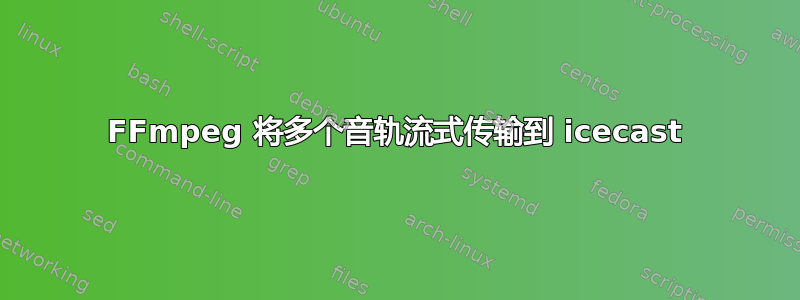
我想将多个音轨流式传输到 Icecast。输入是来自同一服务器的 FLAC 流,输出具有不同的比特率。问题是,如果我删除最后 3 个流,第一个流就可以正常工作。如果不行,第二个流和下一个流可能都会出现错误 403。
方案:https://i.stack.imgur.com/f50VP.png
ffmpeg -i http://localhost:8000/stream
-c:a libopus -b:a 128k -f ogg -content_type application/ogg icecast://source:test@localhost:8000/opus
-c:a libopus -b:a 96k -f ogg -content_type application/ogg icecast://source:test@localhost:8000/opus96
-c:a libopus -b:a 64k -f ogg -content_type application/ogg icecast://source:test@localhost:8000/opus64
-c:a libopus -b:a 48k -f ogg -content_type application/ogg icecast://source:test@localhost:8000/opus48
ffmpeg version N-92418-gee47ac97d7 Copyright (c) 2000-2018 the FFmpeg developers
built with gcc 8.2.1 (GCC) 20181017
configuration: --enable-gpl --enable-version3 --enable-sdl2 --enable-fontconfig --enable-gnutls --enable-iconv --enable-libass --enable-libbluray --enable-libfreetype --enable-libmp3lame --enable-libopencore-amrnb --enable-libopencore-amrwb --enable-libopenjpeg --enable-libopus --enable-libshine --enable-libsnappy --enable-libsoxr --enable-libtheora --enable-libtwolame --enable-libvpx --enable-libwavpack --enable-libwebp --enable-libx264 --enable-libx265 --enable-libxml2 --enable-libzimg --enable-lzma --enable-zlib --enable-gmp --enable-libvidstab --enable-libvorbis --enable-libvo-amrwbenc --enable-libmysofa --enable-libspeex --enable-libxvid --enable-libaom --enable-libmfx --enable-amf --enable-ffnvcodec --enable-cuvid --enable-d3d11va --enable-nvenc --enable-nvdec --enable-dxva2 --enable-avisynth
libavutil 56. 23.101 / 56. 23.101
libavcodec 58. 39.100 / 58. 39.100
libavformat 58. 22.100 / 58. 22.100
libavdevice 58. 6.100 / 58. 6.100
libavfilter 7. 43.100 / 7. 43.100
libswscale 5. 4.100 / 5. 4.100
libswresample 3. 4.100 / 3. 4.100
libpostproc 55. 4.100 / 55. 4.100
Input #0, ogg, from 'http://localhost:8000/stream':
Metadata:
icy-br : 160
icy-name : no name
icy-pub : 0
Duration: N/A, start: 0.000000, bitrate: N/A
Stream #0:0: Audio: flac, 48000 Hz, stereo, s16
[http @ 00000216144d7f80] HTTP error 403 Forbidden
icecast://source:test@localhost:8000/opus96: Server returned 403 Forbidden (access denied)
答案1
Icecast 处于默认配置吗?
默认情况下,Icecast 设置为允许同时进行 2 个源连接。
https://icecast.org/docs/icecast-2.4.1/config-file.html#limits
<limits>
…
<sources>2</sources>
…
</limits>
编辑 Icecast 配置后,您必须重新启动它或向其发送 SIGHUP。
您还可以在error.logIcecast 中查看详细信息。


