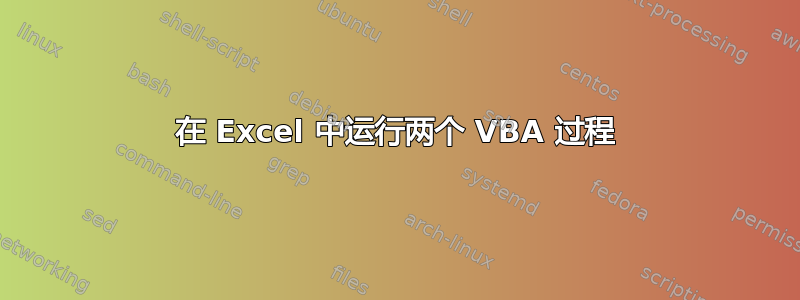
有人能告诉我如何在同一个 Excel 工作表中合并并运行这两个吗?请具体说明,因为我是编码新手!!谢谢
此过程:
Private Sub Worksheet_Change(ByVal Target As Excel.Range)
Dim DateStr As String
On Error GoTo EndMacro
If Application.Intersect(Target, Range("A1:A10")) Is Nothing Then
Exit Sub
End If
If Target.Cells.Count > 1 Then
Exit Sub
End If
If Target.Value = "" Then
Exit Sub
End If
Application.EnableEvents = False
With Target
If .HasFormula = False Then
Select Case Len(.Formula)
Case 4 ' e.g., 9298 = 2-Sep-1998
DateStr = Left(.Formula, 1) & "/" & _
Mid(.Formula, 2, 1) & "/" & Right(.Formula, 2)
Case 5 ' e.g., 11298 = 12-Jan-1998 NOT 2-Nov-1998
DateStr = Left(.Formula, 1) & "/" & _
Mid(.Formula, 2, 2) & "/" & Right(.Formula, 2)
Case 6 ' e.g., 090298 = 2-Sep-1998
DateStr = Left(.Formula, 2) & "/" & _
Mid(.Formula, 3, 2) & "/" & Right(.Formula, 2)
Case 7 ' e.g., 1231998 = 23-Jan-1998 NOT 3-Dec-1998
DateStr = Left(.Formula, 1) & "/" & _
Mid(.Formula, 2, 2) & "/" & Right(.Formula, 4)
Case 8 ' e.g., 09021998 = 2-Sep-1998
DateStr = Left(.Formula, 2) & "/" & _
Mid(.Formula, 3, 2) & "/" & Right(.Formula, 4)
Case Else
Err.Raise 0
End Select
.Formula = DateValue(DateStr)
End If
End With
Application.EnableEvents = True
Exit Sub
EndMacro:
MsgBox "You did not enter a valid date."
Application.EnableEvents = True
End Sub
以及这个过程:
Private Sub Worksheet_Change(ByVal Target As Excel.Range)
Dim TimeStr As String
On Error GoTo EndMacro
If Application.Intersect(Target, Range("A1:A10")) Is Nothing Then
Exit Sub
End If
If Target.Cells.Count > 1 Then
Exit Sub
End If
If Target.Value = "" Then
Exit Sub
End If
Application.EnableEvents = False
With Target
If .HasFormula = False Then
Select Case Len(.Value)
Case 1 ' e.g., 1 = 00:01 AM
TimeStr = "00:0" & .Value
Case 2 ' e.g., 12 = 00:12 AM
TimeStr = "00:" & .Value
Case 3 ' e.g., 735 = 7:35 AM
TimeStr = Left(.Value, 1) & ":" & _
Right(.Value, 2)
Case 4 ' e.g., 1234 = 12:34
TimeStr = Left(.Value, 2) & ":" & _
Right(.Value, 2)
Case 5 ' e.g., 12345 = 1:23:45 NOT 12:03:45
TimeStr = Left(.Value, 1) & ":" & _
Mid(.Value, 2, 2) & ":" & Right(.Value, 2)
Case 6 ' e.g., 123456 = 12:34:56
TimeStr = Left(.Value, 2) & ":" & _
Mid(.Value, 3, 2) & ":" & Right(.Value, 2)
Case Else
Err.Raise 0
End Select
.Value = TimeValue(TimeStr)
End If
End With
Application.EnableEvents = True
Exit Sub
EndMacro:
MsgBox "You did not enter a valid time"
Application.EnableEvents = True
End Sub
答案1
您必须从初始子程序开始执行一个子程序。您不能/不应该有两个同名的子程序/函数。要在工作表发生更改时运行上面显示的两个子程序,请使用以下方法:
Private Sub Worksheet_Change(ByVal Target As Excel.Range)
'Do stuff
Call Peanut_butter()
End Sub
Private Sub Peanut_butter
'Do other stuff
End Sub
在这个例子中,首先触发 Worksheet_Change,运行您想要的任何代码,最后执行名为 Peanut_Butter 的子程序。


