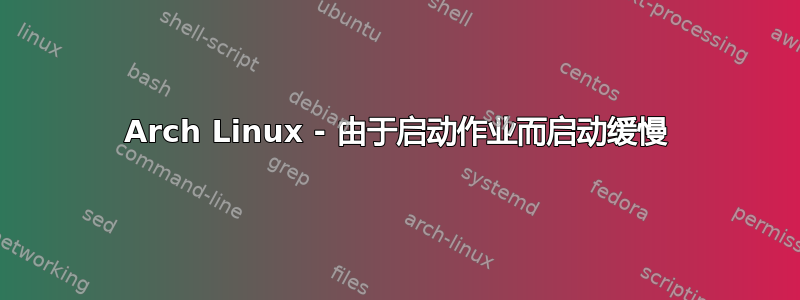
我的 Arch Linux 启动缓慢,因为正在运行的启动作业将启动时间延长了 90 秒。它显示为 。A start job is running for /sys/subsystem/net/devices/wlan0我该如何摆脱这个问题?
答案1
我在新笔记本电脑上安装 Arch Linux 后刚刚遇到了这个问题。
在 archiso 安装程序环境中以及arch-chroot我新安装的环境中,我的无线网卡以老式风格显示为“wlan0”。我想使用wpa_supplicant,因此我使用启用了设备特定的 wpa_supplicant systemd 服务systemctl enable wpa_supplicant@wlan0。
第一次启动并遇到您描述的问题后,我检查了我的网络接口ip link,发现我的无线网卡现在出现了新的可预测的网络名称就像wlp1s3。由于我的 systemd 服务依赖于我的新安装 (wlan0) 中不存在的接口,因此等待该接口启动时会超时。
因此,我通过使用 禁用旧服务systemctl disable wpa_supplicant@wlan0,并使用 启用新服务,解决了该问题systemctl enable wpa_supplicant@wlp1s3。您的具体解决方案很可能有所不同,但我怀疑您可能遇到相同的潜在问题。登录后,检查网络接口的名称。如果没有 wlan0,请查找依赖于 wlan0 的 systemd 服务并更新它以使用正确的网络接口名称。


