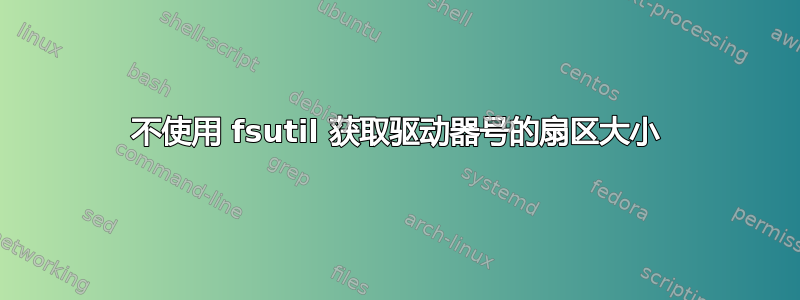
我需要知道如何获取驱动器号的扇区大小,例如 C:,没有fsutil在 PowerShell 脚本中使用。批处理和 VBS 也是可以接受的。
该fsutil工具非常适合此用途,因为它可以返回我需要的精确数据:
fsutil fsinfo ntfsinfo C:
NTFS Volume Serial Number : 0x32946b93946b587d
NTFS Version : 3.1
LFS Version : 2.0
Number Sectors : 0x000000003a0b6c84
Total Clusters : 0x0000000007416d90
Free Clusters : 0x00000000010a9da5
Total Reserved : 0x0000000000002c98
Bytes Per Sector : 512
Bytes Per Physical Sector : 512
Bytes Per Cluster : 4096
Bytes Per FileRecord Segment : 1024
--- etc ---
然而,我在一个使用多种不同语言的 Windows 环境中使用此脚本,而 Microsoft 在其无穷智慧决定翻译输出:
fsutil fsinfo ntfsinfo c:
NTFS-Volumeseriennummer : 0xdc7ccd5b7ccd3156
NTFS-Version : 3.1
LFS-Version : 2.0
Anzahl der Sektoren : 0x0000000004eec7ff
Gesamtzahl Cluster : 0x00000000009dd8ff
Freie Cluster : 0x000000000059183d
Insgesamt reserviert : 0x000000000000430e
Bytes pro Sektor : 512
Bytes pro physischem Sektor : 512
Bytes pro Cluster : 4096
Bytes pro Dateidatensatzsegment : 1024
--- usw ---
我需要的信息(每扇区字节数)似乎无法从 WMI 中轻易获得,因此我无法说“给我 C: 的数据”,并且尝试将磁盘级数据与卷级数据配对以尝试拼凑查询但未能成功。
我会硬编码行号以从中获取数据,但返回的数据量fsutil在 Windows 的不同版本之间不一致。上面的两个示例均取自 Windows 10 设备,我需要的数据在第 8 行,但在 Windows 7 设备上,它在第 7 行。
有谁知道我如何获取这些数据,而 i18n 不会干扰它?唯一的选择是硬编码电话号码我需要来自我正在运行的 Windows 版本的数据,但这太不可靠了,不值得考虑。
我正在寻找“每扇区字节数”,而不是“每物理扇区字节数”值。
答案1
下面是一个获取逻辑扇区大小的命令,已在 Windows 7 和 Windows 10 上测试:
wmic partition where "DeviceID like '%Disk #0%#0%'" get BlockSize | findstr /v BlockSize
或者对于启动分区:
wmic partition where BootPartition=TRUE get BlockSize | findstr /v BlockSize
甚至:
wmic partition where (BootPartition=TRUE and Type='GPT: System') get BlockSize | findstr /v BlockSize
DeviceID该命令获取与指定字符串相似的分区的信息。DeviceID第一个磁盘的将是“磁盘 #0,分区 #0”,第二个磁盘的将是“磁盘 #1,分区 #0”等等。findstr需要该命令来删除标题行。这不需要提升权限。
这是在我的电脑上的结果:
答案2
您可以将 fsutil 的输出通过管道传输到 Select-String,并搜索“Bytes Per Sector”、“Bytes pro Sektor”和其他语言变体,以获取包含所需信息的行,而不管行号如何:
fsutil fsinfo ntfsinfo c: |
select-string 'Bytes Per Sector|Bytes pro Sektor'
您可以使用正则表达式“或”运算符(|)将其他语言字符串添加到搜索字符串中。
基思
答案3
为什么不先把它们全部得到,然后选择您想要的呢?
# Using cmd.exe
wmic partition get BlockSize, StartingOffset, Name, Index
# Results
<#
BlockSize Index Name StartingOffset
512 0 Disk #0, Partition #0 1048576
512 1 Disk #0, Partition #1 472907776
512 2 Disk #0, Partition #2 594542592
512 3 Disk #0, Partition #3 508414656512
512 4 Disk #0, Partition #4 510287413248
512 0 Disk #1, Partition #0 135266304
512 0 Disk #3, Partition #0 135266304
512 0 Disk #2, Partition #0 135266304
#>
$wql = "SELECT Label, Blocksize, Name FROM Win32_Volume WHERE FileSystem='NTFS'"
Get-WmiObject -Query $wql -ComputerName '.' |
Select-Object Label, Blocksize, Name
# Results
<#
Label Blocksize Name
----- --------- ----
4096 \\?\Volume{bba9420f-c375-409b-977a-b7d4f69b18e6}\
Root 4096 C:\
4096 \\?\Volume{184c6e20-4659-4a3a-89e6-c529c69fe26b}\
4096 \\?\Volume{3ebf588c-f842-4c69-9a93-2f241231667e}\
Data 4096 D:\
SDN 4096 E:\
EVO4TB 4096 F:\
#>
OP 更新
上述操作和下面的操作可以在有或没有用户交互的情况下完成。
Get-WmiObject -Class Win32_DiskPartition |
Select-Object -Property Name, BlockSize, Description, BootPartition
或 WMIC
Start-Process -FilePath powershell `
-ArgumentList '-NoExit', 'wmic --% partition get BlockSize, StartingOffset, Name, Index'



