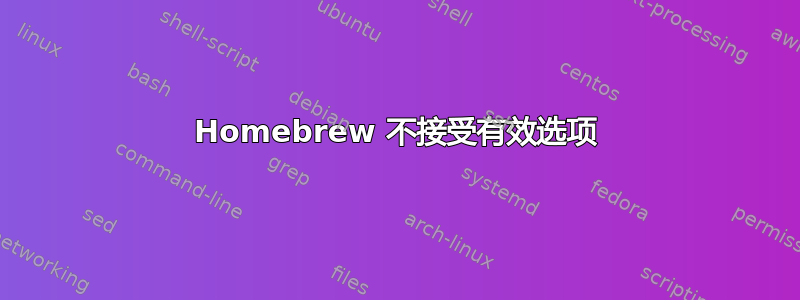
我编写了一个脚本,用于使用 Homebrew 安装大量软件包。该脚本可用这里。
当安装带有选项的软件包时,--with-default-names我收到如下警告:
warning: gnu-indent: this formula has no --with-default-names option so it will be ignored!
如果我检查地点,--with-default-names是一个有效的选项。
如果我运行 brew info gnu-indent 我会得到以下输出(没有任何内容--with-default-names)。
gnu-indent: stable 2.2.12 (bottled)
C code prettifier
https://www.gnu.org/software/indent/
/usr/local/Cellar/gnu-indent/2.2.12 (47 files, 598.3KB) *
Poured from bottle on 2019-02-02 at 10:18:03
From: https://github.com/Homebrew/homebrew-core/blob/master/Formula/gnu-indent.rb
==> Dependencies
Required: gettext ✔
==> Caveats
GNU "indent" has been installed as "gindent".
If you need to use it as "indent", you can add a "gnubin" directory
to your PATH from your bashrc like:
PATH="/usr/local/opt/gnu-indent/libexec/gnubin:$PATH"
==> Analytics
install: 1,421 (30 days), 3,893 (90 days), 14,931 (365 days)
install_on_request: 1,325 (30 days), 3,584 (90 days), 13,848 (365 days)
build_error: 0 (30 days)
我试过brew doctor(没有警告),卸载Homebrew,以及不同的语法,不以任何方式为准。我还直接在命令行(脚本之外)使用了每个命令,结果相同。请注意,我使用选项的所有软件包都会出错。
答案1
选择正在消失核心公式。
您可以brew edit根据自己的喜好来编辑公式。您可能必须删除bottle。


