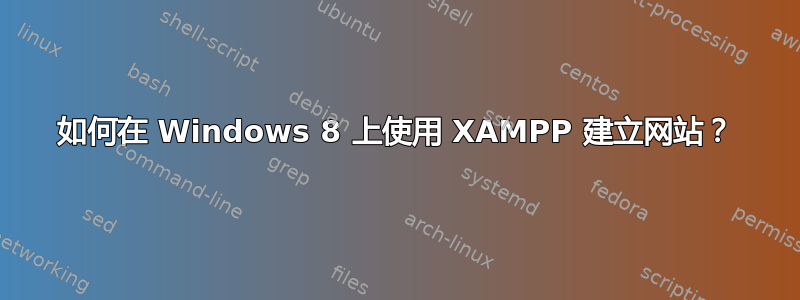
我想建立一个当地的使用 XAMPP 的网站。我按照他们的网站说的做了。我将以下内容添加到我的C:\xampp\apache\conf\extra\httpd-vhosts.conf文件中:

并将以下内容添加到我的C:\Windows\System32\Drivers\etc\hosts文件中:

但是当我继续时,mypage.localhost我收到以下错误:

我做错什么了吗?
提前致谢...
答案1
您可能需要确保 Apache 有权访问该目录:
<VirtualHost *:80>
ServerName mypage.localhost
DocumentRoot "C:\Users\SparklyZebra2019\Documents\css projects\CSS Main"
# Controls general access permissions
<Directory "C:\Users\SparklyZebra2019\Documents\css projects\CSS Main">
Require all granted
</Directory>
</VirtualHost>
DocumentRoot这是必要的,因为您正在尝试访问设置之外的目录httpd.conf(即已经配置了某些权限)。
您可以根据需要添加其他指令。使用(大致)相同的全局配置选项来DocumentRoot指定httpd.conf:
<VirtualHost *:80>
ServerName mypage.localhost
DocumentRoot "C:\Users\SparklyZebra2019\Documents\css projects\CSS Main"
# Controls general access permissions and other options
<Directory "C:\Users\SparklyZebra2019\Documents\css projects\CSS Main">
Options Indexes FollowSymLinks
AllowOverride None
Require all granted
</Directory>
</VirtualHost>
Indexes如果没有 egindex.html文件则允许显示目录内容。FollowSymLinks告诉 Apache 跟随符号链接。AllowOverride控制哪些指令可以放置在.htaccess文件中。


