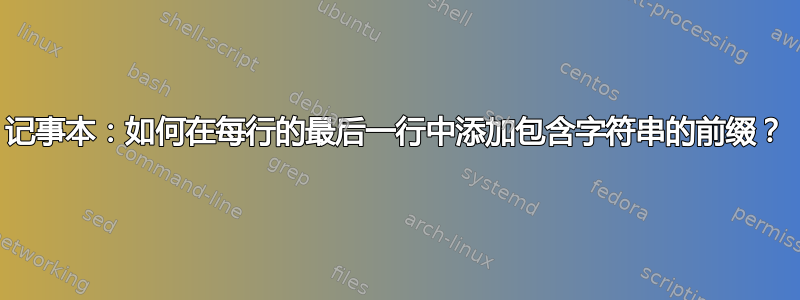
我正在处理聊天记录并想对其进行格式化。
它们看起来完全像这样,包括#符号:
Tuesday, February 24, 2015
##Person1 (21:22:01): hello
##Person2 (21:22:37): hi
Wednesday, February 25, 2015
##Person1 (13:12:43): hey
##Person2 (13:13:04): hey
该日期仅针对每个新一天发布,我希望它的格式类似于此,以便可以在电子表格中使用:
Tuesday, February 24, 2015
Tuesday, February 24, 2015##Person1 (21:22:01): hey
Tuesday, February 24, 2015##Person2 (21:22:37): hi
Wednesday, February 25, 2015
Wednesday, February 25, 2015##Person1 (13:12:43): hey
Wednesday, February 25, 2015##Person2 (13:13:04): hey
之后,我可以轻松删除不包含 ## 字符串的行以摆脱仅包含日期的行。
有什么方法可以让 Notepad++ 将包含日期字符串的整个最新行(如\d{1,2}, 201\d{1}$)添加到其下方每一行的开头(直到下一个实例)?
答案1
恐怕这无法在 Notepad++ 中完成。
这是完成该工作的 perl 单行程序。
perl -ane '$date = $1 if /^(\w+,\h+\w+\h+\d\d?,\h+20\d\d)/;s/^(?=##)/$date/ && print;' file.txt
如果要就地替换文件,请使用:
perl -i -ane '$date = $1 if /^(\w+,\h+\w+\h+\d\d?,\h+20\d\d)/;s/^(?=##)/$date/ && print;' file.txt
输出:
Tuesday, February 24, 2015##Person1 (21:22:01): hello
Tuesday, February 24, 2015##Person2 (21:22:37): hi
Wednesday, February 25, 2015##Person1 (13:12:43): hey
Wednesday, February 25, 2015##Person2 (13:13:04): hey
正则表达式解释:
/ # delimiter
^ # beginning of line
( # start group 1
\w+ # 1 or more word character
, # a comma
\h+ # 1 or more horizontal spaces
\w+ # 1 or more word character
\h+ # 1 or more horizontal spaces
\d\d? # 1 or 2 digits
, # a comma
\h+ # 1 or more horizontal spaces
20\d\d # 20 and 2 digits
) # end group 1
/ # delimiter
s/ # substitute, delimiter
^ # beginning of line
(?=##) # positive lookahead, zero-length assertion that make sure we have ## at the beginning
/ # delimiter
$date # the date found with the preceding regex
/ # delimiter


