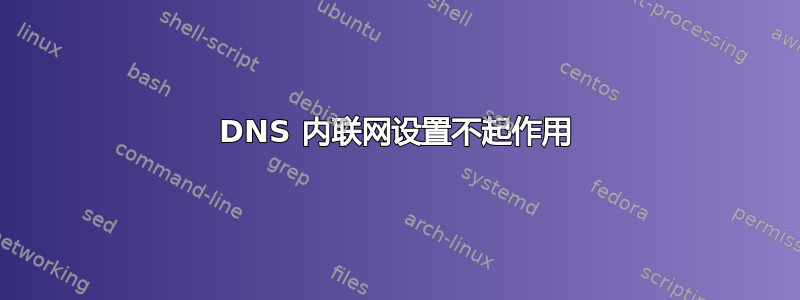
我的家庭服务器上的 BIND9 DNS 设置遇到了问题。
当我在家庭服务器(192.168.1.20)上使用 SSH 时,我会得到结果,并且nslookup在适用的情况下返回网页,因此家庭服务器确实可以正确看到我的区域配置。digcurl
但是,当我从本地客户端(192.168.1.30,我的 Windows PC)访问内联网时,我可以can't connect to the server通过 Firefox、the remote name could not be resolvedcurl 和*** No internal type for both IPv4 and IPv6 Addresses (A+AAAA) records available for REDACTEDnslookup 访问。路由器(192.168.1.1)应该可以正确转发 DNS 解析,但显然这不起作用,或者存在其他问题,因为家庭服务器运行正常。
Netgear 路由器DD-WRT (192.168.1.1):
RouterName: REDACTED
HostName: REDACTED (Same as RouterName)
LocalIP: 192.168.1.1
SubnetMask: 255.255.255.0
Gateway: 0.0.0.0
LocalDNS: 192.168.1.20 (is this correct? should this be 0.0.0.0?)
StaticDNS1: 192.168.1.20
StaticDNS2: 1.1.1.1
StaticDNS3: 1.0.0.1
WINS: 0.0.0.0
DnsMasqDHCP: Enabled
DnsMasqDNS: Enabled
DnsMasqAuth: Enabled
ForceDNSRedir: Disabled
对于 DHCP Srv:
UsedDomain: LAN & WLAN
LANDomain: inet (*.REDACTED.inet is BIND9 intranet zone. could this be interfering?)
对于 DnsMasq Srv:
DNSMasq: Enabled
EncryptDNS: Disabled
CacheDNSSEC: Disabled
ValidateDNSRep: Disabled
CheckUnsDNSRep: Disabled
LocalDNS: Enabled (is this correct?)
NoDNSRebind: Enabled
QueryDNSStrict: Enabled
RequestorMAC: Disabled
没有其他选择
Linux 家庭服务器(192.168.1.20):
/etc/hostname
S001
/etc/hosts
127.0.0.1 localhost S001
/etc/resolv.conf
nameserver 192.168.1.20
nameserver 1.1.1.1
nameserver 1.0.0.1
我对设置 DNS 还很陌生。有什么问题吗?您知道 DNS 未命中的原因是什么吗?或者这个No internal type for both IPv4/v6错误意味着什么?
更新:我已经在 Windows 客户端上安装了dig其他信息,并且通过 192.168.1.1 访问 DNS 给了我一个有效的状态查询NOERROR,但没有ANSWER SECTION记录A。
我将客户端 NIC 上的 DNS 地址硬编码为 192.168.1.20,并从dig对我的一个 DNS 名称的示例查询中获取了以下信息:
; <<>> DiG 9.14.0 <<>> REDACTED
;; global options: +cmd
;; Got answer:
;; ->>HEADER<<- opcode: QUERY, status: NOERROR, id: 60944
;; flags: qr aa rd ra; QUERY: 1, ANSWER: 2, AUTHORITY: 1, ADDITIONAL: 3
;; OPT PSEUDOSECTION:
; EDNS: version: 0, flags:; udp: 4096
; COOKIE: f57ba5147d707a93c2a4328f5c9ae973c0bd569d9d31e87a (good)
;; QUESTION SECTION:
;REDACTED IN A
;; ANSWER SECTION:
REDACTED 38400 IN CNAME REDACTED
REDACTED 38400 IN A 192.168.1.20
;; AUTHORITY SECTION:
REDACTED 38400 IN NS localhost.
;; ADDITIONAL SECTION:
localhost. 604800 IN A 127.0.0.1
localhost. 604800 IN AAAA ::1
;; Query time: 0 msec
;; SERVER: 192.168.1.20#53(192.168.1.20)
;; WHEN: REDACTED
;; MSG SIZE rcvd: 168
我可以通过 DNS 名称访问网页。当返回自动 DNS 设置时,它再次中断。问题很可能与 DD-WRT 路由器配置有关。
答案1
问题解决了。原来罪魁祸首是 DNSMasq 本身。取消选中Use DNSMasq for DHCP、Use DNSMasq for DNS和,DHCP-Authoritative然后禁用 DNSMasq 后,DNS 查询和站点导航又开始正常工作了。
如果有人想做与我相同的事情但启用了 DNSMasq,我不确定是否有一种干净的方法通过 DNSMasq 转发查询,但由于我不需要它,所以我只是将其禁用。


