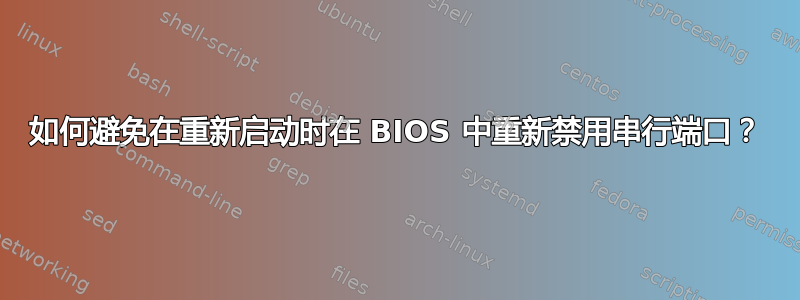
我正在使用 Windows 计算机作为某些复杂定制硬件的控制器。每次升级软件时,我都必须按照 2 页的说明禁用 bios com 端口,然后使用我的定制硬件重新设置它们。我应该从哪里开始自动化?有没有可以为我做到这一点的工具?
禁用 Bios Com 端口
• If logged into windows, shutdown the computer.
• Restart the computer and wait for text to appear.
• Immediately press the F2 key a few times for the BIOS menu to appear.
• Use the ARROW and Enter keys to navigate and select options and the ESC key to move back. Use the Y or N key if indicated.
• Select CONFIGURATION, use the DOWN arrow to select ONBOARD DEVICES, press ENTER.
• DISABLE serial port 1_____
• DISABLE serial port 2_____
• DISABLE the Parallel Port _____
• Use ESC key to exit. Select the EXIT menu; select Exit Saving Changes then ENTER, then Y.
• The computer should after short delay.
From the desktop
• USB cables are connected to the flowmeter_____ MGA module_____ MCA module _____
• Right click on the COMPUTER icon, then click PROPERTIES.
• Click Device Manager, double click PORTS to expand the submenu.
• With x representing a single digit number, two Kit Prog USB-UART’s (COM x), and one Prolific USB to Serial Comm PORT (COM x) ports are displayed_____.
• Double click Prolific USB to Serial Comm PORT (COM x).
• Select the Port Setting tab (second tab).
• select bits per second at 38400, 8, none, 1, none_____
• Click ADVANCED, Click Com port number, select COM3, and click OK_____
• Remove the USB cable from back panel of the MCA _____
• Double click Kit Prog USB-UART (COM x), assigned to the MGA_____
• Click on Port Settings.
• Select bits per second at 38400, 8, none, 1, none.
• Click the ADVANCED button. Click Com port number, select COM5, click (twice) OK_____
• Remove USB cable from back panel of the MGA_____
• Plug the USB cable in the back panel of the MCA_____
• Double click Kit Prog USB-UART (COM x), assigned to the MCA_____
• Select bits per second at 38400, 8, none, 1, none.
• Click the ADVANCED button. Click Com port number, select COM6, click (twice) OK_____
• Plug the USB cable into the back panel of the MGA module.
• Make sure that COM3, COM5 and COM6 are listed on Device Manager, Ports.
• Close the open windows.
• Restart the computer and wait for the computer to reboot windows.


