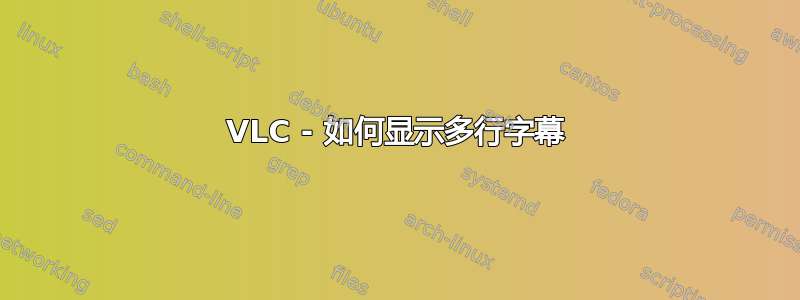
我正在通过观看 VLC 上的视频来进行一些电子学习课程,如果我能够做到下面描述的事情,这将对我有很大帮助。
我想要做的是如何设置 VLC 来显示所选字幕的多行。
该设置将一次显示上一行、当前行和下一行。
请帮忙。提前致谢。
答案1
我想用@达沙科尔但我没有微软 Word我也尝试过字幕编辑程序,但我在安装它时遇到了问题。
因此我制作了自己的 Python 脚本来合并具有相同时间码的行。 Github 链接(需要安装 python 才能运行它)
你可以通过以下方式运行它:python3 merge_same_timing.py path/nameFile.srt
答案2
我遇到了同样的问题,因为找不到直接的解决方案,所以我想到了这个解决方法。我希望这对遇到同样问题的人有帮助。
您可以使用此宏修改您的 SRT 字幕文件微软 Word。点击“查看宏”>“创建宏”,粘贴以下脚本:
Sub MergAll2closeSubLines()
'
' MergAll2closeSubLines Macro
'
'
Do While Selection.Find.Execute = True
Selection.Find.ClearFormatting
With Selection.Find
.Text = "??:??:??,??? ??? ??:??:??,???"
.Replacement.Text = ""
.Forward = True
'
' change (.Wrap = wdFindContinue) to (.Wrap = wdFindStop)
'
.Wrap = wdFindStop
.MatchWildcards = True
End With
'
' tweak this section based on the formating of subtitle
'
Selection.Find.Execute
Selection.EndKey Unit:=wdLine
Selection.MoveLeft Unit:=wdWord, Count:=7, Extend:=wdExtend
Selection.Copy
Selection.MoveUp Unit:=wdLine, Count:=2, Extend:=wdExtend
Selection.Delete Unit:=wdCharacter, Count:=1
Selection.Delete Unit:=wdCharacter, Count:=1
Application.Browser.Previous
Selection.EndKey Unit:=wdLine
Selection.MoveLeft Unit:=wdWord, Count:=7, Extend:=wdExtend
Selection.PasteAndFormat (wdFormatSurroundingFormattingWithEmphasis)
Loop
End Sub
它基本上会查找并复制每行的结束时间戳,删除该行的结束时间并将其粘贴到前一行的结束时间位置。这将在几秒钟内修改您的字幕。


