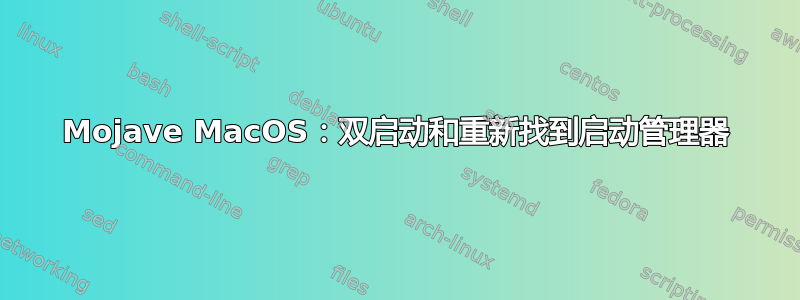
我计划使用 Ubuntu 18.04.02 双启动我的 MacBook Pro 2018(10.14.3)
通过谷歌搜索可以找到相关指南,建议安装refind启动管理器。
当我尝试下载并安装它时,我得到:
./refind-install
Not running as root; attempting to elevate privileges via sudo....
ShimSource is none
Installing rEFInd on OS X....
Installing rEFInd to the partition mounted at /Volumes/ESP
Found rEFInd installation in /Volumes/ESP/EFI/refind; upgrading it.
**** ALERT: SIP ENABLED! ****
You are attempting to upgrade an existing installation, but it appears that
System Integrity Protection (SIP) is enabled. If rEFInd is working now, then
this is fine; you can upgrade your existing rEFInd. If rEFInd is not working,
though, re-installing from this boot will not help. To re-enable rEFInd, you
must re-install it from a Recovery system or from another OS. To enter the
Recovery system and re-install rEFInd:
1. Reboot
2. Hold down Command+R as the chime sounds
3. When the OS has booted, select Utilities->Terminal
4. Change to this directory with the 'cd' command; it will probably be under
/Volumes/Macintosh HD/Users/pkaramol/Downloads/refind-bin-0.11.2
5. Re-run this script.
For more on this subject, see http://www.rodsbooks.com/refind/sip.html
Do you want to attempt installation (Y/N)? N
Exiting!
1.:我认为这个方法refind已经安装好了,对吗?
2:这是否意味着通过ubuntu在单独的分区上安装(我已经通过创建Disk Utility)会在下次重启时提示我选择操作系统?(前提是ubuntu安装成功)。
答案1
直接回答:(1)如果未安装 rEFInd,则不要假设它已安装,尽管有消息。(2)只有在安装了操作系统后,系统才会提示您选择操作系统,并且正确配置(超时未设置为 -1)。
让 rEFInd 工作
准备好所有分区并安装所需的操作系统;确认它们可以正常工作。使用相同的 EFI 分区。启动时按住选项应该会显示可启动分区和驱动器 - 如果这不起作用,安装对 ext3 的读取支持应该会有所帮助:OSXfuse和fuse-ext2。
如果你尚未安装 rEFInd,禁用 SIP,安装它,然后重新启用 SIP。
从那里,主题有很大的灵活性,选择在 rEFInd 屏幕上显示的选项、图标等等。
无论如何,此时 rEFInd 应该是您的启动管理器。您可能需要处理启动政变然而,在未来。
我会先运行所有操作系统安装。虽然先安装 rEFInd 还是先在分区上设置操作系统并不重要,但我发现这更容易。
如果您以前没有使用过 rEFInd 但遇到了麻烦,请坚持使用它,它很棒。它非常可定制,并且具有许多功能,因此它有一点学习曲线 - 特别是菜单设置和主题。


