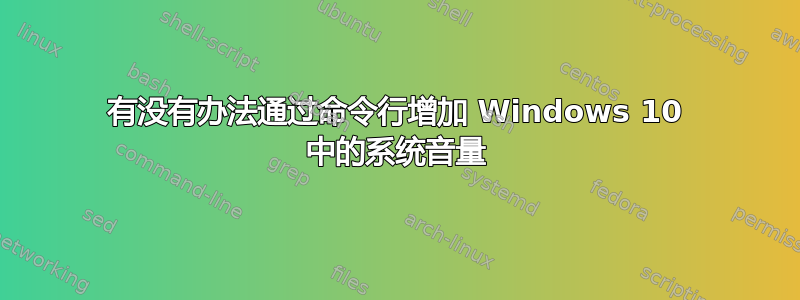
答案1
我写了一个开源软件音量调节程序完成任务
用法:
# Set current sound volume to 0.2
./adjust-volume.exe .2
# Get current sound volume
./adjust-volume.exe
答案2
NirCmd 系统要求:此实用程序可以在所有版本的 Windows 操作系统中运行:Windows 9x/ME、Windows NT、Windows 2000、Windows XP、Windows Server 2003、Windows Vista、Windows Server 2008、Windows 7、Windows 8 和 Windows 10。
我刚刚在 Windows 10 下测试了这个实用程序,它运行没有任何问题。
我使用的命令:
将系统音量增加 2000 个单位(共 65535 个)
nircmd.exe changesysvolume 2000
将系统音量减少 5000 个单位(共 65535 个)
nircmd.exe changesysvolume -5000
答案3
感谢 Biswapriyo,我通过评论得到了答案,因此您需要从给定的链接下载 nircmd 实用程序。只需向下滚动到页面末尾,您就会找到下载链接。下载后,只需打开 nircmd.exe,它会要求添加到目录中,只需按确定即可正常工作。下载链接在这里 下载 NIRCMD.EXE




