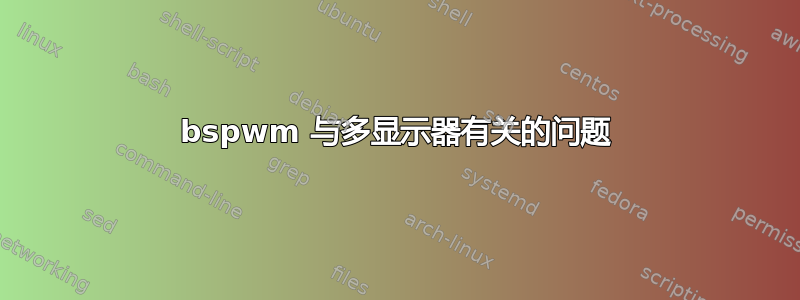
我正在尝试在多显示器设置上设置 bspwn。我有一个超宽 21:9 (2560x1080) 和一个标准 16:9 (1920x1080)。到目前为止,我已经让它正常工作,以便在两个屏幕上正确加载窗口管理器,但显示器的方向错误。
How they look on my desk
########## ##################
# # # #
# 16:9 # # 21:9 #
# # # #
########## ##################
How the monitors are displayed in bspwm
################## ##########
# # # #
# 21:9 # # 16:9 #
# # # #
################## ##########
所以我尝试通过运行 xrandr 命令来修复它们的位置
xrandr --output DP-1 --primary --mode 2560x1080 --rate 75.00
xrandr --output HDMI-1 --mode 1920x1080 --rate 60.00 --left-of DP-1
之后,我的第一个 bspwm 桌面总是默认为 16:9 显示屏,而我想要的是 21:9 显示屏。我认为当我运行 xrandr 命令时,屏幕会切换位置 bspwm,相对于其他显示器的位置。有什么方法可以切换显示器的显示位置,而不会干扰 bspwm?
〜/ .config / bspwm / bspwmrc
#! /bin/sh
#
# bspwmrc
#
sxhkd &
bspc monitor DP-1 -n center
bspc monitor HDMI-1 -n left
bspc monitor center -d I II III
bspc monitor left -d IV V VI
bspc config border_width 2
bspc config window_gap 12
bspc config split_ratio 0.50
bspc config borderless_monocle true
bspc config gapless_monocle true
bspc rule -a Gimp desktop='^8' state=floating follow=on
bspc rule -a Chromium desktop='^2'
bspc rule -a mplayer2 state=floating
bspc rule -a Kupfer.py focus=on
bspc rule -a Screenkey manage=off
〜/ .config / sxhkd / sxhkdrc
#
# wm independent hotkeys
#
# terminal emulator
super + Return
urxvt
# program launcher
super + @space
rofi -show run
# make sxhkd reload its configuration files:
super + Escape
pkill -USR1 -x sxhkd
#
# bspwm hotkeys
#
# quit/restart bspwm
super + alt + {q,r}
bspc {quit,wm -r}
# close and kill
super + {_,shift + }w
bspc node -{c,k}
# alternate between the tiled and monocle layout
super + m
bspc desktop -l next
# send the newest marked node to the newest preselected node
super + y
bspc node newest.marked.local -n newest.!automatic.local
# swap the current node and the biggest node
super + g
bspc node -s biggest
#
# state/flags
#
# set the window state
super + {t,shift + t,s,f}
bspc node -t {tiled,pseudo_tiled,floating,fullscreen}
# set the node flags
super + ctrl + {m,x,y,z}
bspc node -g {marked,locked,sticky,private}
#
# focus/swap
#
# focus the node in the given direction
super + {_,shift + }{h,j,k,l}
bspc node -{f,s} {west,south,north,east}
# focus the node for the given path jump
super + {p,b,comma,period}
bspc node -f @{parent,brother,first,second}
# focus the next/previous node in the current desktop
super + {_,shift + }c
bspc node -f {next,prev}.local
# focus the next/previous desktop in the current monitor
super + bracket{left,right}
bspc desktop -f {prev,next}.local
# focus the last node/desktop
super + {grave,Tab}
bspc {node,desktop} -f last
# focus the older or newer node in the focus history
super + {o,i}
bspc wm -h off; \
bspc node {older,newer} -f; \
bspc wm -h on
# focus or send to the given desktop
super + {_,shift + }{1-9,0}
bspc {desktop -f,node -d} '^{1-9,10}'
#
# preselect
#
# preselect the direction
super + ctrl + {h,j,k,l}
bspc node -p {west,south,north,east}
# preselect the ratio
super + ctrl + {1-9}
bspc node -o 0.{1-9}
# cancel the preselection for the focused node
super + ctrl + space
bspc node -p cancel
# cancel the preselection for the focused desktop
super + ctrl + shift + space
bspc query -N -d | xargs -I id -n 1 bspc node id -p cancel
#
# move/resize
#
# expand a window by moving one of its side outward
super + alt + {h,j,k,l}
bspc node -z {left -20 0,bottom 0 20,top 0 -20,right 20 0}
# contract a window by moving one of its side inward
super + alt + shift + {h,j,k,l}
bspc node -z {right -20 0,top 0 20,bottom 0 -20,left 20 0}
# move a floating window
super + {Left,Down,Up,Right}
bspc node -v {-20 0,0 20,0 -20,20 0}
~/.xinitrc
#!/bin/sh
#
# .xinitrc
#
# Setup X
[[ -f ~/.Xresources ]] && xrdb $HOME/.Xresources
#xrandr --output DP-1 --auto --output HDMI-1 --auto --left-of DP-1
xrandr --output DP-1 --primary --mode 2560x1080 --rate 75.00
xrandr --output HDMI-1 --mode 1920x1080 --rate 60.00 --left-of DP-1
# Launch Window Manager
sxhkd &
exec bspwm
答案1
玩了几个小时后,我尝试使用 arandr,因为我可能没有使用 xrandr 做一些正确的事情,并且得到了适合我使用的 xrandr 命令。
xrandr --output DVI-I-1 --off --output DP-1 --primary --mode 2560x1080 --pos 1915x0 --rotate normal --output DP-2 --off --output DP-3 --off --output HDMI-1 --mode 1920x1080 --pos 0x0 --rotate normal
编辑:上面只是移动了监视器,因此它们被切换了并且没有正确排列,这是我在设置柠檬吧时发现的。
我刚刚弄清楚了设置显示器然后交换它们的命令
bspc monitor DP-0 -d IV V VI
bspc monitor HDMI-0 -d I II III
bspc monitor DP-0 -s HDMI-0


