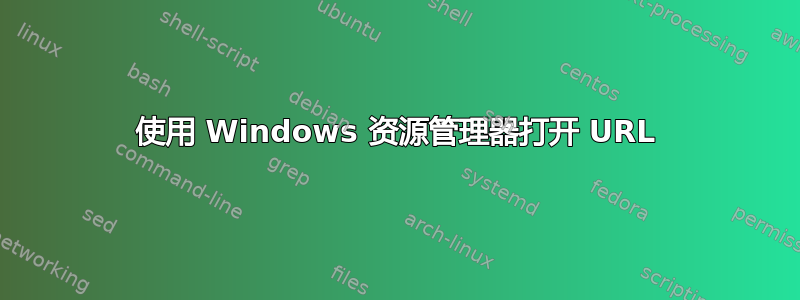
我注意到,如果我在 Windows 资源管理器中输入 URL,它将在默认浏览器中打开该 URL。我也在命令行上尝试过这个:
explorer.exe https://superuser.com
但我注意到命令行版本会启动一个新explorer.exe
进程。使用 Windows 资源管理器 GUI 时,操作将使用原始explorer.exe进程执行。
explorer.exe是否可以使用现有进程从命令行打开 URL ?我更喜欢这种方式,因为explorer.exe
即使关闭浏览器后,其他进程似乎仍会保留。
答案1
以下是一些针对 URL 的解决方法:
rundll32 url,OpenURL https://superuser.com
rundll32 url,FileProtocolHandler https://superuser.com
对于本地文件:
rundll32 url,OpenURL C:\superuser.txt
rundll32 url,FileProtocolHandler C:\superuser.txt
rundll32 shell32,ShellExec_RunDLL C:\superuser.txt
https://github.com/LOLBAS-Project/LOLBAS/blob/master/Archive-Old-Version/OSLibraries/Url.dll.md
答案2
就像 rtyocum 所说的那样,
您可以将其放入.bat 文件(批处理)中。
启动 iexplore www.google.com
不要使用引号。
您还可以创建一个新的快捷方式并将以下内容粘贴到目标路径中:
“C:\Program Files\Internet Explorer\iexplore.exe” www.google.com
然后给快捷方式起一个合适的名字,例如 google
您也可以在注册表中实现此功能:
HKEY_CLASSES_ROOT\Directory\background\shell
Win XP 没有此密钥,但是有解决方法。
如果您需要有关如何创建注册表项的解释,请询问。
答案3
要使用默认浏览器打开,只需使用:
start https://superuser.com/questions/1456314/open-url-with-windows-explorer
答案4
您可以使用类似”Start iexplore www.google.com”
或使用浏览器的进程,例如 chrome 或 firefox。您可能必须将其直接指向浏览器可执行文件


