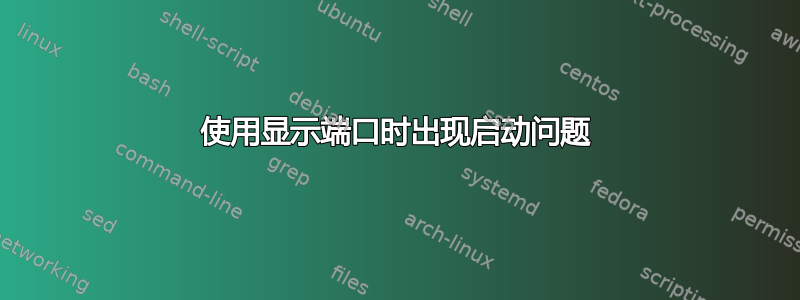
最近我的电脑出现了一些问题,它似乎随机无法启动(开机自检屏幕运行,Windows 加载循环运行,但随后电脑重新启动并进入恢复状态)。
如果我取出 GPU 并改用主板,电脑可以启动但屏幕是黑的,桌面只会每 10-20 秒左右闪烁半秒。
我发现可以通过插入 HDMI 而不是显示端口来修复此问题,然后在启动后将其改回来。此修复在重新启动后仍然有效。
我尝试了以下方法:
- 新的 GPU+主板+CPU
- 重新格式化
重新格式化后,我发现问题出现在我设置环境之前以及使用 1-2 天之后。
我的 ntbootlog 以这些行结尾(这些是几天前的,在我更换新硬件之前,但症状相同):
BOOTLOG_NOT_LOADED @oem14.inf,%nvidia_dev.1b80.3367.1462%;NVIDIA GeForce GTX 1080 BOOTLOG_NOT_LOADED @oem6.inf,%ibt_usb%;英特尔(R) 无线蓝牙(R) BOOTLOG_NOT_LOADED @oem28.inf,%nic_9560ac_2x2_hmc%;英特尔(R) 无线-AC 9560 BOOTLOG_NOT_LOADED @oem2.inf,%e15bcnc.devicedesc%;英特尔(R) 以太网连接 (7) I219-V BOOTLOG_NOT_LOADED @cpu.inf,%intelppm.devicedesc%;英特尔处理器 BOOTLOG_NOT_LOADED @cpu.inf,%intelppm.devicedesc%;英特尔处理器BOOTLOG_NOT_LOADED @cpu.inf,%intelppm.devicedesc%;英特尔处理器 BOOTLOG_NOT_LOADED @cpu.inf,%intelppm.devicedesc%;英特尔处理器 BOOTLOG_NOT_LOADED @cpu.inf,%intelppm.devicedesc%;英特尔处理器 BOOTLOG_NOT_LOADED @cpu.inf,%intelppm.devicedesc%;英特尔处理器 BOOTLOG_NOT_LOADED @cpu.inf,%intelppm.devicedesc%;英特尔处理器 BOOTLOG_NOT_LOADED @cpu.inf,%intelppm.devicedesc%;英特尔处理器 BOOTLOG_NOT_LOADED AFD.SYS BOOTLOG_NOT_LOADED AFD.SYS BOOTLOG_LOADED \SystemRoot\System32\drivers\WUDFRd.sys BOOTLOG_NOT_LOADED AFD.SYS BOOTLOG_NOT_LOADED @audioendpoint.inf,%msft.audioendpoint%;音频端点 BOOTLOG_NOT_LOADED @audioendpoint.inf,%msft.audioendpoint%;音频端点 BOOTLOG_NOT_LOADED @audioendpoint.inf,%msft.audioendpoint%;音频端点 BOOTLOG_NOT_LOADED @kdnic.inf,%kdnic.devicedesc%;Microsoft 内核调试网络适配器 BOOTLOG_NOT_LOADED @c_swdevice.inf,%swd\genericraw.devicedesc%;通用软件设备 BOOTLOG_NOT_LOADED AFD.SYS BOOTLOG_LOADED \SystemRoot\System32\drivers\condrv.sys BOOTLOG_NOT_LOADED AFD.SYS BOOTLOG_NOT_LOADED AFD.SYS BOOTLOG_NOT_LOADED AFD.SYS BOOTLOG_NOT_LOADED AFD.SYS
我的屏幕设置:
两个戴尔 u2415h 通过 dp 1.2 菊花链连接,
从属屏幕有来自扬声器的插孔。
进一步说明:4 个月前,由于电源出现故障,我更换了电源,所以它也应该是全新的。
规格:
- 华硕 ROG STRIX Z390-I GAMING
- i7-9700k
- Corsair Vengeance LPX - DDR4 - 16 GB:2 x 8 GB
- MSI RTX 2080 Ti ventus
- Corsair RMx 系列 RM750x
编辑:实际加载的引导日志部分
BOOTLOG_LOADED \SystemRoot\System32\Drivers\mup.sys
BOOTLOG_LOADED \SystemRoot\system32\drivers\iorate.sys
BOOTLOG_LOADED \SystemRoot\System32\drivers\hwpolicy.sys
BOOTLOG_LOADED \SystemRoot\System32\drivers\disk.sys
BOOTLOG_NOT_LOADED @kdnic.inf,%kdnic.devicedesc%;Microsoft Kernel Debug Network Adapter
BOOTLOG_NOT_LOADED @hal.inf,%acpi_amd64.devicedesc%;ACPI x64-based PC
BOOTLOG_NOT_LOADED @kdnic.inf,%kdnic.devicedesc%;Microsoft Kernel Debug Network Adapter
BOOTLOG_NOT_LOADED @kdnic.inf,%kdnic.devicedesc%;Microsoft Kernel Debug Network Adapter
BOOTLOG_NOT_LOADED @kdnic.inf,%kdnic.devicedesc%;Microsoft Kernel Debug Network Adapter
BOOTLOG_NOT_LOADED @kdnic.inf,%kdnic.devicedesc%;Microsoft Kernel Debug Network Adapter
BOOTLOG_NOT_LOADED @kdnic.inf,%kdnic.devicedesc%;Microsoft Kernel Debug Network Adapter
BOOTLOG_NOT_LOADED @kdnic.inf,%kdnic.devicedesc%;Microsoft Kernel Debug Network Adapter
BOOTLOG_NOT_LOADED @kdnic.inf,%kdnic.devicedesc%;Microsoft Kernel Debug Network Adapter
BOOTLOG_NOT_LOADED @kdnic.inf,%kdnic.devicedesc%;Microsoft Kernel Debug Network Adapter
BOOTLOG_NOT_LOADED @kdnic.inf,%kdnic.devicedesc%;Microsoft Kernel Debug Network Adapter
BOOTLOG_NOT_LOADED @cpu.inf,%intelppm.devicedesc%;Intel Processor
BOOTLOG_NOT_LOADED @cpu.inf,%intelppm.devicedesc%;Intel Processor
BOOTLOG_NOT_LOADED @cpu.inf,%intelppm.devicedesc%;Intel Processor
BOOTLOG_NOT_LOADED @cpu.inf,%intelppm.devicedesc%;Intel Processor
BOOTLOG_NOT_LOADED @cpu.inf,%intelppm.devicedesc%;Intel Processor
BOOTLOG_NOT_LOADED @cpu.inf,%intelppm.devicedesc%;Intel Processor
答案1
我成功发现它是我的主屏幕上的显示端口。
由于这个问题,我不再关闭电脑,通常我的显示器不会关闭,而是整夜处于睡眠状态。然而有一天,我在晚上关闭了主屏幕。第二天打开屏幕后,电脑重新启动了。
我现在已经更换了主显示器,并且电脑不再有启动/启动问题,但疑似故障的屏幕会时不时变黑几秒钟。


