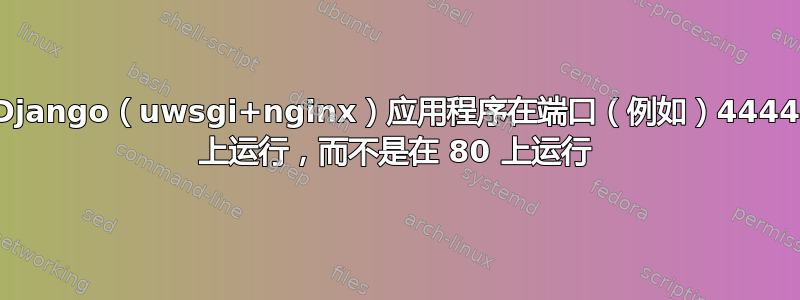
我有一个 VPS 和几个指向它的域名。我想使用一个域名作为我的 Django 应用程序的 URL。我在 nginx 上运行。
我已成功遵循 uWSGI 的官方教程。当我将 uWSGI 绑定到 80 以外的其他端口时,一切正常。然后服务器显示 500 内部服务器错误。
此外我的 /var/log/nginx/error.log 仅显示:
2019/07/11 13:40:18 [warn] 24845#24845: conflicting server name "www.ideabooks.cz" on 0.0.0.0:80, ignored
我的 nginx app.conf 是这样的:
upstream django {
server unix:///home/radim/app.sock;
}
server {
# the port your site will be served on
listen 80;
# the domain name it will serve for
server_name ideabooks.cz www.ideabooks.cz; # substitute your machine's IP address or FQDN
charset utf-8;
# max upload size
client_max_body_size 75M; # adjust to taste
access_log /var/www/ideabooks.cz/web/app/nginx-django_app_1-access.log;
# Django media
location /media {
alias /var/www/ideabooks.cz/web/app/media; # your Django project's media files - amend as required
}
location /static {
alias /var/www/ideabooks.cz/web/app/static; # your Django project's static files - amend as required
}
# Finally, send all non-media requests to the Django server.
location / {
uwsgi_pass django;
include /var/www/ideabooks.cz/web/app/uwsgi_params; # the uwsgi_params file you installed
}
}
该服务器已运行一个 ruby 应用程序和简单的 html 站点,因此我认为端口 80 上可能会发生冲突,但是其他端口均未绑定到这个唯一的域名。
有人能帮我解决这个问题吗?找不到合适的解决方案……非常感谢。


