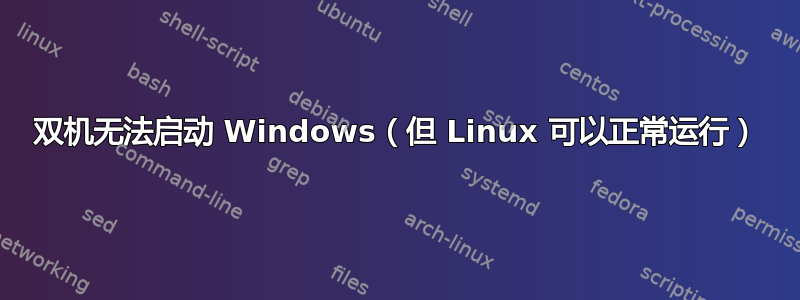
各位朋友,
我有一台 LG Gram 17,它与 Linux 配合得很好,但设置 Linux 后我无法再启动 Windows 10。Linux 是用 UEFI 设置的。我可以通过 Mageia 控制中心看到 WinRE 分区。)
当我尝试启动 Windows 时,它立即告诉我正在准备自动修复。告诉我尝试高级选项,日志文件是 d:\Recovery\blah\SrtTrail.txt。转到命令行显示此文件不存在。
我已尝试系统还原的所有选项,但它告诉我没有创建还原点。
启动修复给我与自动修复相同的消息。
系统备份映像告诉我找不到系统映像。这是否需要从 Windows 本身手动完成?(请注意,我是 Linux 用户,偶尔使用 Windows,所以我可能对这一切非常天真。)
我也尝试过卸载更新。
多年来我已经进行过多次双重启动,从来没有遇到过任何问题,但我承认微软可能对 Windows 10 做了一些我完全不知道的恶意操作。
这里还有什么我还没试过的选项吗?还是说 Windows 现在完全没用了?就算是真的,也不算世界末日,因为我很少用它,但将来可能还会有用。
如果有办法提供我不知道的额外信息,请询问,我会提供。
非常感谢。 :)
编辑:尝试了下面的建议,但是当尝试woeusb时我得到了这个:
Installation failed!
Exit code: 256
Log:
/usr/bin/woeusb: line 433: local: warning: only_for_gui_ref: circular name reference
/usr/bin/woeusb: line 433: warning: only_for_gui_ref: circular name reference
/usr/bin/woeusb: line 508: warning: only_for_gui_ref: circular name reference
WoeUSB v3.1.4
==============================
Wiping all existing partition table and filesystem signatures in /dev/sdb...
/dev/sdb: 2 bytes were erased at offset 0x000001fe (dos): 55 aa
/dev/sdb: calling ioctl to re-read partition table: Success
Ensure that /dev/sdb is really wiped...
Creating new partition table on /dev/sdb...
Creating target partition...
Making system realize that partition table has changed...
Wait 3 seconds for block device nodes to populate...
mkfs.fat: warning - lowercase labels might not work properly with DOS or Windows
mkfs.fat 4.1 (2017-01-24)
Mounting source filesystem...
Mounting target filesystem...
Applying workaround to prevent 64-bit systems with big primary memory from being unresponsive during copying files.
Copying files from source media...
The command "dd if="${source_file}" bs="${DD_BLOCK_SIZE}" skip="${i}" seek="${i}" of="${dest_file}" count=1 2> /dev/null" failed with exit status "1", program is prematurely aborted
Resetting workaround to prevent 64-bit systems with big primary memory from being unresponsive during copying files.
/usr/bin/woeusb: line 1541: echo: write error: Invalid argument
The command "dd if="${source_file}" bs="${DD_BLOCK_SIZE}" skip="${i}" seek="${i}" of="${dest_file}" count=1 2> /dev/null" failed with exit status "1", program is prematurely aborted
但是,它仍然会引导至内存条并为您提供修复选项。然后它会以与尝试从硬盘驱动器完全相同的方式从内存条中退出。
我可能会看看是否可以从 Windows 机器上刻录该记忆棒。
答案1
您需要为 Windows 10 创建启动媒体,然后使用它来启动并执行启动修复。
- 使用 Linux 从以下位置下载 Windows 10 ISO 创建 Windows 10 安装媒体
- 用于
WoeUSB创建启动媒体,如中所述 这个答案。 - 启动它并选择修复进入并执行 启动修复。
此后,Linux 和 Windows 都应该可以通过启动菜单访问。


