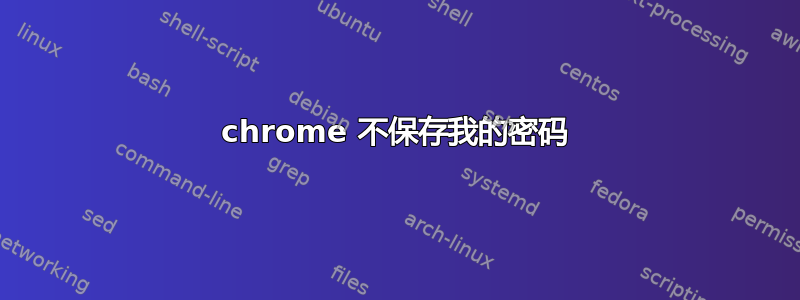
当我必须登录网站时,Chrome 会向我提供许多可能的用户名,然后提供与我选择的用户关联的密码(前提是我之前保存了用户密码关联)。
现在 Chrome 仍然提供正确的可能用户,但不提供密码,我必须输入密码(如果我记得的话,也就是说,否则就是密码重置),成功登录后,Chrome 会请求保存密码的权限。当然,我给予了许可,但下次登录时,它又没有记住密码。
如果我打开Settings->Passwords屏幕我会看到(相当于)
提议保存密码 [是] 自动登录 [是]
及以下
已保存的密码
保存的密码将出现在此处
也就是说,没有真正保存密码。
最后考虑一下,同一页面允许View and manage saved passwords in your Google Account,如果我去那里,我可以看到我所有的网站、我的用户和我的密码,但重要的例外除外!其中一些密码已经过时。
我是Debian Sid,Chrome是Version 76.0.3809.132 (Official Build) (64-bit)
来自Google官方.deb
我该怎么做才能解决这个恼人的问题?
更新
这是我从 shell 启动 Chrome 时得到的结果
$ google-chrome
[18891:18891:0906/221132.855189:ERROR:sandbox_linux.cc(369)] InitializeSandbox() called with multiple threads in process gpu-process.
[18856:18990:0906/221136.514201:ERROR:object_proxy.cc(619)] Failed to call method: org.freedesktop.Notifications.GetCapabilities: object_path= /org/freedesktop/Notifications: org.freedesktop.DBus.Error.ServiceUnknown: The name org.freedesktop.Notifications was not provided by any .service files
[18891:18891:0906/221143.906640:ERROR:buffer_manager.cc(488)] [.DisplayCompositor]GL ERROR :GL_INVALID_OPERATION : glBufferData: <- error from previous GL command
[18856:18996:0906/221151.512723:ERROR:password_syncable_service.cc(191)] Passwords datatype error was encountered: Failed to get passwords from store.
特别是,Passwords datatype error was encountered: Failed to get passwords from store.似乎与我的问题相关。
答案1
有时,几个登录文件会损坏,并阻止 google-chrome 保存密码。
要修复它,请关闭 google-chrome。终端到以下目录并删除两个文件:登录数据和登录数据日志。
cd ~/.config/google-chrome/Default
rm 'Login Data'
rm 'Login Data-journal'
现在打开 Chrome,URL 为“Chrome://settings/passwords”,查看密码是否已返回到“已保存的密码...”下。尝试保存密码并检查上述密码 URL 以查看是否正在保存。
答案2
我遇到了类似的问题“已保存的密码”“已保存的密码将出现在此处”为空,而我的用户名和密码已正确保存并正常工作。我正在玩一些很棒的 Python 脚本https://rtfm.co.ua/en/chromium-linux-keyrings-secret-service-passwords-encryption-and-store/并发现通过删除无法通过我的主密码解码的密码(数据库行),我得到了“已保存的密码”列表。
变得更有技术含量。我创建了“~/.config/google-chrome/Default/Login Data”(Fedora 33)Chrome 配置(sqlite3 数据库)的备份。导出我原来的“登录”表(例如通过“sqlitebrowser”工具),使用编辑器删除无法正确解码的行/密码(全部从ID 1到57)并用于~/.config/google-chrome/Default $ sqlite3 Login\ Data 'delete from logins' && sqlite3 Login\ Data ".read /home/mj//logins-ok.sql" && google-chrome检查它是否有效。
我花了几个小时进行调试,数百个登录名/密码又回来了。我试图将其报告为新的 Chrome 错误。 IMO 这是由于某些解码崩溃或进入搜索/排序操作的解码的无效 utf8 结果引起的。
答案3
我在 Ubuntu 20.04 中也遇到了同样的问题。我通过重命名现有的 google chrome 配置文件解决了该问题。下面是它的步骤。
- 通过 ssh 登录您的帐户。
cd ~/.config- 重命名现有的 google chrome 配置文件。
mv google-chrome google-chrome-old - 启动谷歌浏览器。
- 再次使用您的帐户登录并同步。


