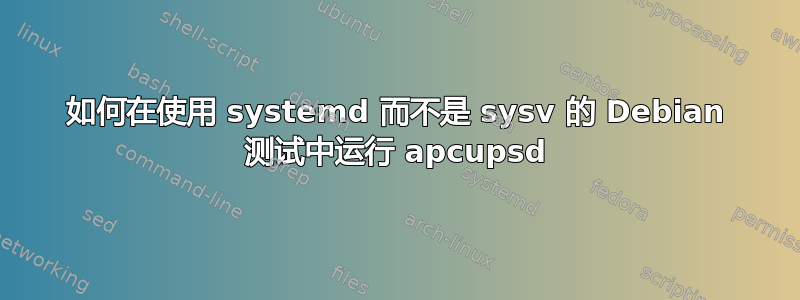
有一个Debian维基页面它告诉我们需要配置什么才能使 apcupsd 正常运行。但正如该页面在第一段中所说,它仅在 sysv 上运行或工作,而现在 Debian 中的所有内容都是 systemd。谁能告诉我应该做什么配置以及需要做什么步骤才能在 systemd 中获得与 sysv 中相同的输出。 FWIW就是这个一
我能够获得一些详细信息。通过 lsusb 在 USB 上:-
$ sudo lsusb -v -d 051d:0002
[sudo] password for shirish:
Bus 001 Device 002: ID 051d:0002 American Power Conversion Uninterruptible Power Supply
Device Descriptor:
bLength 18
bDescriptorType 1
bcdUSB 2.00
bDeviceClass 0
bDeviceSubClass 0
bDeviceProtocol 0
bMaxPacketSize0 64
idVendor 0x051d American Power Conversion
idProduct 0x0002 Uninterruptible Power Supply
bcdDevice 0.90
iManufacturer 1 American Power Conversion
iProduct 2 Back-UPS RS 1000G-IN FW:900.L8 .I USB FW:L8
它确实提供了更多信息。但不认为这里有必要。如果有什么信息的话。需要请告诉我。
我确实配置了上述内容,但仍然进入
$ cat /var/log/apcupsd.events | tail -1
2019-08-31 21:58:53 +0530 Communications with UPS lost.
我在 systemctl 中得到以下信息 -
Sep 02 14:53:24 debian systemd[1]: Starting UPS power management daemon...
Sep 02 14:53:24 debian apcupsd[774]: apcupsd FATAL ERROR in apcconfig.c at line 672
Sep 02 14:53:24 debian apcupsd[774]: Terminating due to configuration file errors.
Sep 02 14:53:24 debian systemd[1]: apcupsd.service: Control process exited, code=exited, status=1/FAILURE
Sep 02 14:53:24 debian apcupsd[774]: apcupsd FATAL ERROR in apcconfig.c at line 672
我确实在我的伴侣显示屏上看到了这一点
还
$ sudo apcupsd --version
[sudo] password for shirish:
apcupsd 3.14.14 (31 May 2016) debian
$ apt-cache policy apcupsd
apcupsd:
Installed: 3.14.14-3
Candidate: 3.14.14-3
Version table:
*** 3.14.14-3 900
900 http://cdn-fastly.deb.debian.org/debian testing/main amd64 Packages
100 http://cdn-fastly.deb.debian.org/debian unstable/main amd64 Packages
100 /var/lib/dpkg/status
这是 Debian 的最新版本
https://tracker.debian.org/pkg/apcupsd
也在上游http://www.apcupsd.org/似乎有点死了。




