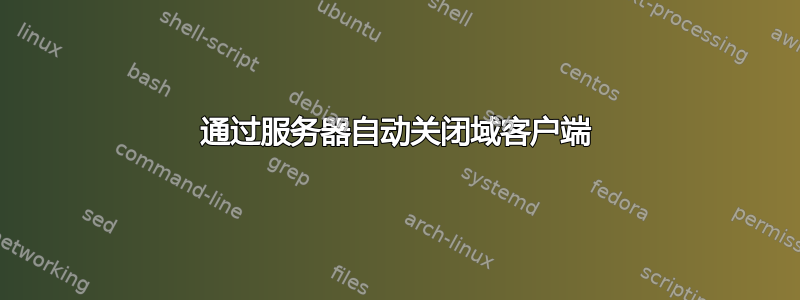
因此,这是一个来自新手的答案,请耐心等待。
所以我想每天下午 4:15 自动关闭连接到我的域的计算机。现在我一直在四处打探,发现我们可以通过任务计划程序使用 shutdown.exe 来实现这一点
到目前为止一切顺利,但如果我想显示一条可爱的消息,警告当前登录该客户端的用户系统将在 5 分钟内关闭,该怎么办?根据我的观察,使用 VB 可以做到这一点。问题是,我根本不知道那是什么。有人能解释一下这到底是什么吗?
如果你能读到这里我还是感谢你的 :)
答案1
VB 是 (Visual Basic Script) 的缩写,下面是运行 VB 执行任务的代码。代码参考
步骤 1)下载一个文本编辑器,将代码输入到点击这里
步骤 2)将以下代码复制并粘贴到文本编辑器中
步骤 3) 点击文件然后另存为-暂时不要点击保存
步骤 4)确保你有保存类型设置所有类型
步骤 5)致电文件名 远程关机-不要忘记.vbs!
步骤 6)点击文件然后打开包含文件夹然后点击探索者
步骤 7)双击您刚刚创建的脚本!
步骤 8)当脚本询问你时“在哪台计算机上执行操作?”输入您想要控制的网络上的计算机名称。
步骤 9)回答下一个问题 2
步骤 10)找到一个可以学习如何使用 VBScript 编写代码的网站从这里开始
以下是记事本++中的代码
strComputer=InputBox("Perform action on what computer?","Enter Computer
Name",strComputer)
'if no computername is specified (blank), then quit
If strComputer = "" Then WScript.Quit
strComputer = UCase(strComputer)
RestartMode = InputBox("I would like to perform the following action on " &
strComputer & ":" & vbcrlf & vbcrlf _
& "0 - Restart " & strComputer & vbcrlf _
& "1 - Logoff " & strComputer & vbcrlf _
& "2 - Shutdown " & strComputer & vbcrlf _
& "3 - Do nothing " & vbcrlf _
& vbcrlf,"Restart action",RestartMode)
If RestartMode = "" Then
wscript.quit
ElseIf RestartMode < 0 or Restartmode > 3 Then
wscript.echo "You must select a valid option between 0 and 3. Script will now
exit."
wscript.quit
End If
'You could also remove the above lines and declare your variables like this:
' strComputer = "computername"
' RestartMode = 1
'0 = restart, 1 = logoff, 2 = shutdown, 3 = do nothing
'also, with a little work, you could easily make command-line arguments for this
Call RestartAction
Sub RestartAction
Dim OpSysSet, OpSys
Set OpSysSet = GetObject("winmgmts:{(Shutdown)}//"_
& strComputer & "/root/cimv2").ExecQuery("select * from Win32_OperatingSystem"_
& " where Primary=true")
'set PC to reboot
If RestartMode = 0 Then
For each OpSys in OpSysSet
opSys.Reboot()
Next
'set PC to logoff
ElseIf RestartMode = 1 Then
Const EWX_LOGOFF = 0
For each OpSys in OpSysSet
opSys.win32shutdown EWX_LOGOFF
Next
'set PC to shutdown
ElseIf RestartMode = 2 Then
For each OpSys in OpSysSet
opSys.Shutdown()
Next
'set PC to do nothing
ElseIf RestartMode = 3 Then
End If
End Sub


