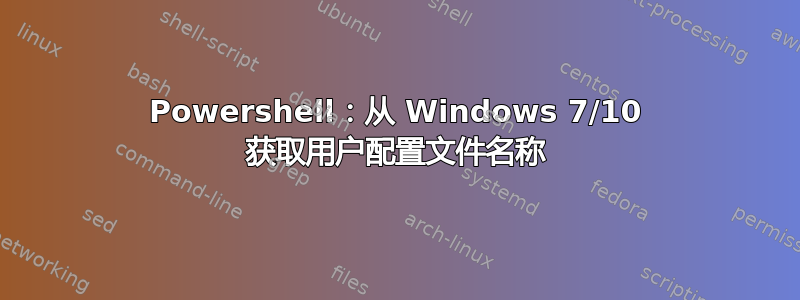
我需要从多个工作站获取用户个人资料列表。我可以从以下类中获取详细信息。
Get-CimInstance -ClassName Win32_UserProfile
问题是它也返回系统配置文件,例如网络服务、本地服务等。我需要获取实际用户配置文件的详细信息,而不是系统配置文件。
下面是我目前正在使用的命令,但它也包含系统生成的配置文件。
Get-CimInstance -ClassName Win32_UserProfile |
Add-Member -MemberType ScriptProperty -Name UserName -Value { (New-Object System.Security.Principal.SecurityIdentifier($this.Sid)).Translate([System.Security.Principal.NTAccount]).Value } -PassThru | Out-GridView
对此有什么建议吗?
答案1
您可以使用 Win32_用户配置文件 的財產:
特别的
数据类型:布尔值
访问类型:只读
指示用户配置文件是否由特殊系统服务所有。如果用户配置文件由系统服务所有,则为 True;否则为 false。
您可以在命令中使用以下片段:
Get-CimInstance -ClassName Win32_UserProfile -Filter "Special = 'False'"


