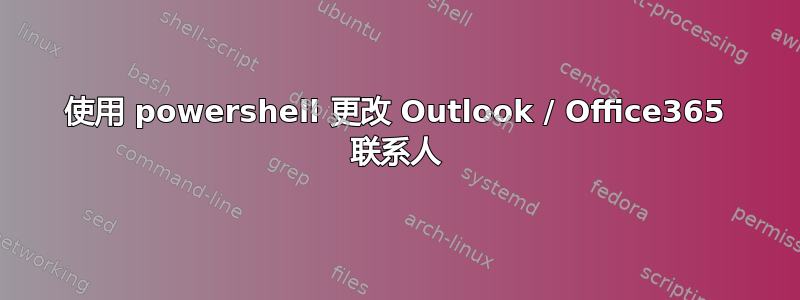
在从本地 Exchange 迁移到 Office365 时,我尝试修复联系人的一些生日问题。
所以我想将 MAPI 属性 PID_TAGBIRTHDAY 更改为 +2 小时。
我尝试在本地 MAPI 会话中使用 powershell,但它没有将我的更改保存到 Outlook/服务器端。
$olApp = new-object -comobject outlook.application
$namespace = $olApp.GetNamespace("MAPI")
$Contacts = $namespace.GetDefaultFolder(10)
foreach ($Entry in $Contacts.Items)
{
#write-host $Entry.FirstName
#write-host $Entry.Birthday
#write-host $Entry.Birthday.ToUniversalTime()
if ($Entry.Birthday.ToUniversalTime().hour -eq 23)
{
$newname= $Entry
$newTime = $Entry.Birthday.AddHours(2)
$Entry.Birthday = $newTime
$Entry.Save()
}
}
$olApp.Quit | Out-Null
[GC]::Collect()
答案1
您的意思是您没有收到任何错误,但命令没有生效?您等待命令生效多长时间?
在 Outlook 中手动编辑怎么样?会生效吗?或者你可以参考这个如何在 Office 365 中的 Exchange Online 中更新联系人信息


