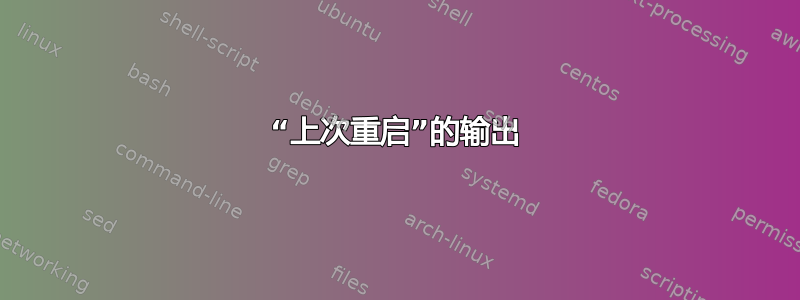
请解释我的输出版本:
last reboot -F
reboot system boot 3.10.0-514.26.2. Wed Oct 2 10:45:54 2019 - Thu Oct 3 12:55:56 2019 (1+02:10)
reboot system boot 3.10.0-514.26.2. Wed May 23 14:35:36 2018 - Thu Oct 3 12:55:56 2019 (497+22:20)
reboot system boot 3.10.0-514.26.2. Fri Sep 1 08:54:49 2017 - Wed May 23 14:34:51 2018 (264+05:40)
reboot system boot 3.10.0-514.21.1. Mon Aug 28 12:21:25 2017 - Wed May 23 14:34:51 2018 (268+02:13)
reboot system boot 3.10.0-514.21.1. Mon Aug 28 12:06:25 2017 - Mon Aug 28 12:21:11 2017 (00:14)
reboot system boot 3.10.0-514.21.1. Mon Aug 28 12:05:54 2017 - Mon Aug 28 12:06:06 2017 (00:00)
reboot system boot 3.10.0-514.21.1. Fri Jun 23 08:46:34 2017 - Fri Jun 23 08:48:02 2017 (00:01)
reboot system boot 3.10.0-514.21.1. Tue Jun 20 17:19:13 2017 - Fri Jun 23 08:48:02 2017 (2+15:28)
reboot system boot 3.10.0-514.el7.x Tue Jun 20 16:54:11 2017 - Tue Jun 20 17:19:00 2017 (00:24)
这些字符串代表什么意思?
reboot system boot 3.10.0-514.26.2. Fri Sep 1 08:54:49 2017 - Wed May 23 14:34:51 2018 (264+05:40)
reboot system boot 3.10.0-514.21.1. Mon Aug 28 12:21:25 2017 - Wed May 23 14:34:51 2018 (268+02:13)
系统于 2017 年 8 月 28 日星期一 12:21:25 启动,内核为 3.10.0-514.21.1?好吧,假设。但是 2017 年 9 月 1 日星期五 08:54:49 发生了什么?有人加载了另一个内核 3.10.0-514.26.2。?但没有重启……请解释一下。
PS:嗯,现在我完全不明白
# last reboot -F
reboot system boot 3.10.0-514.26.2. Wed Oct 2 10:45:54 2019 - Thu Oct 3 14:50:55 2019 (1+04:05)
reboot system boot 3.10.0-514.26.2. Wed May 23 14:35:36 2018 - Thu Oct 3 14:50:55 2019 (498+00:15)
15分钟后
# last reboot -F
reboot system boot 3.10.0-514.26.2. Wed Oct 2 10:45:54 2019 - Thu Oct 3 15:06:29 2019 (1+04:20)
reboot system boot 3.10.0-514.26.2. Wed May 23 14:35:36 2018 - Thu Oct 3 15:06:29 2019 (498+00:30)
为什么字符串 #2 会改变?上次(10 月 2 日)服务器已通过重置按钮重启
答案1
在我看来,这就像服务器在 9 月 1 日星期五进行了修补,其中包括内核升级,之后重新启动以加载新内核是正常的。
您有自动修补吗?如果是,那么重启也可能是自动的,这可以解释为什么您不知道重启。
(我本来想将此添加为评论,但我还没有足够的声誉点数)


