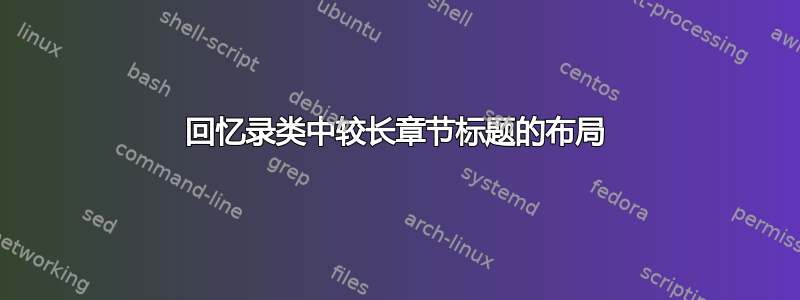
我使用的\chapterstyle{section}是\Huge\sffamily带字体。这意味着一些较长的章节标题分布在两行上。我得到了(更大版本的!)
2 长标题拆分
成两行,如下图所示
第二行从左边距开始,当我喜欢第二行缩进,从标题的第一个单词开始。
这一定很容易实现(不用作弊并输入\hspace!),但我没有从memoir手册中看到如何实现。
答案1
事情没那么简单。有人可能会使用悬挂段落来解决,这是另一种解决方案,但缺点是必须\newline强制换行
\documentclass[a4paper]{memoir}
\usepackage{calc}
\makechapterstyle{section}{%
\chapterstyle{default}
\renewcommand{\printchaptername}{}
\renewcommand{\chapternamenum}{}
\renewcommand{\chapnumfont}{\normalfont\Huge\bfseries}
\renewcommand{\printchapternum}{}%\chapnumfont \thechapter\space}
\renewcommand{\afterchapternum}{}
\renewcommand\printchaptertitle[1]{%
\begin{tabular}{@{} p{1cm} >{\raggedright\arraybackslash}p{\textwidth-1cm}}
\chapnumfont\thechapter & \chaptitlefont ##1
\end{tabular}
}
}
\chapterstyle{section}
\begin{document}
\chapter{Some very long title that hopefully span two lines}
\end{document}
编辑:查看memoir源代码,发现这很容易,看看风格reparticle就足够了,
\makeatletter
\makechapterstyle{section}{%
\chapterstyle{default}
\renewcommand{\printchaptername}{}
\renewcommand{\chapternamenum}{}
\renewcommand{\chapnumfont}{\normalfont\Huge\bfseries}
\renewcommand{\printchapternum}{}%\chapnumfont \thechapter\space}
\renewcommand{\afterchapternum}{}
\renewcommand*{\printchapternum}{%
\@hangfrom{\chapnumfont \thechapter\quad}}%
}
\makeatother


