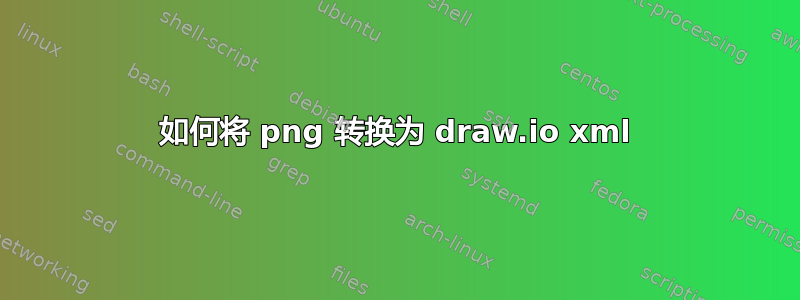
我想将现有的 png 转换为draw.io xml 格式我不知道该怎么做,也不知道这是否可行。例如,下图
.. 将被描述如下:
<shape aspect="variable" h="54.74" name="Exchange Server" strokewidth="inherit" w="57.0">
<connections/>
<foreground>
<fillstroke/>
<strokecolor color="none"/>
<fillcolor color="#2372ba"/>
<path>
<move x="52.49" y="11.33"/>
<curve x1="52.42" x2="52.45" x3="52.47" y1="11.27" y2="11.23" y3="11.2"/>
<line x="53.1" y="10.58"/>
<curve x1="53.13" x2="53.17" x3="53.17" y1="10.55" y2="10.5" y3="10.4"/>
<line x="53.17" y="8.49"/>
<curve x1="53.17" x2="53.08" x3="53.02" y1="8.4" y2="8.33" y3="8.33"/>
<line x="51.57" y="8.33"/>
<curve x1="51.49" x2="51.34" x3="51.28" y1="8.33" y2="8.35" y3="8.41"/>
<line x="48.29" y="11.48"/>
<curve x1="48.24" x2="48.19" x3="48.14" y1="11.52" y2="11.52" y3="11.48"/>
<curve x1="48.04" x2="47.95" x3="47.92" y1="11.41" y2="11.32" y3="11.18"/>
<curve x1="48.51" x2="49.75" x3="50.98" y1="10.04" y2="8.32" y3="6.95"/>
<curve x1="51.1" x2="51.24" x3="51.38" y1="6.83" y2="6.75" y3="6.75"/>
<line x="54.41" y="6.75"/>
<curve x1="54.66" x2="54.74" x3="54.74" y1="6.75" y2="6.98" y3="7.15"/>
<line x="54.74" y="10.28"/>
<curve x1="54.75" x2="54.7" x3="54.62" y1="10.44" y2="10.55" y3="10.63"/>
<line x="53.48" y="11.84"/>
<curve x1="53.41" x2="53.33" x3="53.24" y1="11.9" y2="11.9" y3="11.85"/>
<close/>
<move x="50.93" y="16.29"/>
<curve x1="50.99" x2="51.05" x3="51.11" y1="16.35" y2="16.35" y3="16.35"/>
<line x="53.01" y="16.35"/>
<curve x1="53.07" x2="53.17" x3="53.17" y1="16.35" y2="16.3" y3="16.21"/>
<line x="53.17" y="14.73"/>
<curve x1="53.17" x2="53.17" x3="53.1" y1="14.64" y2="14.56" y3="14.49"/>
<line x="50.02" y="11.48"/>
<curve x1="49.99" x2="49.99" x3="50.02" y1="11.43" y2="11.38" y3="11.33"/>
<curve x1="50.11" x2="50.2" x3="50.31" y1="11.24" y2="11.14" y3="11.1"/>
<curve x1="51.82" x2="54.01" x3="54.53" y1="11.83" y2="13.64" y3="14.16"/>
<curve x1="54.65" x2="54.73" x3="54.75" y1="14.29" y2="14.43" y3="14.59"/>
<line x="54.75" y="17.6"/>
<curve x1="54.75" x2="54.53" x3="54.38" y1="17.91" y2="18.0" y3="18.0"/>
<line x="51.2" y="18.0"/>
<curve x1="51.08" x2="50.97" x3="50.81" y1="18.0" y2="17.97" y3="17.81"/>
<line x="49.64" y="16.73"/>
<curve x1="49.61" x2="49.6" x3="49.64" y1="16.65" y2="16.58" y3="16.5"/>
<curve x1="49.82" x2="50.09" x3="50.24" y1="16.25" y2="15.84" y3="15.68"/>
<close/>
<move x="45.75" y="19.13"/>
<line x="55.88" y="19.13"/>
<line x="55.88" y="5.63"/>
<line x="45.75" y="5.63"/>
<line x="45.75" y="6.75"/>
<line x="47.0" y="6.75"/>
<curve x1="47.16" x2="47.32" x3="47.46" y1="6.75" y2="6.77" y3="6.83"/>
<line x="48.68" y="7.96"/>
<curve x1="48.72" x2="48.75" x3="48.68" y1="8.01" y2="8.07" y3="8.18"/>
<line x="48.12" y="8.96"/>
<curve x1="48.09" x2="48.06" x3="48.03" y1="8.99" y2="8.99" y3="8.96"/>
<line x="47.32" y="8.32"/>
<curve x1="47.27" x2="47.21" x3="47.12" y1="8.28" y2="8.25" y3="8.25"/>
<line x="45.75" y="8.25"/>
<line x="45.75" y="10.8"/>
<curve x1="46.58" x2="47.4" x3="48.23" y1="11.64" y2="12.42" y3="13.2"/>
<curve x1="48.26" x2="48.27" x3="48.23" y1="13.25" y2="13.3" y3="13.35"/>
<curve x1="48.14" x2="48.09" x3="47.92" y1="13.43" y2="13.52" y3="13.58"/>
<curve x1="47.18" x2="46.46" x3="45.75" y1="13.18" y2="12.7" y3="12.23"/>
<line x="45.75" y="16.43"/>
<line x="46.74" y="16.43"/>
<curve x1="46.83" x2="46.91" x3="46.98" y1="16.42" y2="16.4" y3="16.32"/>
<line x="49.95" y="13.28"/>
<curve x1="49.99" x2="50.04" x3="50.1" y1="13.25" y2="13.24" y3="13.28"/>
<curve x1="50.2" x2="50.29" x3="50.32" y1="13.36" y2="13.45" y3="13.54"/>
<curve x1="49.65" x2="47.68" x3="47.23" y1="14.97" y2="17.46" y3="17.83"/>
<curve x1="47.13" x2="47.02" x3="46.85" y1="17.92" y2="18.0" y3="18.0"/>
<line x="45.75" y="18.0"/>
<close/>
<move x="36.44" y="16.95"/>
<line x="40.87" y="17.33"/>
<line x="40.87" y="15.46"/>
<line x="38.01" y="15.3"/>
<line x="38.01" y="13.12"/>
<line x="40.5" y="13.21"/>
<line x="40.5" y="11.41"/>
<line x="38.01" y="11.41"/>
<line x="38.01" y="9.23"/>
<line x="40.5" y="9.16"/>
<line x="40.5" y="7.36"/>
<line x="36.44" y="7.66"/>
<close/>
<move x="31.5" y="21.75"/>
<line x="31.5" y="2.25"/>
<line x="45.75" y="0.0"/>
<line x="45.75" y="4.5"/>
<line x="56.28" y="4.5"/>
<curve x1="56.72" x2="57.0" x3="57.0" y1="4.5" y2="4.84" y3="5.21"/>
<line x="57.0" y="19.49"/>
<curve x1="57.0" x2="56.69" x3="56.26" y1="19.95" y2="20.25" y3="20.25"/>
<line x="45.75" y="20.25"/>
<line x="45.75" y="24.0"/>
<close/>
</path>
<fill/>
</foreground>
</shape>
您知道是否有工具/方法可以做到这一点吗?我已经检查过 draw.io 页面,也用谷歌搜索过,但还没有找到任何解决方案。



