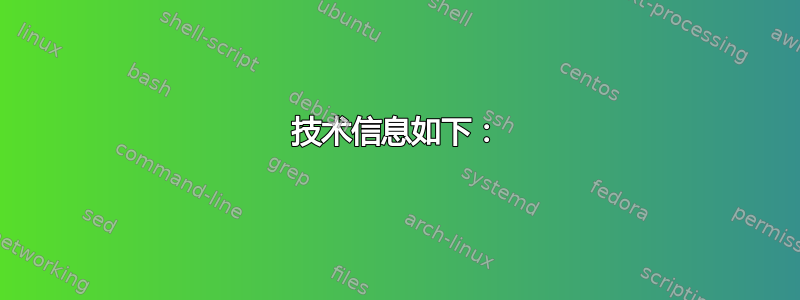
我在用
Microsoft SQL Server Management Studio 11.0.7001.0 Microsoft 数据访问组件 (MDAC) 10.0.17763.1 Microsoft MSXML 3.0 6.0 Microsoft Internet Explorer 9.11.17763.0 Microsoft .NET Framework 4.0.30319.42000 操作系统 6.3.17763
当我尝试编辑数据库的前 200 行时出现以下错误:
微软 SQL 服务器管理套件
调用目标引发了异常。(mscorlib)
附加信息:
尝试读取或写入受保护的内存。这通常表示其他内存已损坏。(Microsoft.VisualStudio.OLE.Interop)
技术信息如下:
调用目标引发了异常。(mscorlib)
项目地点:
在 System.RuntimeMethodHandle.InvokeMethod(Object target, Object[] 参数, Signature sig, Boolean 构造函数) 在 System.Reflection.RuntimeMethodInfo.UnsafeInvokeInternal(Object obj, Object[] 参数, Object[] 参数) 在 System.Reflection.RuntimeMethodInfo.Invoke(Object obj, BindingFlags invokeAttr, Binder binder, Object[] 参数, CultureInfo culture) 在 Microsoft.SqlServer.Management.UI.VSIntegration.ObjectExplorer.OpenTableHelperClass.InvokeOpenTableUsingDesigner(Object parentInformation, String fileName) 在 Microsoft.SqlServer.Management.UI.VSIntegration.ObjectExplorer.OpenTableHelperClass.EditTopNRows(NodeContext parentContext, Int32 topNValue) Microsoft.SqlServer.Management.UI.VSIntegration.ObjectExplorer.EditTopNRows.Invoke() 在 Microsoft.SqlServer.Management.UI.VSIntegration.ObjectExplorer.ToolsMenuItemBase.MenuInvokedHandler(对象发送者,EventArgs 参数)
===================================
尝试读取或写入受保护的内存。这通常表示其他内存已损坏。(Microsoft.VisualStudio.OLE.Interop)
项目地点:
在 Microsoft.VisualStudio.OLE.Interop.IOleCommandTarget.QueryStatus(Guid& pguidCmdGroup, UInt32 cCmds, OLECMD[] prgCmds, IntPtr pCmdText) 在 Microsoft.VisualStudio.Platform.WindowManagement.DocumentObjectSite.QueryStatus(Guid& pguidCmdGroup, UInt32 cCmds, OLECMD[] prgCmds, IntPtr pCmdText) 在 Microsoft.VisualStudio.Platform.WindowManagement.WindowFrame.QueryStatus(Guid& pguidCmdGroup, UInt32 cCmds, OLECMD[] prgCmds, IntPtr pCmdText) 在 Microsoft.Internal.VisualStudio.Shell.Interop.IVsTrackSelectionExPrivate.Register() 在Microsoft.VisualStudio.Platform.WindowManagement.WindowFrame.ConnectSelectionContext() 在 Microsoft.VisualStudio.Platform.WindowManagement.WindowFrame.Activate() 在 Microsoft.VisualStudio.Platform.WindowManagement.WindowManagerService.viewManager_ActiveViewChanged(Object sender, ActiveViewChangedEventArgs e) 在 System.EventHandler 1.Invoke(Object sender, TEventArgs e) at Microsoft.VisualStudio.PlatformUI.ExtensionMethods.RaiseEvent[TEventArgs](EventHandler1 eventHandler, Object source, TEventArgs args) 在 Microsoft.VisualStudio.PlatformUI.Shell.ViewManager.SetActiveView(View view, ActivationType type) 在 Microsoft.VisualStudio.Platform.WindowManagement.WindowFrame.ShowInternal(ShowFlags showFlags) 在 Microsoft.VisualStudio.Platform.WindowManagement.WindowFrame.b__26() 在 Microsoft.VisualStudio.ErrorHandler.CallWithCOMConvention(Func 1 method) at Microsoft.VisualStudio.Platform.WindowManagement.WindowFrame.Show() at Microsoft.VisualStudio.Platform.WindowManagement.WindowFrame.MarshalingWindowFrame.<Microsoft.VisualStudio.Shell.Interop.IVsWindowFrame.Show>b__7a() at Microsoft.VisualStudio.Shell.ThreadHelper.Invoke[TResult](Func1 method) 在Microsoft.VisualStudio.Platform.WindowManagement.WindowFrame.MarshalingWindowFrame.Microsoft.VisualStudio.Shell.Interop.IVsWindowFrame.Show() 在 Microsoft.SqlServer.Management.UI.VSIntegration.Editors.VirtualProject.CreateDesigner(Urn origUrn, DocumentType editorType, DocumentOptions aeOptions, IManagedConnection con, String fileName) 在 Microsoft.SqlServer.Management.UI.VSIntegration.Editors.VirtualProject.Microsoft.SqlServer.Management.UI.VSIntegration.Editors.ISqlVirtualProject.CreateDesigner(Urn origUrn, DocumentType editorType, DocumentOptions aeOptions, IManagedConnection con,String fileName)在 Microsoft.SqlServer.Management.UI.VSIntegration.Editors.VsDocumentMenuItem.CreateDesignerWindow(IManagedConnection mc,DocumentOptions options)在 Microsoft.SqlServer.Management.UI.VSIntegration.Editors.VsDocumentMenuItem.InvokeDesigner(IManagedConnection connection)在 Microsoft.SqlServer.Management.UI.VSIntegration.Editors.VsDocumentMenuItem.Invoke()在 Microsoft.SqlServer.Management.UI.VSIntegration.Editors.VsDocumentMenuItem.InvokeOpenTable(Object parentInformation,String fileName)
我尝试过很多解决方案:
我尝试安装最新的服务包 SQLServer2012SP4-KB4018073-x64-ENU.exe,
我尝试按照建议运行 netsh winsock reset。
我尝试运行 .Net Framework 修复工具
这些都无法解决我的问题。有人能帮忙吗?
谢谢


