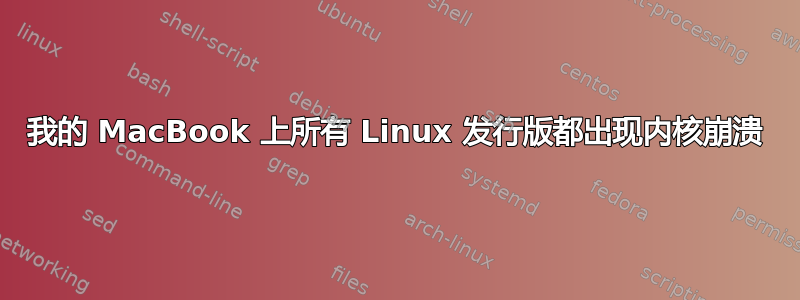
我最近买了一台 2018 MacBook Pro 用于 iOS 开发,我正尝试在我之前创建的第二个分区中安装 Mint/Ubuntu/Debian。问题是每次我尝试从 USB 运行 Linux 时,我都会收到相同的错误(我使用了 3 个不同的 USB 驱动器)。无论我选择哪个选项(实时、安装或其他),都无济于事。几秒钟后,屏幕变黑并显示许多错误,如下所示:
-ACPI Exception: AE_NO_MEMORY and Method parse/execution failed
-BUG: stack guarde page was hit at ...
-ERROR: Unable to locate IOAPIC for GSI 34
-kernel stack overflow
-Firmware Bug: Page fault caused by Firmware at PA: 0xF0000...
最后一行还写道:
Kernel panic- not syncing: Attempted to kill init!
或者
Kernel panic- not syncing: stack protector: Kernel stack is corrupted in: get_cert_list...
我在 Google 上搜索了很多次,但它只带我到 bug 页面,里面的信息对解决我的问题毫无用处。你认为我可以通过某种方式安装 Linux 吗?谢谢你的帮助


