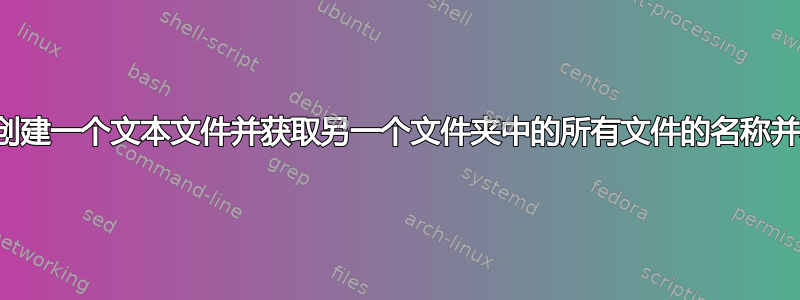
说明如下:脚本必须创建一个名为 files.txt 的文件并显示其内容。该文件必须包含 %windir%\system32 目录中所有符合以下条件的名称(仅此而已): - 文件名为 4 个字母,扩展名为 .com(例如:mode.com) - 文件名的第 2 个字母为“i”,扩展名为 .dll(例如:windows.dll)
我是个初学者,现在我唯一拥有的是:break>“C:\Users\username\Desktop\Folder\files.txt”(创建文本文件)我想我可能必须用''for''做一个循环,因为我不太确定条件
答案1
您可以使用 dir 命令和通配符来实现这些目的。您可以使用两个通配符来实现这些模式。首先,我们有 * 通配符,它可以匹配任何字符序列。我们还有 ?,这个通配符只匹配一个字符。
现在,如果您想将命令输出到文件,您可以使用 > 或 >>。区别在于 >> 将附加到现有文件,但当您使用 > 时,文件将仅包含命令的输出。如果文件不存在,则在这两种情况下都会创建该文件。
下面是一个示例,如果我们要列出第二个字母为 i 且扩展名为 .dll 的所有文件。我使用 /b 参数仅列出文件而不显示 dir 通常显示的其他信息。我将输出放在桌面上。
cd %windir%\system32
dir ?i*.dll /b >> %userprofile%\desktop\files.txt
我不会为你写整个脚本。你应该能够利用这些信息自己编写脚本。
答案2
* 请参阅粘贴链接以获取更新的代码 *
瞧。新年快乐。对于 3 个月前才开始学习批处理,没有其他值得注意的编码经验的人来说,这还不错。
但我必须问,这有什么意义呢?这样对数据进行排序有什么用呢?
* 已更新,包含详细的备注 *
@ECHO OFF
REM - Required to access variables used during for loops:
SETLOCAL EnableDelayedExpansion
REM - Remove Old Log if Exists
IF exist "files.txt" (
DEL /Q "files.txt"
)
REM - Variable used to Establish the Array:
Set Val=0
REM - Not strictly necessary, A variable used for the PATH to be Processed.
Set Home_Dir=%windir%\system32
REM - Assign Extensions For processing and call Function.
Set "ext=com" && CALL :process
Set "ext=dll" && CALL :process
REM - Opens the Results of Processing for review.
Start notepad.exe files.txt
REM - For /R Loop Searches the Directory for Files matching the extension
REM - %%~na expands to the name of %%a.
REM - %%~xa expands to the extension of %%a.
REM - %%~dpa expands to the directory %%a is in (drive letter and path).
REM - Note: Only the Filename has been stored in this script.
REM - If you wish to store the whole path, change the >> store to:
REM - !filepath[%val%]!!name[%val%]!!EXT[%val%]! >>files.txt
REM - The below is a recursive Option. OP did not state explicitely if Subfolders needed or Not.
REM - If Recursive Option Is NOT needed, Refer to the Linked paste for the Method
REM - Of Setting the Array For CD files Only.
:process
FOR /R "%Home_Dir%" %%a IN (*.%ext%) DO (
Set name[!val!]=%%~na
Set EXT[!val!]=%%~xa
Set filepath[!val!]=%%~dpa
Set /a Val+=1
CALL :extFilter
)
GOTO :EOF
:extFilter
ECHO !name[%val%]!
REM - Call sub function to test .com filelength
IF "!EXT[%val%]!"==".com" CALL :Filter_com
REM - Call sub function to test 2nd letter in .dll filename
IF "!EXT[%val%]!"==".dll" CALL :Filter_dll
GOTO :EOF
:Filter_dll
Set "testletter=!name[%val%]!"
REM - Breaks the string down ~offsetFromStringLeft,HowManyCharactersToUse%
Set testletter=%testletter:~1,1%
REM - Test the Isolated letter against the desired Value and Store if true.
IF /I "!testletter!"=="i" ECHO !name[%val%]! >>files.txt
GOTO :EOF
:Filter_com
REM - Call Function to determine the String's Length.
Call :strlen result !name[%val%]!
REM - Test if String Length of Name Matches Desired Value and Store if true.
IF !result!==4 ECHO !name[%val%]! >>files.txt
GOTO :EOF
REM - strlen - Function that progressively tests String length using a temporary
REM - string to offset the string length by %%P, then Comparing the result
REM - of the offset to see if the string is empty.
REM - Once the Offset returns an empty string, the cumulative value of %%P
REM - becomes the Stringlength (%len%), and the value is returned as result.
:strlen <resultVar> <stringVar>
set tmp=%~2
If defined tmp (
set "len=1"
for %%P in (4096 2048 1024 512 256 128 64 32 16 8 4 2 1) do (
if "!tmp:~%%P,1!" NEQ "" (
set /a "len+=%%P"
set "tmp=!tmp:~%%P!"
)
)
) ELSE (
set len=0
)
(
set "%~1=%len%"
exit /b
)
***** Strlen 函数来自如何获取批处理文件中的字符串长度?经过杰布*****
粘贴可以找到:这里


