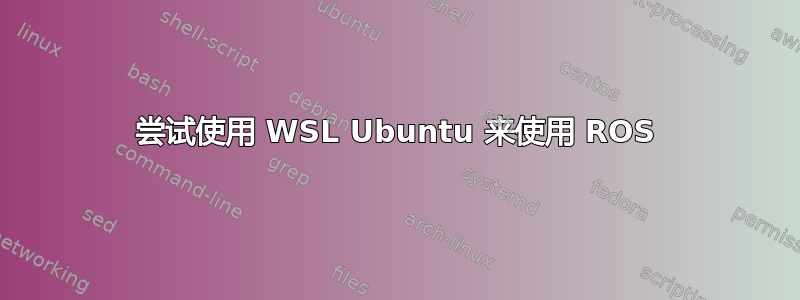
因此,我一直在尝试使用 WSL ubuntu 应用程序,以便可以使用此 ROS,但我并不完全明白我做错了什么。我尝试使用以下命令行:
$ catkin_make
但随后它会说我遇到了某种导入错误,出于上帝的恩赐,我根本不知道该如何解决:
Base path: /home/thickmelon/catkin_ws
Source space: /home/thickmelon/catkin_ws/src
Build space: /home/thickmelon/catkin_ws/build
Devel space: /home/thickmelon/catkin_ws/devel
Install space: /home/thickmelon/catkin_ws/install
####
#### Running command: "make cmake_check_build_system" in "/home/thickmelon/catkin_ws/build"
####
-- Using CATKIN_DEVEL_PREFIX: /home/thickmelon/catkin_ws/devel
-- Using CMAKE_PREFIX_PATH: /opt/ros/melodic
-- This workspace overlays: /opt/ros/melodic
-- Found PythonInterp: /usr/bin/python3 (found suitable version "3.6.8", minimum required is "2")
-- Using PYTHON_EXECUTABLE: /usr/bin/python3
-- Using Debian Python package layout
-- Using empy: /usr/bin/empy
-- Using CATKIN_ENABLE_TESTING: ON
-- Call enable_testing()
-- Using CATKIN_TEST_RESULTS_DIR: /home/thickmelon/catkin_ws/build/test_results
-- Found gmock sources under '/usr/src/googletest': gmock will be built
-- Found PythonInterp: /usr/bin/python3 (found version "3.6.8")
-- Found gtest sources under '/usr/src/googletest': gtests will be built
-- Using Python nosetests: /usr/bin/nosetests-2.7
ImportError: "from catkin_pkg.package import parse_package" failed: No module named 'catkin_pkg'
Make sure that you have installed "catkin_pkg", it is up to date and on the PYTHONPATH.
CMake Error at /opt/ros/melodic/share/catkin/cmake/safe_execute_process.cmake:11 (message):
execute_process(/usr/bin/python3
"/opt/ros/melodic/share/catkin/cmake/parse_package_xml.py"
"/opt/ros/melodic/share/catkin/cmake/../package.xml"
"/home/thickmelon/catkin_ws/build/catkin/catkin_generated/version/package.cmake")
returned error code 1
Call Stack (most recent call first):
/opt/ros/melodic/share/catkin/cmake/catkin_package_xml.cmake:74 (safe_execute_process)
/opt/ros/melodic/share/catkin/cmake/all.cmake:167 (_catkin_package_xml)
/opt/ros/melodic/share/catkin/cmake/catkinConfig.cmake:20 (include)
CMakeLists.txt:56 (find_package)
-- Configuring incomplete, errors occurred!
See also "/home/thickmelon/catkin_ws/build/CMakeFiles/CMakeOutput.log".
See also "/home/thickmelon/catkin_ws/build/CMakeFiles/CMakeError.log".
Makefile:320: recipe for target 'cmake_check_build_system' failed
make: *** [cmake_check_build_system] Error 1
Invoking "make cmake_check_build_system" failed
并输入以下命令行:
$ cd ~/catkin_ws/src
会产生这样的结果:
bash: cd: /root/catkin_ws/src: No such file or directory
尽管我甚至无法在我的计算机上的任何文件夹中找到这个所谓的目录“目录”,这让我很困惑。
我是否需要安装其他东西?或者我应该在此提示不断提到的目录中创建一个名为 src 的新文件夹?


