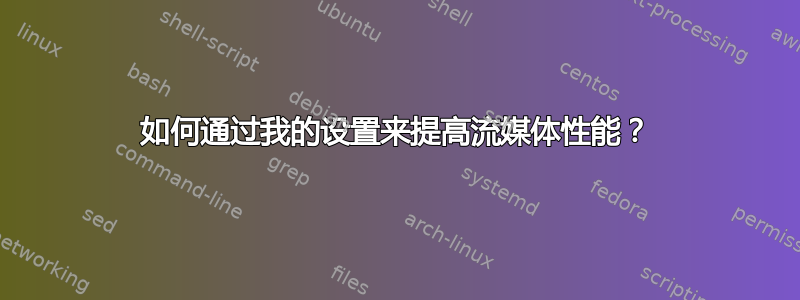
我在在线观看流媒体(尤其是高清流媒体)时遇到了冻结和故障。例如。http://www.en.aljazeerasport.tv/在 Windows 上没有问题,但在 Ubuntu 上会出现故障/死机
当前设置 ~
- Ubuntu 11.10 64
- 硬件http://pastebin.com/NFgRwYTK
答案1
听起来像是丢包和 ping 时间过长。如果你说 Windows 运行正常,那么问题应该出在你的 Ubuntu 系统和路由器上。
首先找出默认网关的 IP 地址。一种方法是在终端中运行以下命令:
ip route list |grep default
你会得到类似这样的结果:
default via 192.168.108.1 dev wlan0 proto static
接下来,在终端上尝试 ping 网关,以了解数据包丢失和往返时间:
ping -i .200 -c 100 <gateway ip address>
您将获得 ping 的连续计数,以及最后的报告:
PING x.x.x.x (X) 56(84) bytes of data.
64 bytes from x.x.x.x: icmp_req=1 ttl=64 time=8.55 ms
64 bytes from x.x.x.x: icmp_req=2 ttl=64 time=4.82 ms
64 bytes from x.x.x.x: icmp_req=3 ttl=64 time=3.67 ms
64 bytes from x.x.x.x: icmp_req=4 ttl=64 time=2.87 ms
64 bytes from x.x.x.x: icmp_req=5 ttl=64 time=3.16 ms
64 bytes from x.x.x.x: icmp_req=6 ttl=64 time=17.5 ms
.
..
64 bytes from x.x.x.x: icmp_req=100 ttl=64 time=0.971 ms
--- 10.153.108.1 ping statistics ---
100 packets transmitted, 100 received, 0% packet loss, time 19856ms
rtt min/avg/max/mdev = 0.888/2.408/16.572/2.469 ms
为了让一切顺利运行,您希望没有数据包丢失,平均 rtt 时间约为 100 毫秒。如果您丢失了数据包,或者您注意到运行计数显示 rtt 时间存在一些剧烈变化,则这可能是导致故障的原因。不匹配或错误的驱动程序可能是原因。
您是通过有线还是无线接口连接的?另外,您的硬件信息表明这是一台笔记本电脑。如果是这样,您能否检查一下当它插入交流电源时是否得到相同的结果?一些无线适配器进入“低功耗”模式,这可能会对性能产生不利影响。


